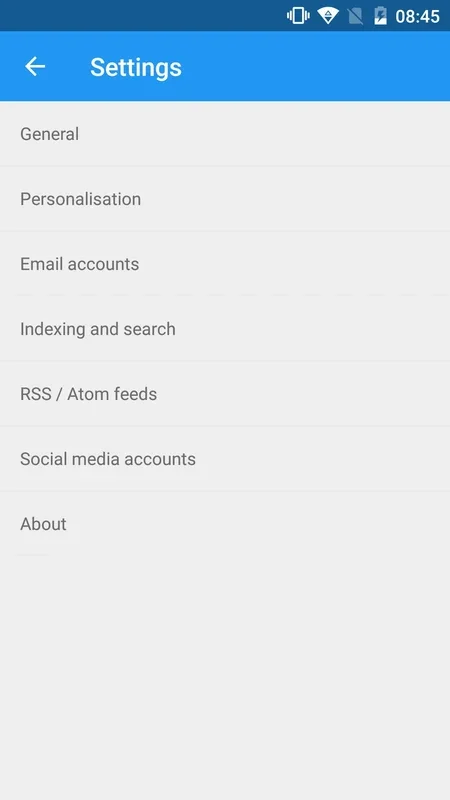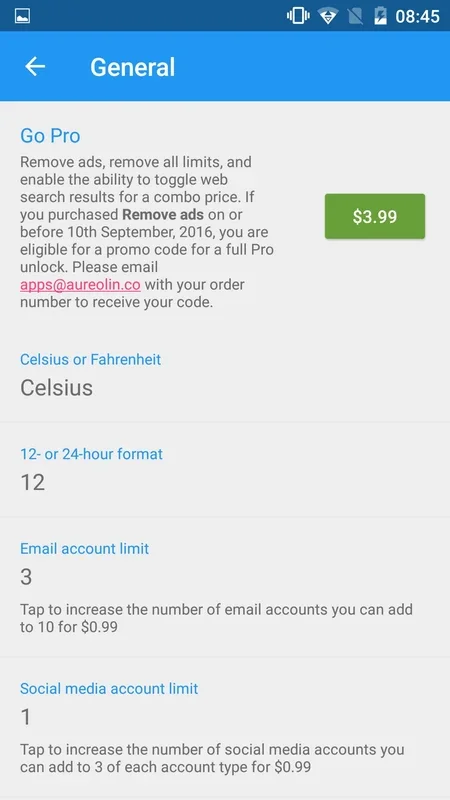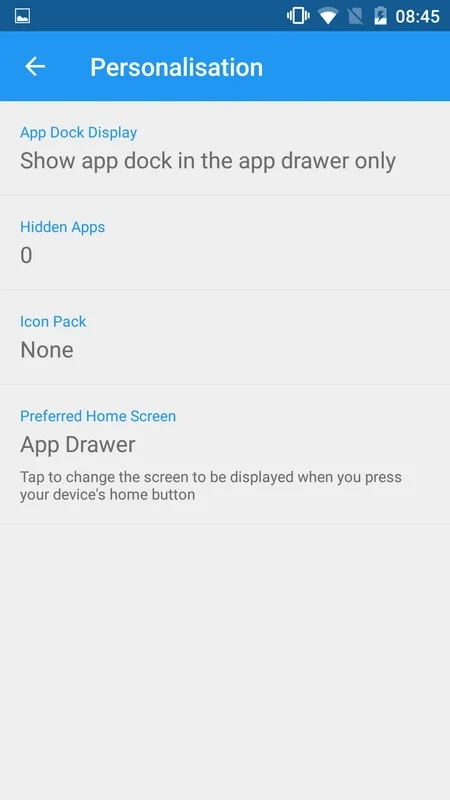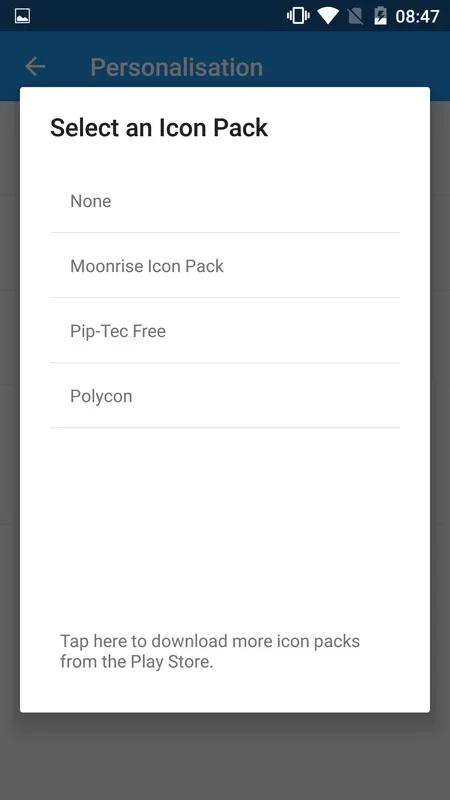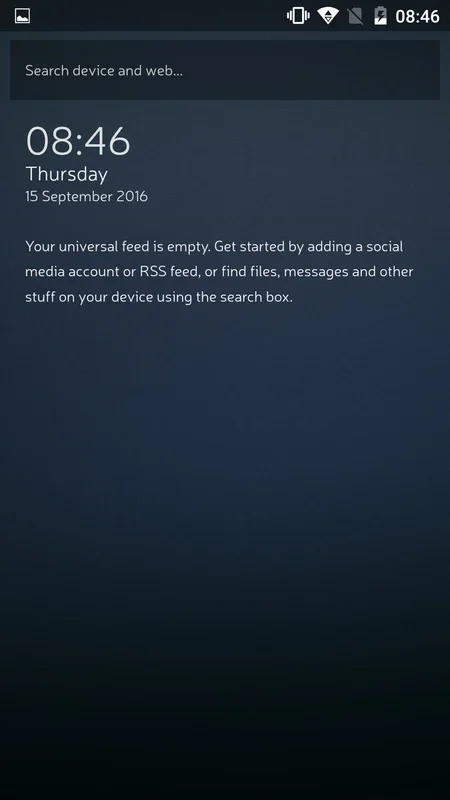Magnesium Launcher App Introduction
Magnesium Launcher is not just an ordinary launcher; it's a game-changer for Android users. This powerful tool offers a plethora of features that make it stand out from the crowd.
Customization at Its Best
One of the key highlights of Magnesium Launcher is its extensive customization options. Users can index all the elements of their device according to their preferences. In the app's settings, you have the flexibility to determine exactly which elements you want to include in the searches. Whether it's apps, emails, or text messages, you have the control. However, it's important to note that to exclude contacts and web searches from the searches, you need to unlock the PRO version.
Another remarkable feature is the support for over a hundred different icon packages. These icon packages can transform the look of your device, giving it a fresh and unique appearance. Although they don't come pre-installed with the app, you can easily download them for free from Google Play or AppHuts.
User-Friendly Interface
Magnesium Launcher provides an intuitive and user-friendly interface. By default, you can view all the installed apps on your device's home screen. Moreover, you have the option to hide apps or organize them into folders, ensuring a clutter-free and organized home screen. No matter how you choose to customize it, your home screen is likely to end up looking attractive and allowing for quick access to any element on your device.
In conclusion, Magnesium Launcher is a must-have for Android users who seek a customizable, efficient, and visually appealing launcher. It combines functionality with style, making your Android device experience more enjoyable and productive.