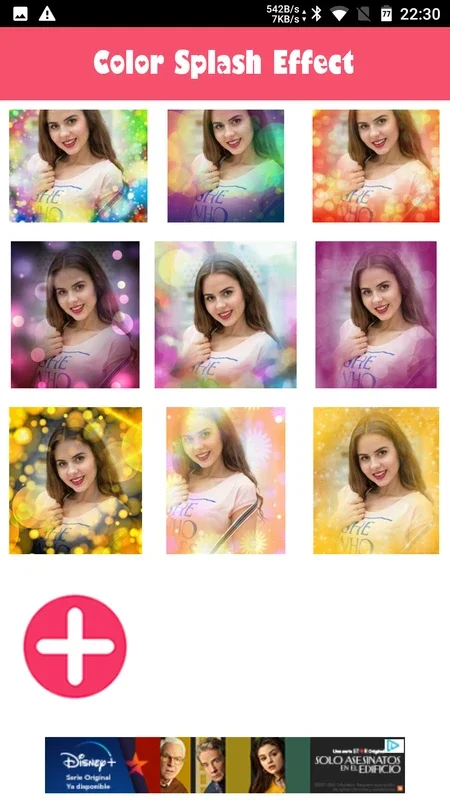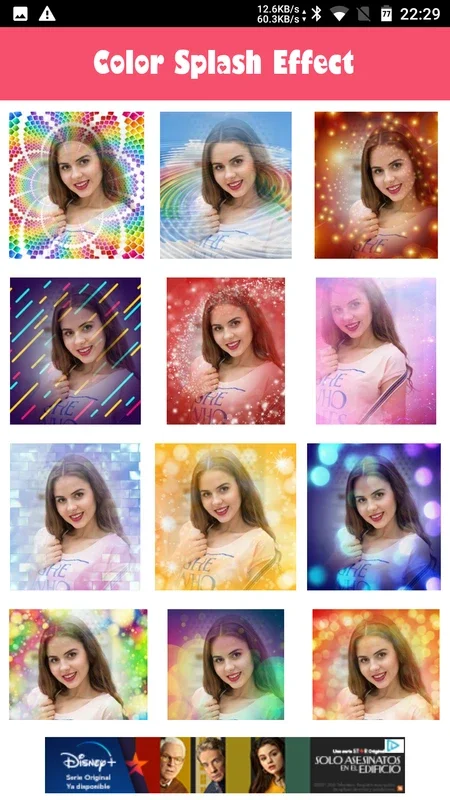LovePhoto App Introduction
LovePhoto is an Android application that offers a unique and creative way to enhance your photos. It is not just an ordinary photo editor but a tool that can transform your ordinary pictures into something special and romantic.
The Features of LovePhoto
Romantic Frames
LovePhoto has a vast collection of romantic frames. These frames are designed to give your photos a touch of love and warmth. Whether it's a picture of you and your partner, your family, or a beautiful landscape that you want to make more appealing, the frames in LovePhoto can do the trick. The frames are easy to apply. You simply select the frame you like and then choose the photo you want to enhance. It's a seamless process that doesn't require any advanced photo - editing skills.
Electronic Card Templates
In addition to the frames, LovePhoto also offers templates for creating electronic cards. This is a great feature, especially when you want to send a personalized message to your loved ones. You can choose a template, add your photo, and then customize it with text. You can write a heartfelt message, a birthday wish, or an anniversary note. The templates are beautifully designed and can make your cards look professional and elegant.
Filters and Effects
LovePhoto also provides a variety of filters and effects. These can be used to change the colors of your photos, adjust the brightness, or add a special effect. For example, you can use a sepia filter to give your photo an old - fashioned look, or a blur effect to create a dreamy atmosphere. The filters and effects are adjustable, so you can fine - tune them to get the perfect look for your photo.
How to Use LovePhoto
Using LovePhoto is very straightforward. First, you open the app on your Android device. Then, you can choose whether you want to use a frame, a template, or a filter/effect. If you choose a frame, you'll be presented with a gallery of frames to choose from. Once you've selected a frame, you can then select the photo you want to use. You can resize the photo within the frame if needed. If you choose a template, you'll be able to add your photo and customize the text. And if you choose a filter or effect, you can adjust the settings until you're satisfied with the result.
LovePhoto vs Other Photo Editors
There are many photo editors available in the market, but LovePhoto stands out for its focus on romance and simplicity. Some photo editors are more complex and are designed for professional photographers. They offer a wide range of advanced features but can be overwhelming for the average user. LovePhoto, on the other hand, is aimed at the general public who wants to add a touch of romance to their photos without having to deal with complicated settings. Another difference is that LovePhoto has a specific collection of romantic frames and templates that are not commonly found in other photo editors.
The Appeal of LovePhoto
LovePhoto has a wide appeal. It is perfect for couples who want to create romantic memories of their time together. They can use the app to frame their photos from dates, vacations, or special occasions. It is also great for families who want to add a personal touch to their family photos. And for individuals who love to take pictures of nature or landscapes, LovePhoto can help them make their photos more interesting and unique.
Conclusion
LovePhoto is a great Android app for those who want to add a romantic touch to their photos. It has a simple interface, a great selection of features, and is easy to use. Whether you're a novice or an experienced photo - taker, LovePhoto can help you create beautiful and memorable photos.