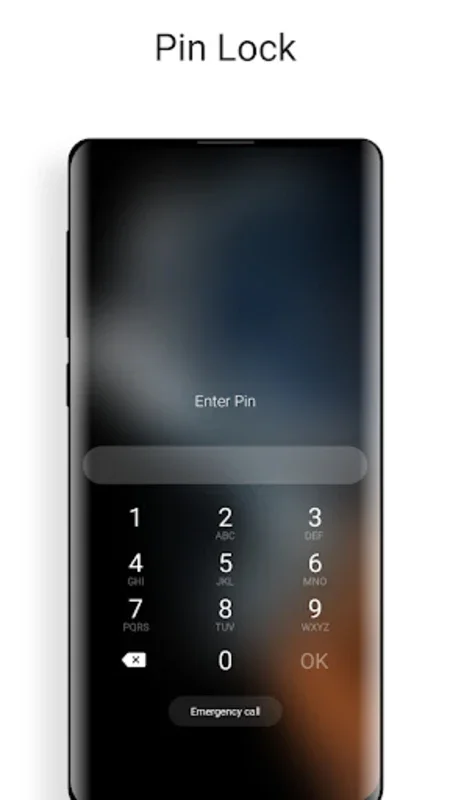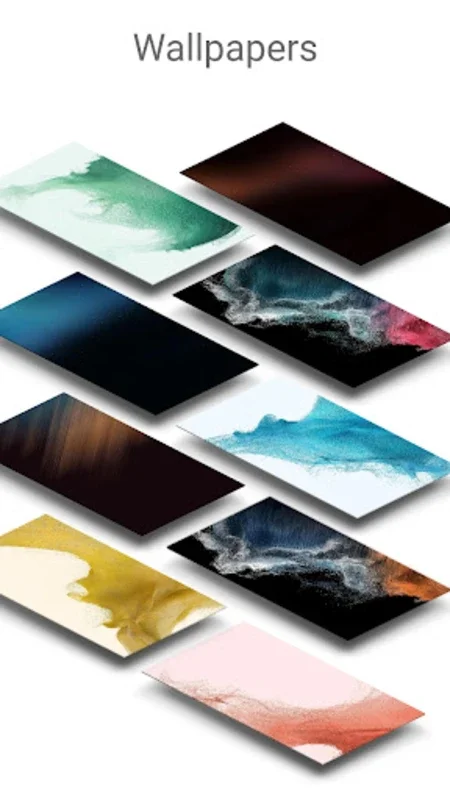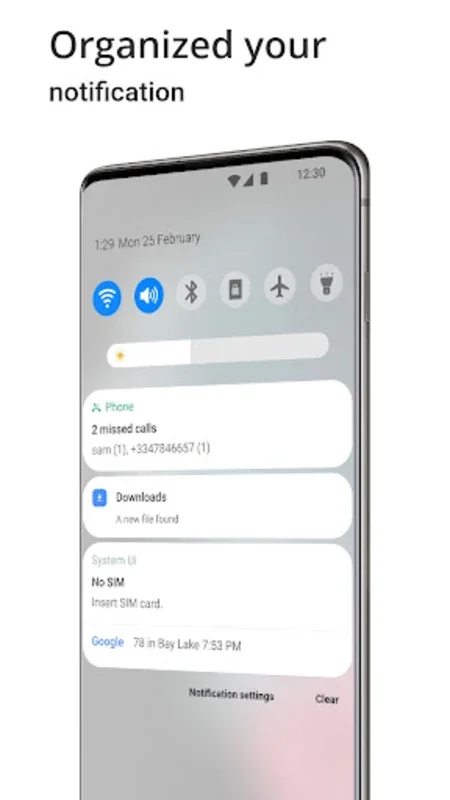Lock Screen S22 Style App Introduction
Introduction
Lock Screen S22 Style is a powerful application designed specifically for Android devices. It offers an extensive range of features that allow users to personalize their lock screens and enhance their overall user experience.
Enhanced User Experience
One of the key features of Lock Screen S22 Style is its efficient notification management system. Users can choose which apps are allowed to display notifications on the lock screen, ensuring that they only receive important alerts. Additionally, the app provides location-specific weather updates and personalized news feeds, keeping users informed and connected.
Customization and Security
Customization is at the heart of Lock Screen S22 Style. Users can choose from a wide range of color schemes for time, date, and camera icons, as well as different unlock methods such as slide to unlock. The app also offers a variety of styles and wallpapers that can be downloaded, allowing users to create a unique look for their lock screens. To enhance security, the app allows users to set a PIN or password through the keypad lock screen feature, and slide text can be customized to display personalized messages.
Efficient Performance and Design
Lock Screen S22 Style also contributes to battery life management by alerting users to unnecessary background processes that consume power. The app includes stunning live wallpapers, such as galaxy effects with snowfall and interactive fireflies, adding a touch of beauty to the lock screen. With its beautiful design and emphasis on security, Lock Screen S22 Style remains a top choice for users looking to enhance their device's lock screen experience.
Compatibility
Lock Screen S22 Style is specifically tailored to work seamlessly with Android 5.0 and above, ensuring that users can enjoy its features on their latest devices. Whether you have a Samsung Galaxy S22 or any other Android device, Lock Screen S22 Style is designed to provide a seamless and personalized experience.
Conclusion
In conclusion, Lock Screen S22 Style is a must-have application for Android users who want to personalize their lock screens and enhance their device's user experience. With its extensive features, efficient performance, and beautiful design, Lock Screen S22 Style is sure to become a favorite among Android users.