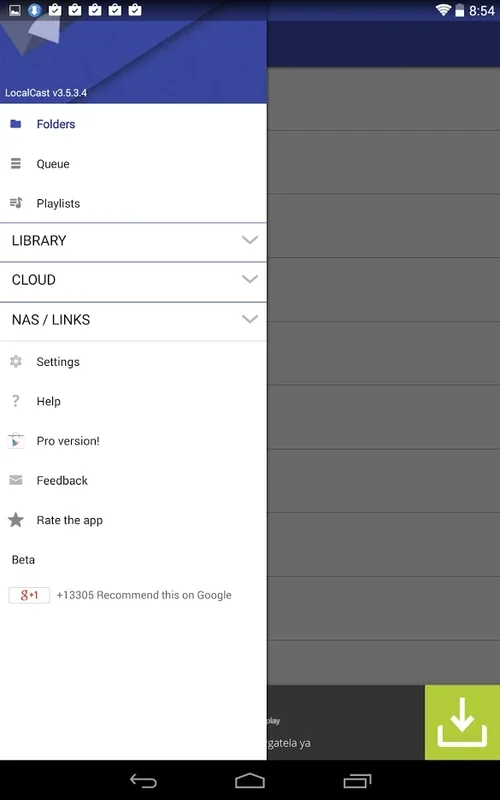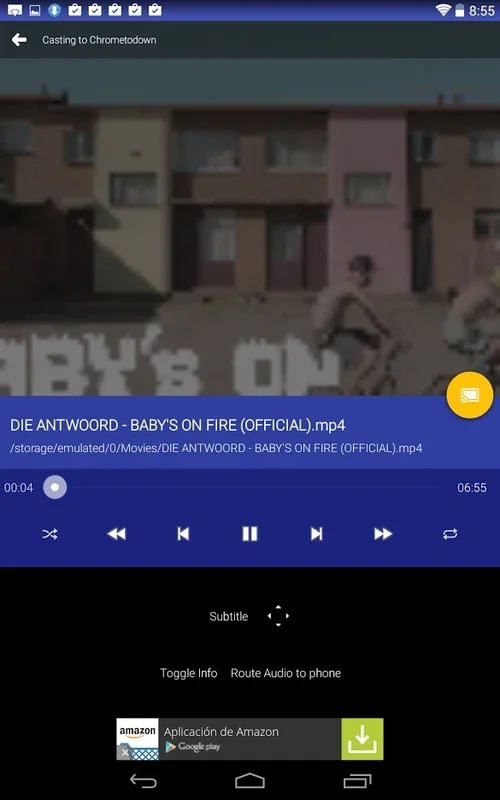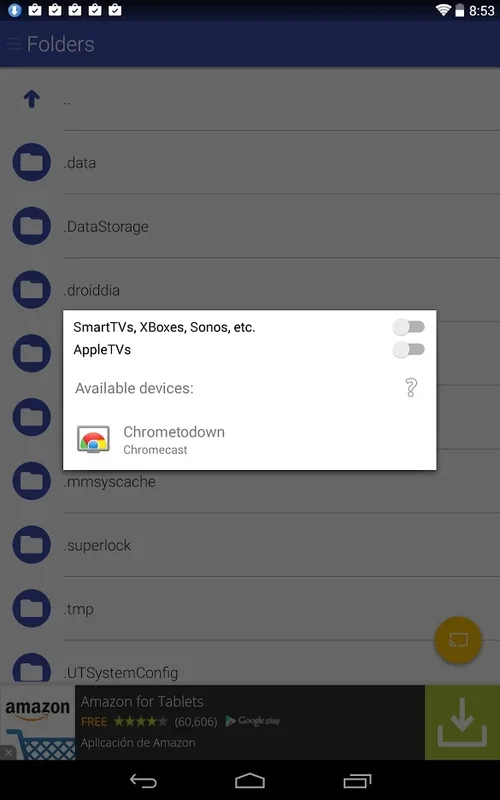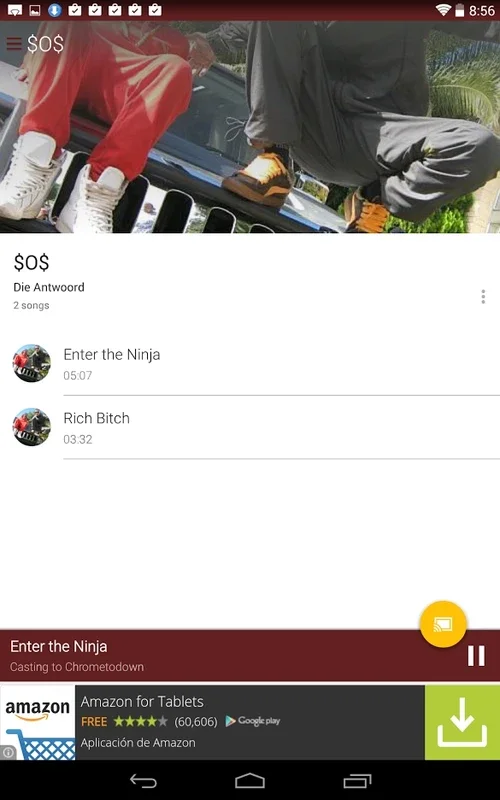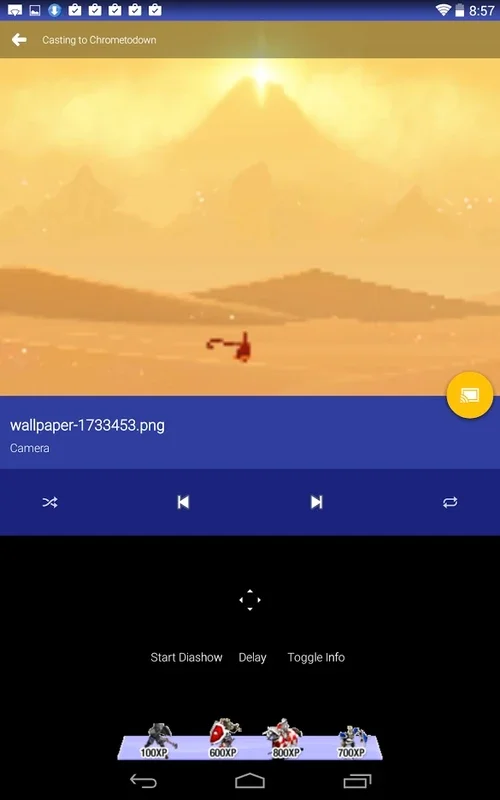LocalCast for Chromecast/DLNA App Introduction
Introduction
LocalCast for Chromecast/DLNA is a remarkable software that offers a seamless streaming experience. It allows you to effortlessly share the entire contents of your Android device on any device connected to your Chromecast.
How It Works
The app functions similar to a file browser, enabling you to navigate through all the folders on your Android with ease. On the side panel, you'll find convenient shortcuts to your multimedia library, making it quick and simple to send video, music, and pictures.
Streaming Instantly
When it comes to streaming multimedia files, LocalCast shines. For instance, with music, you just click on the name of a song, and it starts playing instantly on your Chromecast device. The album cover even appears on both your Android and Chromecast screens, enhancing the viewing experience.
Video Compatibility
It's important to note that not all video formats are supported. Only MP4, MKV, 3GP, and M4V formats can be played. This ensures smooth playback and optimal video quality.
Benefits of Using LocalCast
By using LocalCast for Chromecast/DLNA, you can enjoy all your multimedia content on a big screen. Whether it's watching movies, listening to music, or viewing pictures, this software brings your Android content to life on a larger display.
Conclusion
LocalCast for Chromecast/DLNA is a must-have software for Android users who want to enhance their streaming experience. With its easy-to-use interface and seamless streaming capabilities, it's the perfect solution for sharing your Android content with others.