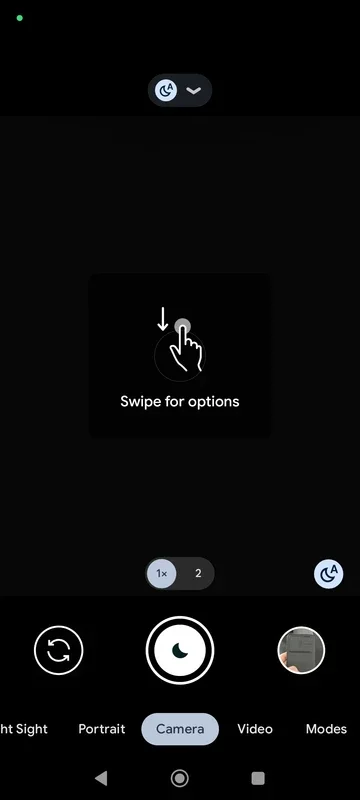LMC8.4 App Introduction
LMC8.4 is a modified version of the acclaimed Pixel Camera, engineered to bring its superior photographic capabilities to a wide range of Android devices beyond the Google Pixel lineup. This innovative camera app empowers users with advanced features and shooting modes, transforming the standard camera experience on their smartphones.
Enhanced Photography for Every Android User
Tired of the limitations of your phone's built-in camera? LMC8.4 offers a solution. Whether you own an Oppo, OnePlus, Xiaomi, or another Android device, you can now access the power and versatility of Google's renowned camera technology. This mod seamlessly integrates into your existing Android system, providing a user-friendly interface with familiar controls, while simultaneously unlocking a world of advanced features.
Key Features and Capabilities
LMC8.4 replicates many of the Pixel Camera's most sought-after features, including:
- HDR+ Mode: Capture stunning images with exceptional dynamic range, preserving details in both highlights and shadows. LMC8.4's HDR+ processing ensures vibrant colors and lifelike clarity, even in challenging lighting conditions.
- Night Mode: Illuminate the night with breathtaking low-light photography. This powerful mode dramatically reduces noise and enhances brightness, allowing you to capture stunning nighttime scenes with exceptional detail and clarity.
- Portrait Mode: Achieve professional-looking portraits with a beautifully blurred background (bokeh effect). LMC8.4's Portrait Mode intelligently separates the subject from the background, creating a shallow depth of field that emphasizes your subject and adds a touch of artistic flair.
- Intuitive Interface: LMC8.4 maintains the intuitive and user-friendly interface of the original Pixel Camera, making it easy to navigate and use, even for novice photographers.
- Customizable Settings: While retaining the familiar feel of the Pixel Camera, LMC8.4 provides additional customizable settings to fine-tune your photography experience. Adjust parameters to match your personal preferences and optimize your images for specific shooting scenarios.
- Seamless Integration: LMC8.4 is designed for seamless integration with various Android devices, ensuring compatibility and optimal performance across a wide range of models and hardware configurations.
Beyond the Basics: Advanced Features and Customization
While LMC8.4 mirrors the core functionality of the Pixel Camera, it also introduces several enhancements and customization options. These advanced features allow for greater control over your photographic workflow, enabling you to capture truly unique and expressive images.
- Advanced Manual Controls: Dive deeper into the creative process with advanced manual controls, offering granular adjustments to parameters like ISO, shutter speed, and white balance. This level of control empowers you to experiment with different photographic techniques and achieve precisely the look you desire.
- RAW Image Support: Capture images in RAW format to retain maximum image data and flexibility in post-processing. RAW files provide significantly more latitude for editing, allowing you to fine-tune details and colors with greater precision.
- Extensive Settings Menu: Explore a comprehensive settings menu to personalize your camera experience. Adjust various parameters to optimize performance, customize the user interface, and tailor the app to your specific needs and preferences.
How to Use LMC8.4
Using LMC8.4 is straightforward and intuitive. The app's interface is designed for ease of use, making it accessible to photographers of all skill levels.
- Launch the App: Open the LMC8.4 application on your Android device.
- Select Camera Mode: Choose from various shooting modes, including Photo, Video, Portrait, Night, and HDR+.
- Compose Your Shot: Frame your subject and adjust the composition as needed.
- Capture the Image: Tap the circular shutter button to capture your image.
- Review and Share: Review your captured images and share them with friends and family through your preferred social media platforms or messaging apps.
Comparing LMC8.4 to Other Camera Apps
LMC8.4 stands out from other camera apps due to its unique combination of features and capabilities. Unlike many generic camera apps that offer only basic functionality, LMC8.4 provides the advanced features of the Google Pixel Camera, making it a powerful tool for capturing high-quality images. When compared to other modified Pixel Camera apps, LMC8.4 often boasts improved stability, compatibility, and a more refined user experience.
While some apps may offer similar features, LMC8.4's focus on stability, compatibility, and ease of use sets it apart. It offers a balanced approach, providing both advanced features and a user-friendly interface, making it accessible to a wider range of users.
Conclusion
LMC8.4 is a game-changer for Android photography. It brings the power and versatility of the Google Pixel Camera to a broader audience, empowering users to capture stunning images regardless of their device. With its advanced features, intuitive interface, and seamless integration, LMC8.4 is a must-have app for any Android user who wants to elevate their mobile photography to the next level. Its combination of advanced features and user-friendly design makes it a top contender in the world of mobile photography applications.