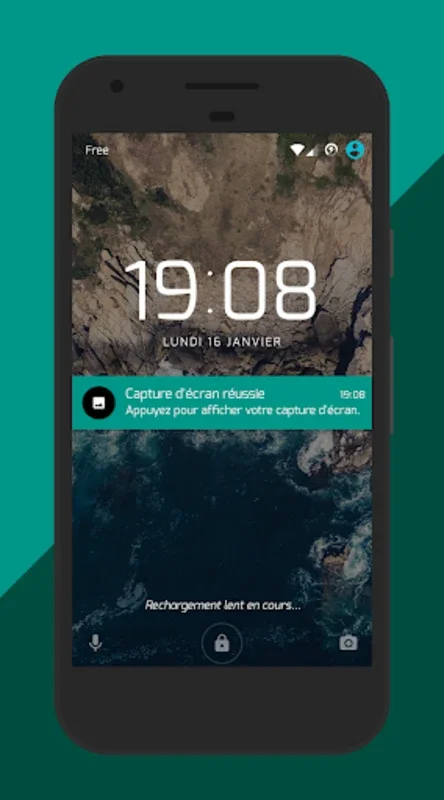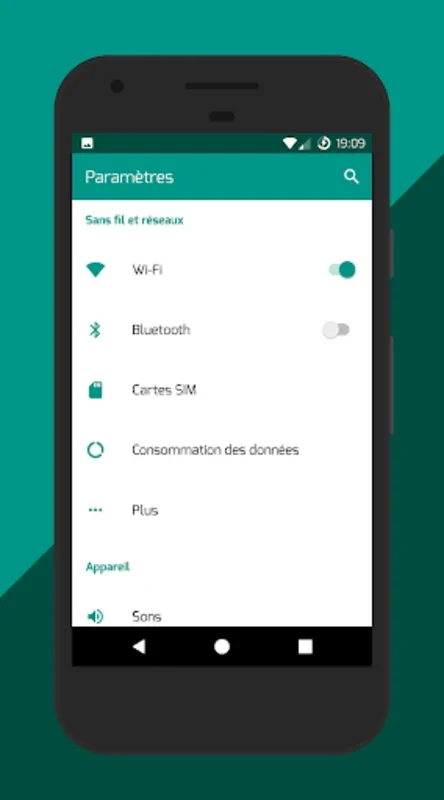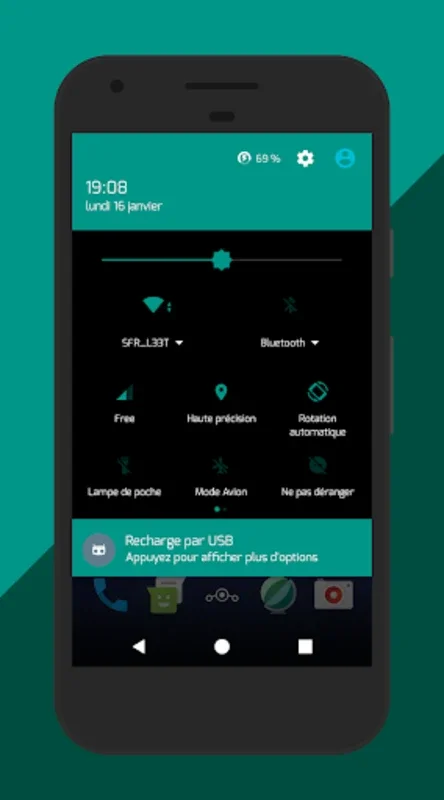LineUI App Introduction
LineUI for Android is a cutting-edge software that has been making waves in the world of mobile applications. In this comprehensive article, we will explore the various features, benefits, and uses of LineUI to give you a detailed understanding of why it is a must-have for Android users.
What is LineUI?
LineUI is an innovative UI design tool specifically developed for the Android platform. It offers a seamless and intuitive interface that allows users to create visually appealing and functional user interfaces with ease. Whether you are a professional designer or an amateur enthusiast, LineUI provides the tools and features to bring your design ideas to life.
Key Features of LineUI
- Intuitive Interface: LineUI boasts an easy-to-use interface that makes it accessible to users of all skill levels. The drag-and-drop functionality and customizable options allow for quick and efficient UI design.
- Rich Template Library: The software comes with a vast collection of pre-designed templates that can be customized to meet your specific requirements. This saves time and effort in the design process.
- Advanced Editing Tools: LineUI offers a wide range of advanced editing tools, including shape manipulation, text styling, and color customization. These tools give you the flexibility to create unique and engaging user interfaces.
- Preview and Testing: With the built-in preview and testing feature, you can see how your UI will look and function on an actual Android device. This helps in identifying and rectifying any issues before the final implementation.
Who is LineUI Suitable For?
LineUI is ideal for a wide range of users, including:
- Mobile App Developers: It provides developers with the means to create visually stunning and user-friendly interfaces for their Android applications, enhancing the overall user experience and increasing the app's appeal.
- UI/UX Designers: Professional designers can leverage LineUI's advanced features to create high-quality UI designs that meet the latest design trends and standards.
- Entrepreneurs and Startups: For those looking to launch a new Android app, LineUI can help create a unique and engaging interface that sets their app apart from the competition.
- Hobbyists and Enthusiasts: Even if you are not a professional designer, LineUI's user-friendly interface makes it accessible for hobbyists and enthusiasts to explore their creativity and design their own Android UIs.
How to Use LineUI
Using LineUI is straightforward. Here is a step-by-step guide:
- Install the LineUI software on your Android device or emulator.
- Launch the application and familiarize yourself with the interface.
- Choose a template from the library or start from scratch to create your UI design.
- Use the drag-and-drop functionality and editing tools to customize the elements of your UI, such as buttons, icons, and text.
- Preview your design on an actual Android device to ensure it looks and functions as intended.
- Make any necessary adjustments and finalize your UI design.
The Benefits of Using LineUI
- Enhanced User Experience: A well-designed UI can significantly improve the user experience of an Android application. LineUI helps create interfaces that are intuitive, visually appealing, and easy to navigate, leading to higher user satisfaction and engagement.
- Time and Cost Savings: With its pre-designed templates and efficient editing tools, LineUI saves time and effort in the UI design process. This can result in reduced development costs and faster time-to-market for your Android app.
- Competitive Advantage: A unique and engaging UI can give your Android app a competitive edge in the crowded app market. LineUI enables you to create a standout interface that attracts users and sets your app apart from the competition.
- Increased Productivity: The intuitive interface and powerful features of LineUI allow designers and developers to work more efficiently, enabling them to focus on creativity and innovation rather than getting bogged down in technical details.
In conclusion, LineUI for Android is a game-changer in the world of UI design. Its user-friendly interface, advanced features, and wide range of applications make it an essential tool for anyone looking to create exceptional Android user interfaces. Whether you are a professional designer, a developer, or an enthusiast, LineUI offers the tools and capabilities to bring your design ideas to life and take your Android apps to the next level.