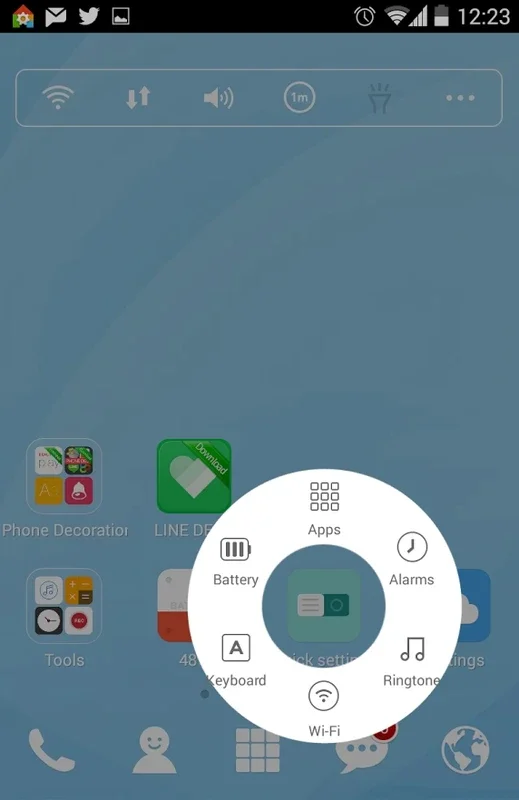LINE Launcher App Introduction
LINE Launcher is a powerful and visually appealing Android launcher that offers extensive customization options to transform your device's look and feel. Unlike many launchers that focus solely on aesthetics, LINE Launcher provides a blend of style and functionality, enhancing both the visual appeal and the usability of your Android experience. This in-depth guide explores its features, benefits, and how it compares to other popular launchers.
Unleashing the Power of Personalization
LINE Launcher empowers you to personalize your Android device in ways previously unimaginable. From subtle tweaks to complete overhauls, the level of customization is remarkable. Let's delve into the key features:
-
Stunning Themes and Wallpapers: LINE Launcher boasts a vast library of themes, each meticulously designed to provide a cohesive and visually stunning experience. These themes extend beyond simple wallpaper changes; they encompass icon packs, fonts, and other visual elements, ensuring a harmonious and consistent look across your entire device.
-
Icon Customization: Tired of the default app icons? LINE Launcher lets you replace them with custom icons, allowing you to create a unique and personalized visual identity. You can choose from pre-designed icon packs or even create your own, ensuring your device reflects your individual style.
-
Widget Integration: LINE Launcher seamlessly integrates with various widgets, providing quick access to frequently used functions and information. These widgets can range from weather updates and calendar events to shortcuts for your favorite apps, streamlining your workflow and enhancing convenience.
-
Intuitive Interface: Despite its extensive customization options, LINE Launcher maintains an intuitive and user-friendly interface. Navigating the settings and customizing your device is straightforward, even for users unfamiliar with Android launchers.
-
Performance Optimization: LINE Launcher is designed to be efficient and lightweight, ensuring it doesn't negatively impact your device's performance. It runs smoothly even on older devices, providing a seamless and responsive user experience.
Comparing LINE Launcher to Other Android Launchers
LINE Launcher stands out from the competition due to its unique blend of aesthetics and functionality. While other launchers might excel in one area or the other, LINE Launcher manages to strike a balance. Let's compare it to some popular alternatives:
-
Nova Launcher: Nova Launcher is known for its extensive customization options and performance. While it offers a similar level of personalization, LINE Launcher's focus on visually appealing themes and pre-designed icon packs sets it apart. Nova Launcher might be preferred by users who prioritize granular control over every aspect of their device's appearance.
-
Action Launcher: Action Launcher emphasizes speed and efficiency. Its features like Quicktheme and Quicksearch are designed to streamline the user experience. LINE Launcher, while not as focused on speed, provides a more visually engaging experience, making it ideal for users who value both aesthetics and functionality.
-
Microsoft Launcher: Microsoft Launcher integrates well with Microsoft services and offers a clean, minimalist design. LINE Launcher, on the other hand, provides a wider range of customization options and a more visually striking interface, appealing to users who want to personalize their devices extensively.
Beyond the Basics: Advanced Features and Tips
LINE Launcher offers several advanced features that enhance the user experience:
-
Gesture Controls: Customize your device with gestures for quick access to various functions, enhancing efficiency and convenience.
-
Hidden Apps: Protect your privacy by hiding sensitive apps from your home screen.
-
App Drawer Customization: Organize your apps in the app drawer for easy access and improved usability.
-
Backup and Restore: Easily back up and restore your launcher settings, ensuring your personalized configuration is always safe.
Conclusion: A Launcher for Every Android User
LINE Launcher is a versatile and powerful Android launcher that caters to a wide range of users. Whether you're looking for a simple yet elegant way to personalize your device or crave extensive customization options, LINE Launcher provides a compelling solution. Its blend of aesthetics, functionality, and user-friendliness makes it a top contender in the world of Android launchers. The intuitive interface and extensive customization options make it accessible to both novice and experienced Android users alike, ensuring a personalized and enjoyable experience for everyone.
This comprehensive guide has explored the key features, benefits, and comparisons of LINE Launcher, highlighting its strengths and positioning it as a strong contender among the best Android launchers available. By understanding its capabilities, you can unlock the full potential of your Android device and create a truly personalized mobile experience.