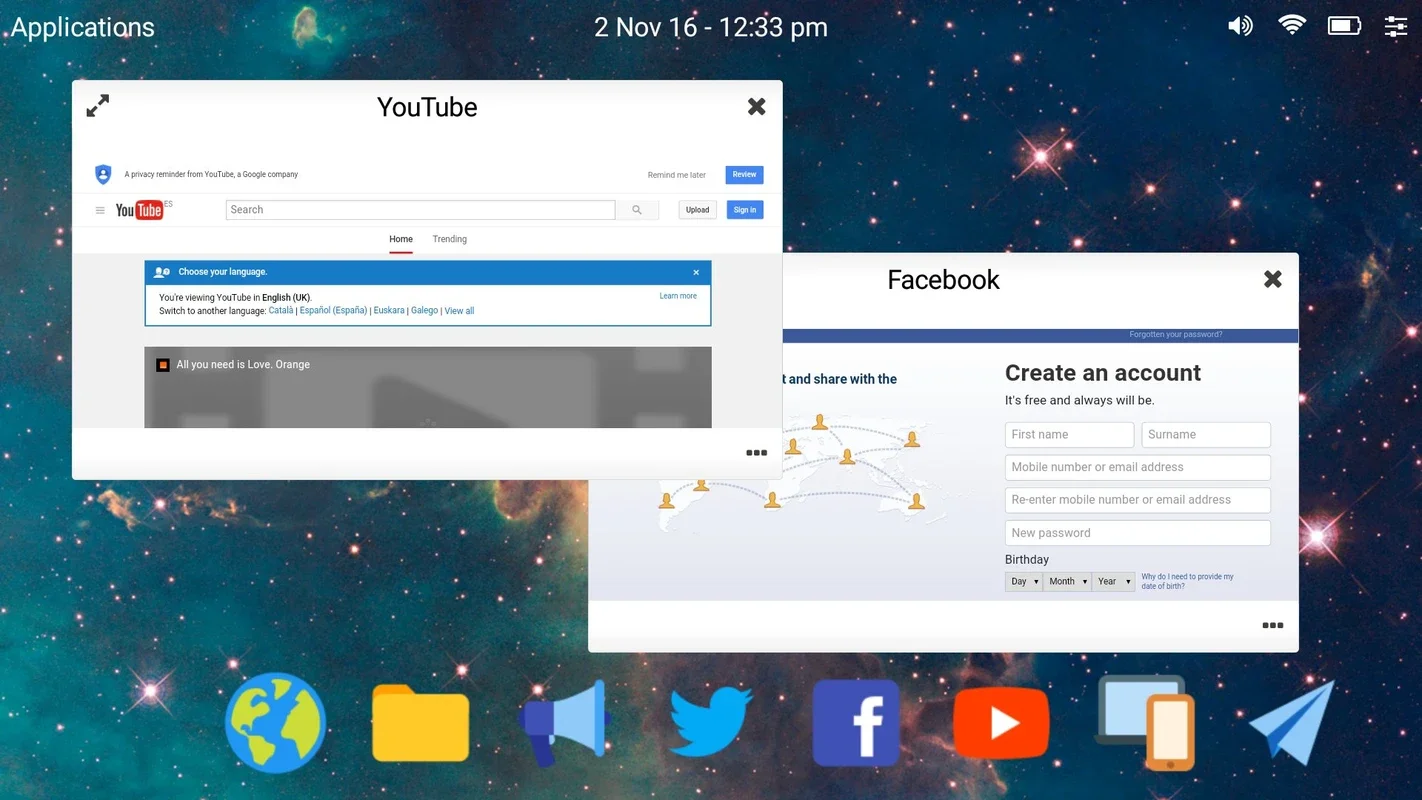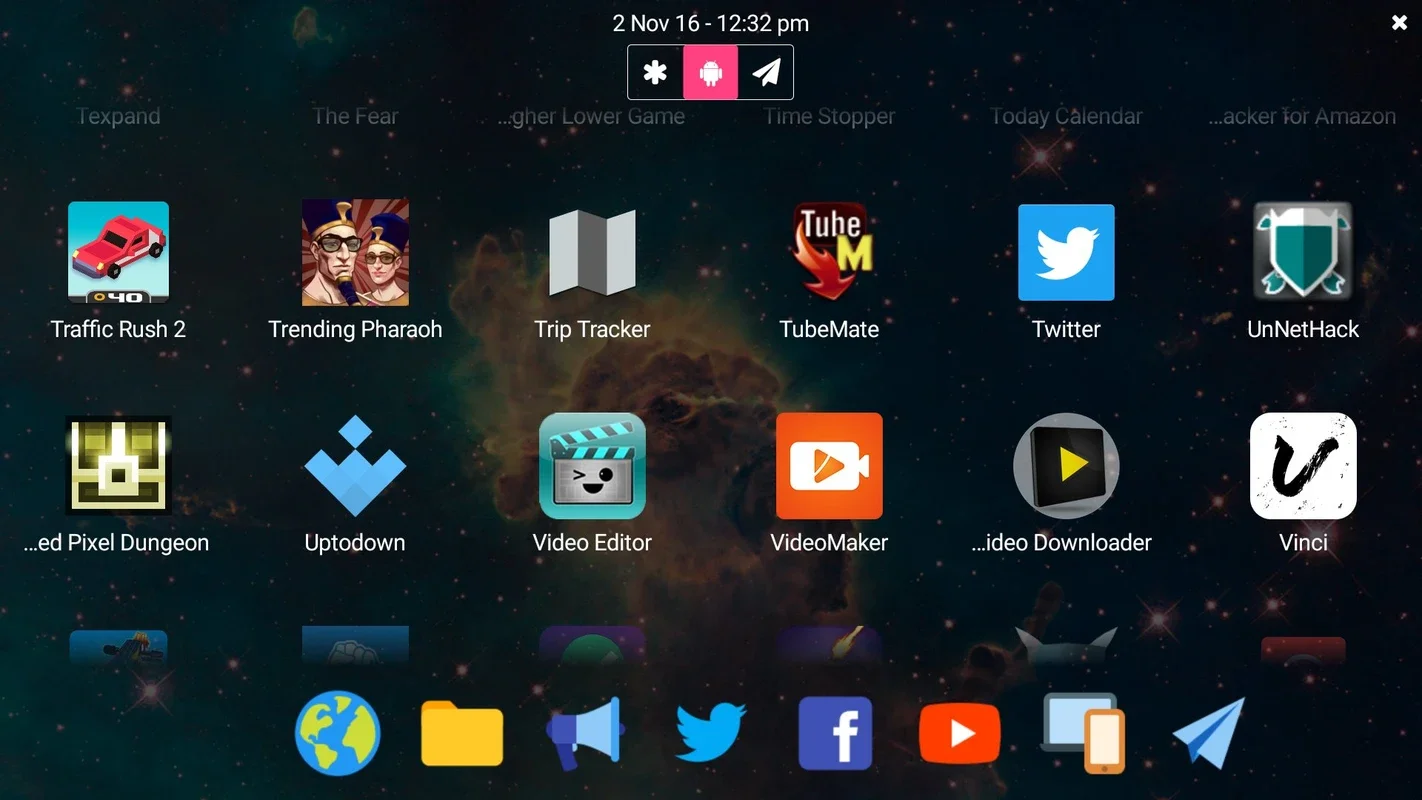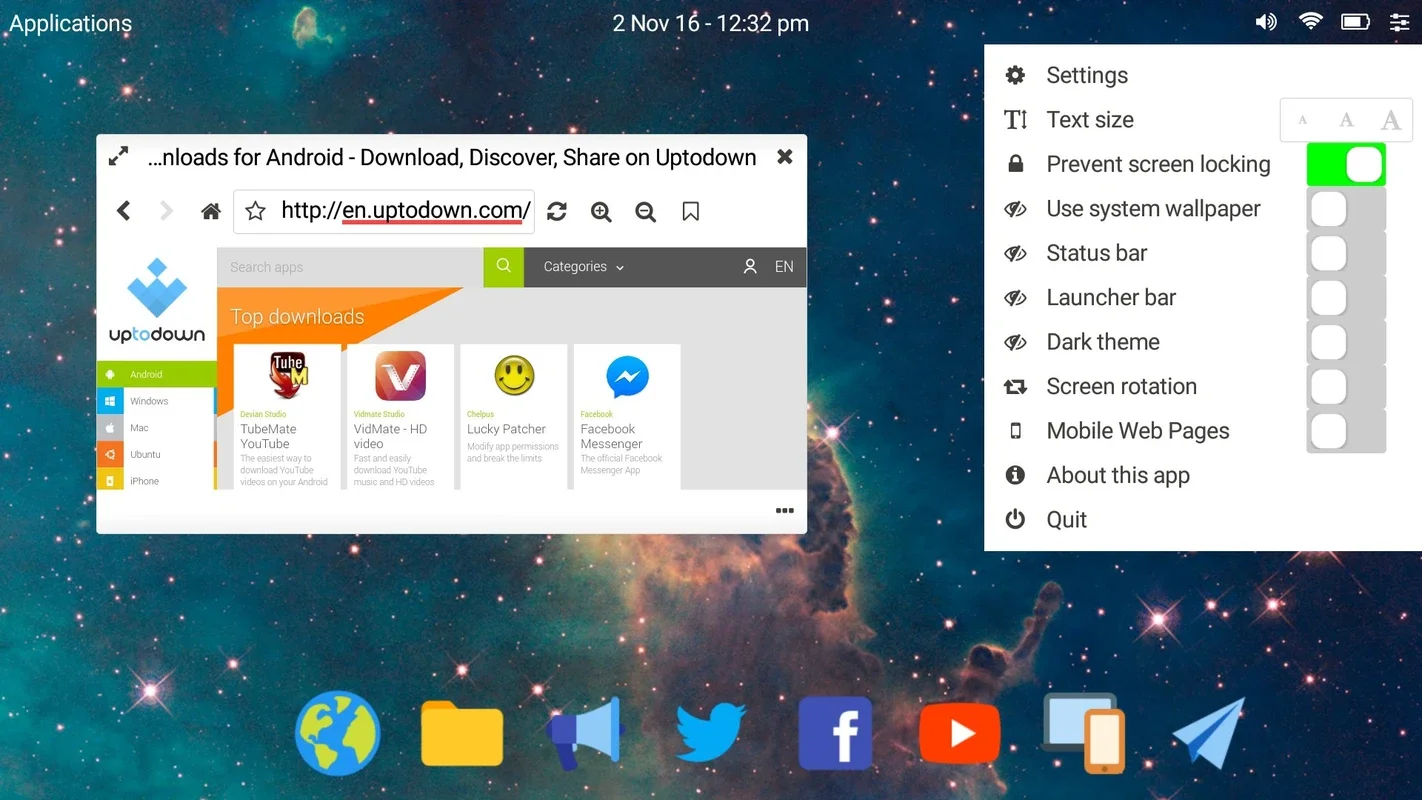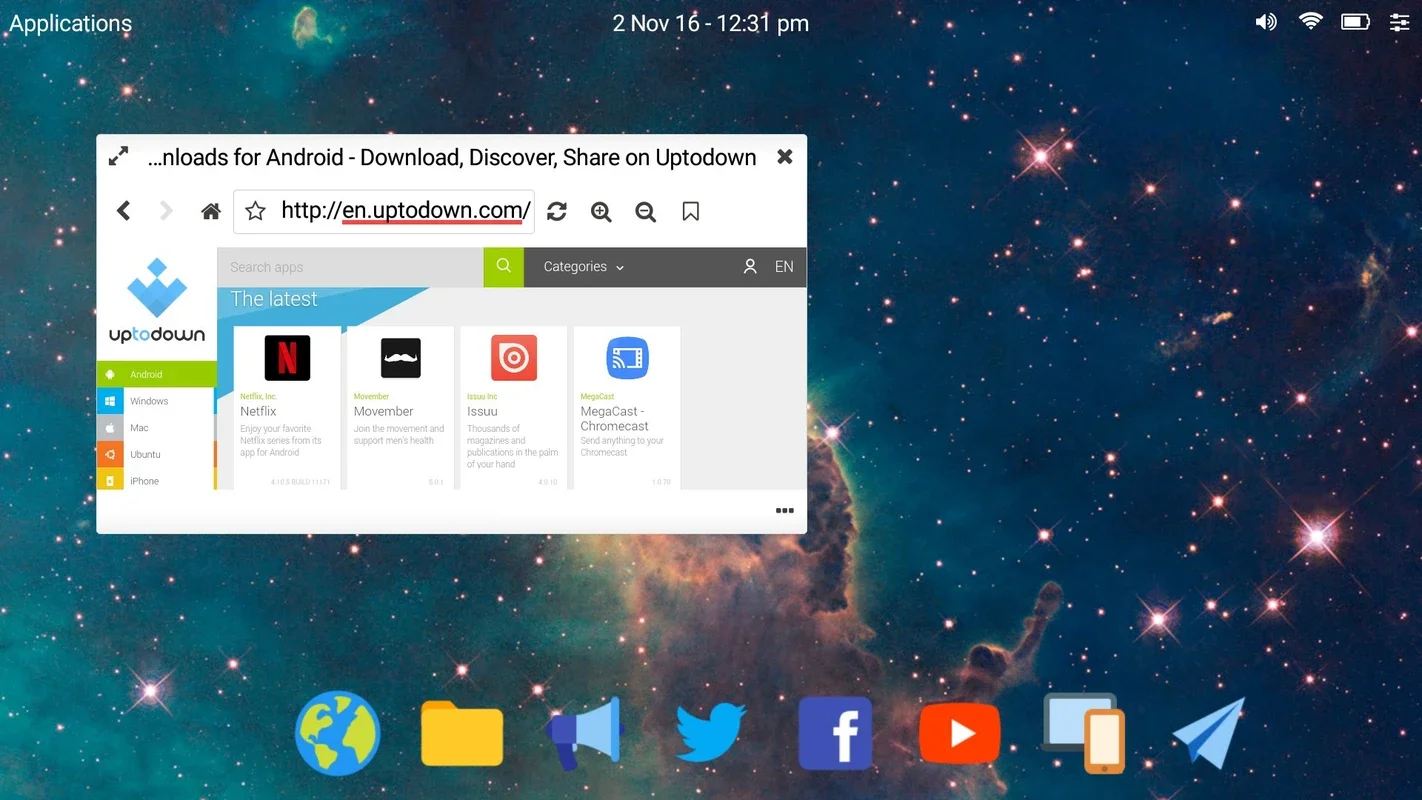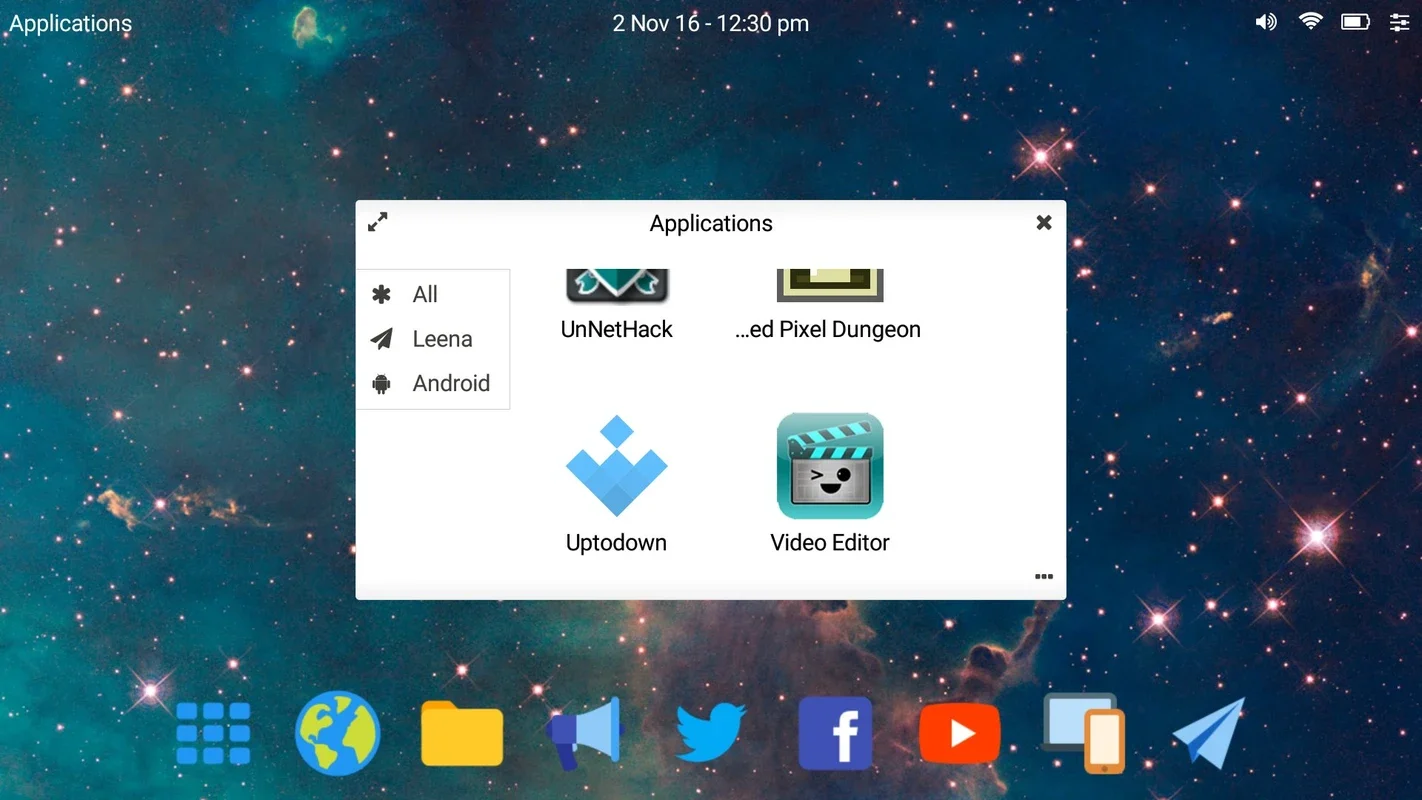Leena Desktop UI App Introduction
Leena Desktop UI is a revolutionary Android launcher that transforms your smartphone into a fully functional desktop environment. Unlike other launchers, Leena Desktop UI provides a seamless and intuitive experience, allowing you to run multiple apps simultaneously in separate windows, manage files efficiently, and enjoy a truly immersive desktop experience on your Android device. This detailed review will explore its features, benefits, and comparisons with other similar applications.
Key Features and Functionality
Leena Desktop UI's core strength lies in its ability to mimic the familiar desktop experience found on Windows or macOS. This is achieved through several key features:
- Multi-Window Support: Run multiple apps concurrently in separate, resizable windows. This allows for multitasking and improved productivity, a feature often lacking in standard Android launchers. Imagine effortlessly switching between your web browser and a document editor, all within the same desktop-like environment.
- Intuitive Interface: The launcher boasts a clean, user-friendly interface that's easy to navigate, even for first-time users. The setup process is straightforward, guiding you through the essential steps with minimal fuss.
- Built-in Applications: Leena Desktop UI comes pre-loaded with essential applications, including a file manager, video player, image viewer, and a web browser. These are seamlessly integrated into the desktop environment, eliminating the need for additional downloads and streamlining your workflow.
- External Device Compatibility: Connect a mouse and keyboard for enhanced control and precision. This transforms the mobile experience into a more traditional desktop setup, ideal for productivity tasks or extended use.
- Large Screen Compatibility: Cast your Android screen to a larger display, such as a TV or monitor, for a truly immersive desktop experience. This is particularly beneficial for presentations, media consumption, or simply enjoying a larger workspace.
Comparison with Other Desktop-like Launchers
Several Android launchers aim to provide a desktop-like experience. However, Leena Desktop UI distinguishes itself through its streamlined interface, robust multi-window support, and pre-installed essential apps. While other launchers might offer similar functionalities, they often lack the seamless integration and ease of use that Leena Desktop UI provides. Some competitors may require extensive configuration or lack the stability and performance of Leena Desktop UI.
For example, some launchers might struggle with resource management when running multiple apps simultaneously, leading to lag or crashes. Leena Desktop UI, however, has been designed with efficiency in mind, ensuring smooth performance even under heavy load. Other launchers may also lack the built-in essential apps that Leena Desktop UI offers, requiring users to download and install additional software.
Benefits and Use Cases
Leena Desktop UI offers a multitude of benefits for various users:
- Enhanced Productivity: The multi-window support and intuitive interface significantly boost productivity, allowing users to work efficiently on multiple tasks simultaneously.
- Improved User Experience: The desktop-like environment provides a familiar and comfortable experience for users accustomed to traditional desktop operating systems.
- Large Screen Advantage: Casting to a larger screen enhances media consumption and presentation capabilities, offering a more immersive and engaging experience.
- Simplified Workflow: The pre-installed essential apps streamline workflows, eliminating the need for additional downloads and installations.
Leena Desktop UI is particularly beneficial for:
- Students: Multitasking capabilities are ideal for managing research, note-taking, and assignments.
- Professionals: The desktop-like environment allows for efficient handling of multiple work-related applications.
- Media Consumers: Casting to a larger screen enhances movie watching and gaming experiences.
- Anyone seeking a more efficient and user-friendly Android experience: The intuitive interface and streamlined features make it suitable for users of all technical skill levels.
Setting Up and Using Leena Desktop UI
The setup process for Leena Desktop UI is remarkably simple. After installation, the launcher guides you through the initial configuration, allowing you to customize settings and preferences to your liking. Connecting external devices such as a mouse and keyboard is straightforward, further enhancing the desktop-like experience. The intuitive interface ensures that even users unfamiliar with desktop environments can quickly adapt and become proficient in using the launcher.
The built-in applications are seamlessly integrated into the desktop environment, allowing for easy access and management. The file manager provides a user-friendly way to browse and organize files, while the video player and image viewer offer smooth playback and viewing experiences. The web browser provides a convenient way to access online resources, all within the familiar desktop-like environment.
Conclusion
Leena Desktop UI offers a compelling alternative to standard Android launchers, providing a truly immersive desktop experience on your Android device. Its intuitive interface, robust multi-window support, and pre-installed essential apps make it a powerful tool for enhancing productivity and improving the overall user experience. Whether you're a student, professional, or simply looking for a more efficient way to use your Android device, Leena Desktop UI is worth considering. Its ease of use and powerful features set it apart from the competition, making it a top choice for anyone seeking a desktop-like experience on their Android smartphone or tablet.