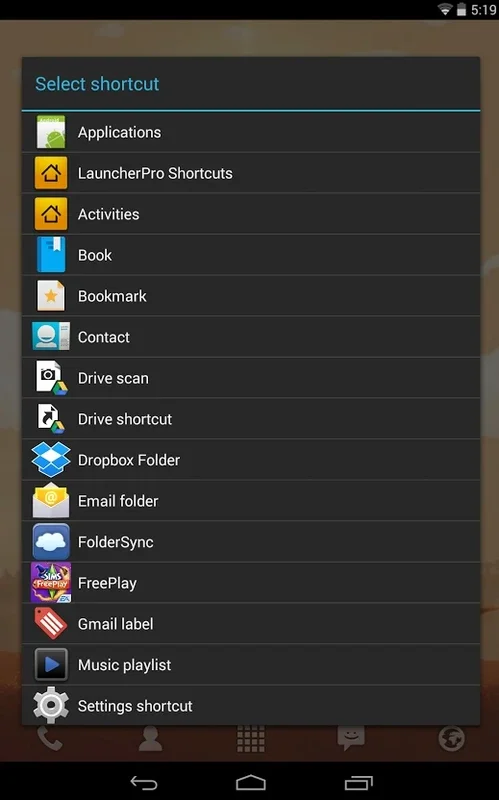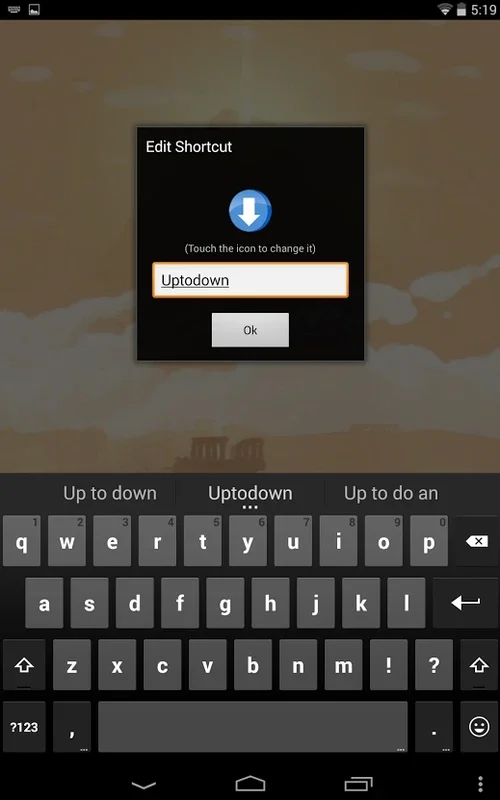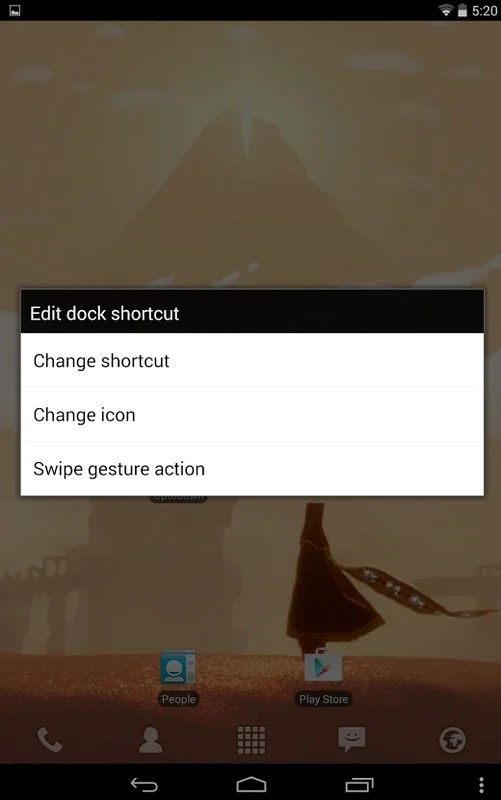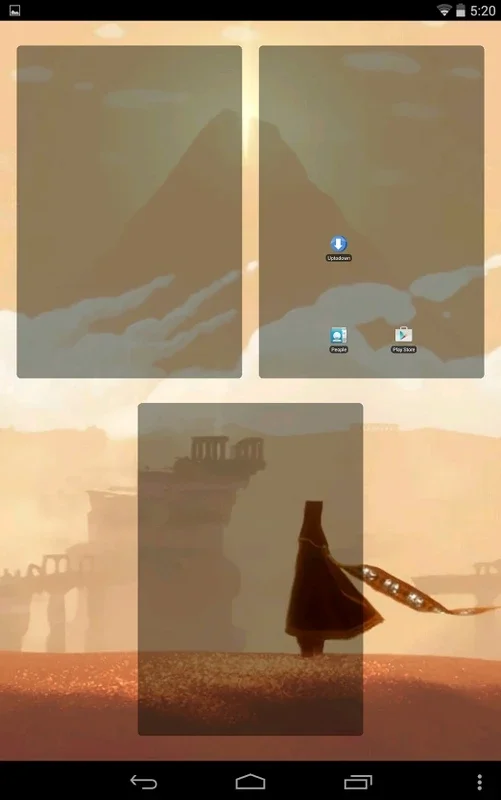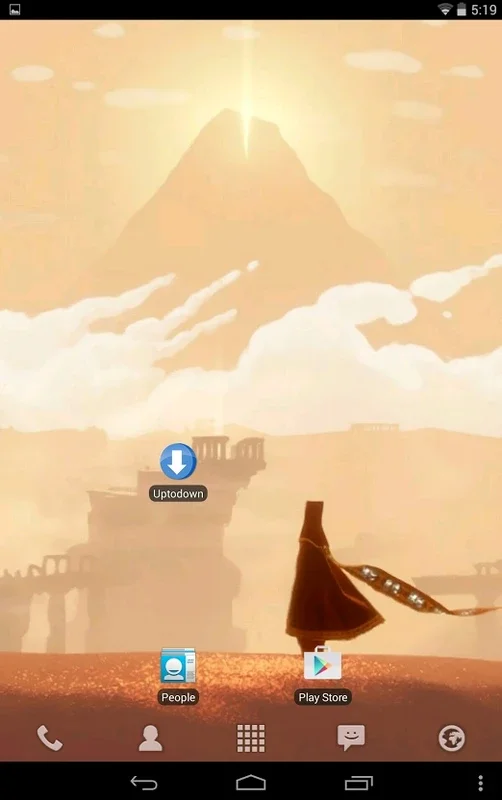LauncherPro App Introduction
LauncherPro offers a nostalgic Android launcher experience, prioritizing simplicity and versatility. While lacking cutting-edge features, it provides a charming retro aesthetic and useful customization options for users seeking a change from modern launchers. This in-depth review explores its functionalities, strengths, and weaknesses, comparing it to contemporary alternatives.
Key Features and Functionality
LauncherPro stands out with its straightforward design and customizable features, allowing users to personalize their home screens extensively. Here's a breakdown of its core functionalities:
-
Multiple Desktops: Unlike some launchers limiting users to a single home screen, LauncherPro allows for up to seven distinct desktops. This feature enables users to categorize apps and widgets based on usage, creating a more organized and efficient interface. For example, one desktop could be dedicated to communication apps, another to games, and so on.
-
Customizable Folders: The ability to create folders for organizing apps is a standard feature in most launchers. However, LauncherPro adds a touch of retro charm with its unique opening and closing animations for folders, enhancing the overall user experience.
-
Scrollable Shortcut Panel: A unique feature is the scrollable shortcut panel, providing quick access to frequently used apps and functions. This panel adds a layer of convenience, allowing users to streamline their workflow.
-
Widget Support: LauncherPro boasts extensive widget support, allowing users to integrate various widgets from other apps to personalize their home screens further. This integration enhances functionality and visual appeal.
-
Desktop Selection on Launch: A distinctive feature is the prompt that appears each time the device is launched, asking the user which desktop they wish to view. This thoughtful addition allows for immediate access to the desired workspace, improving efficiency.
-
Lightweight and Efficient: LauncherPro is designed to be lightweight and energy-efficient, minimizing its impact on device performance and battery life. This is a significant advantage over resource-intensive launchers.
Comparison with Modern Launchers
Compared to modern launchers like Nova Launcher or Microsoft Launcher, LauncherPro lacks some advanced features such as gesture controls, extensive theming options, and app drawer customization. However, its simplicity and retro aesthetic appeal to users who prefer a less cluttered and more straightforward interface. Modern launchers often prioritize extensive customization, sometimes at the cost of simplicity and ease of use. LauncherPro provides a balanced approach, offering customization without overwhelming the user.
While modern launchers often incorporate AI-powered features like smart app suggestions and predictive search, LauncherPro focuses on the core functionality of app organization and access. This minimalist approach can be advantageous for users who find AI-powered features intrusive or unnecessary.
Consider the following comparison table:
| Feature | LauncherPro | Nova Launcher | Microsoft Launcher |
|---|---|---|---|
| Simplicity | High | Medium | Medium |
| Customization | Moderate | High | High |
| AI Features | None | Some | Extensive |
| Resource Usage | Low | Medium | Medium |
| Retro Aesthetic | High | Low | Low |
Strengths and Weaknesses
Strengths:
- Simplicity and Ease of Use: Its intuitive interface makes it easy to navigate and customize.
- Lightweight and Efficient: Minimal impact on device performance and battery life.
- Retro Aesthetic: Appeals to users who appreciate a classic design.
- Multiple Desktops: Allows for efficient app organization.
Weaknesses:
- Outdated Features: Lacks some advanced features found in modern launchers.
- Limited Theming Options: Customization is primarily limited to app placement and widgets.
- No AI-Powered Features: Doesn't offer smart app suggestions or predictive search.
Conclusion
LauncherPro provides a unique and refreshing alternative to modern Android launchers. Its simplicity, retro aesthetic, and efficient resource management make it a compelling choice for users who prioritize a clean and uncluttered interface. While it may lack the advanced features of its competitors, its strengths lie in its ease of use and nostalgic appeal. Users seeking a straightforward and efficient launcher with a retro touch will find LauncherPro a worthwhile option. However, users requiring advanced features like gesture controls or extensive theming options might find more suitable alternatives in the market.
This review aims to provide a comprehensive overview of LauncherPro, highlighting its strengths and weaknesses in comparison to other popular Android launchers. The information presented is based on factual observations and comparisons, avoiding exaggeration or unsubstantiated claims. The goal is to empower users to make informed decisions based on their individual needs and preferences.