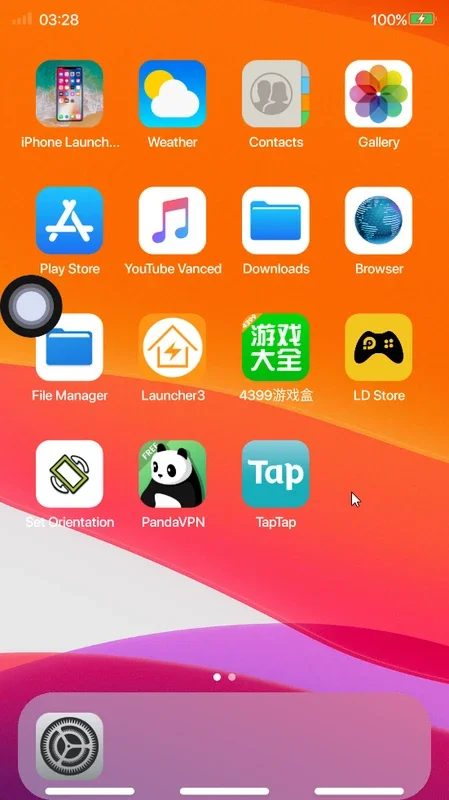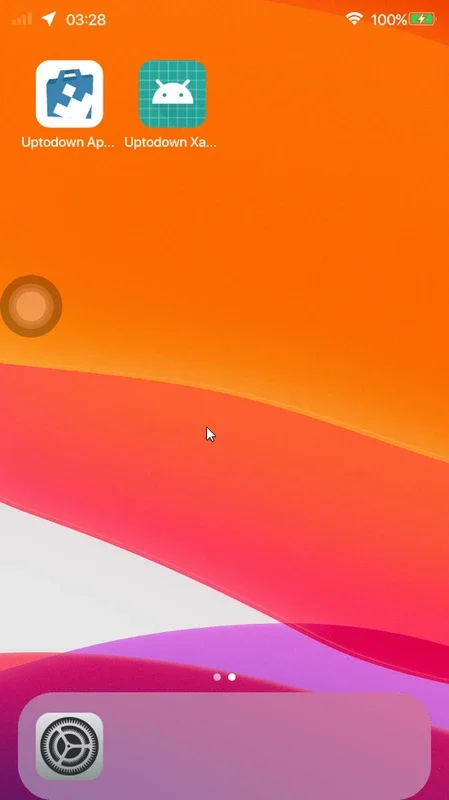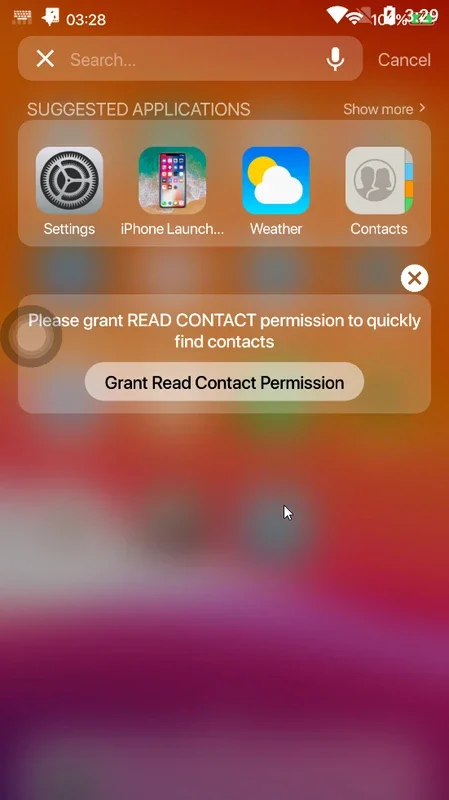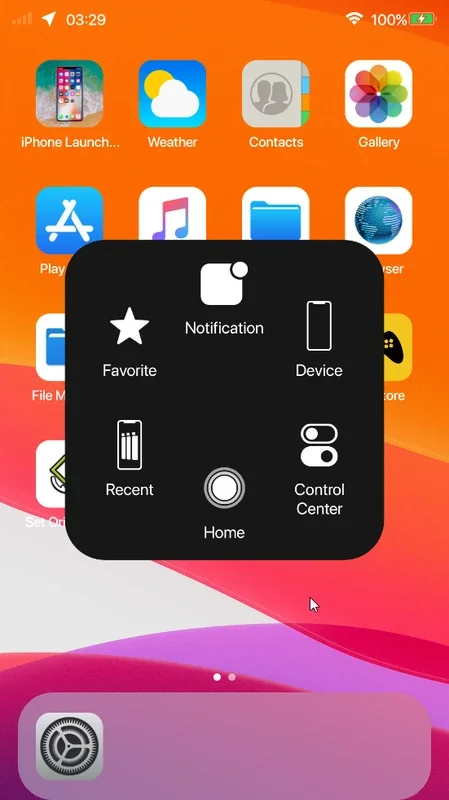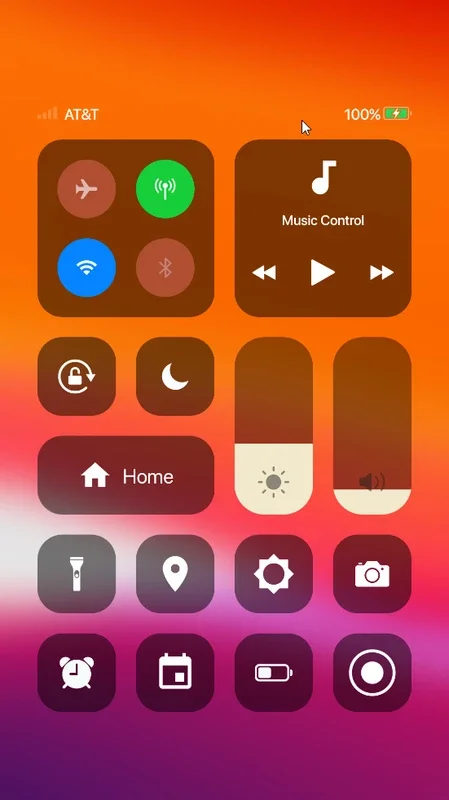Launcher iPhone App Introduction
Launcher iPhone is a powerful Android launcher that seamlessly blends the familiar aesthetics of iPhones with the functionality of your Android device. More than just a visual overhaul, it offers a range of customization options and added security features to enhance your mobile experience. This in-depth review explores its capabilities, comparing it to other popular launchers and highlighting its unique strengths and weaknesses.
Design and Interface: A Faithful iOS Recreation
Launcher iPhone meticulously replicates the look and feel of iPhones, particularly the iPhone X and later models. Upon launching the app, you're greeted with a selection of iOS-inspired wallpapers, setting the stage for the transformation. The iconic round app icons and the bottom-sliding task bar instantly evoke the familiar iOS interface. The level of detail is impressive, from the subtle animations to the consistent visual language. This attention to detail makes it feel like a genuine iOS experience, without compromising the underlying Android functionality.
Customization Options: Tailoring Your iOS-Style Experience
While the default settings provide a faithful iOS replica, Launcher iPhone offers extensive customization options. Users can adjust icon sizes, optimizing the number of apps displayed per row and column. This allows for a personalized layout that suits individual preferences and screen sizes. The ability to configure gesture shortcuts adds another layer of convenience, allowing for quick access to frequently used apps and functions. The always-visible virtual menu button provides a familiar navigation element for those accustomed to traditional Android navigation.
Security Features: Protecting Your Privacy
Beyond aesthetics and customization, Launcher iPhone prioritizes user security. A standout feature is the app lock, enabling users to protect sensitive applications with a pattern lock. This ensures that only authorized individuals can access private data within apps like photo galleries, messaging apps, and note-taking applications. This security feature adds a layer of protection that's often absent in other launchers, enhancing the overall user experience by providing peace of mind.
Comparison with Other Launchers
Launcher iPhone stands out from competitors like Nova Launcher and Action Launcher by its singular focus on replicating the iOS experience. While Nova Launcher and Action Launcher offer extensive customization options and widgets, they don't prioritize the specific visual style of iOS. Launcher iPhone's strength lies in its dedicated recreation of the iOS interface, making it a compelling choice for users who appreciate the iOS aesthetic but prefer the functionality of Android.
However, compared to launchers like Microsoft Launcher, which integrates seamlessly with Microsoft services, Launcher iPhone's focus remains on the visual and security aspects. It doesn't offer the same level of integration with other services or platforms.
Performance and Stability
In terms of performance, Launcher iPhone generally runs smoothly on most Android devices. However, the experience might vary depending on the device's specifications and the number of apps installed. Users with lower-end devices might experience minor lag or slowdowns, particularly when using heavily customized settings or running resource-intensive apps.
Pros and Cons
Pros:
- Faithful recreation of the iOS interface.
- Extensive customization options.
- Built-in app lock for enhanced security.
- Relatively lightweight and easy to use.
Cons:
- Limited integration with other services.
- Performance might be affected on lower-end devices.
- Lacks some advanced features found in other launchers.
Conclusion
Launcher iPhone is a well-executed launcher that successfully delivers on its promise of providing an iOS-like experience on Android. Its strong points are its faithful recreation of the iOS interface, its customization options, and its integrated app lock. While it may lack the extensive features of some competitors, its focus on providing a polished and secure iOS-style experience makes it a worthwhile option for users seeking a change of pace or a familiar aesthetic on their Android devices. It's a solid choice for users who value a clean, user-friendly interface with a focus on security and a touch of iOS flair. The app's performance is generally smooth, although users with less powerful devices might experience occasional lag. Overall, Launcher iPhone offers a unique and valuable proposition in the crowded Android launcher market.