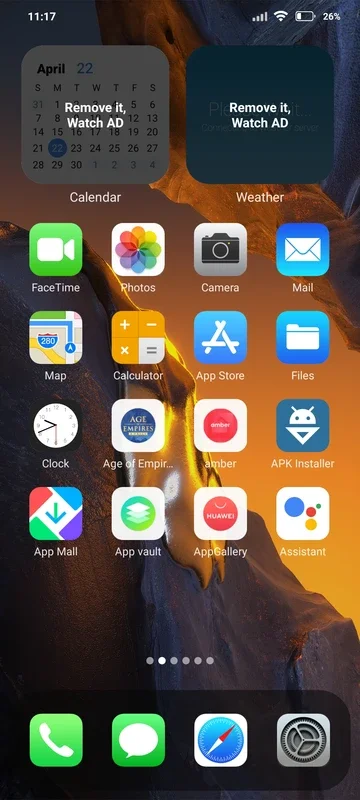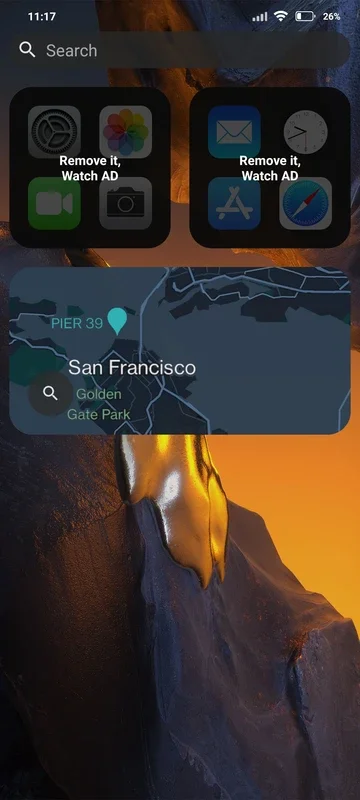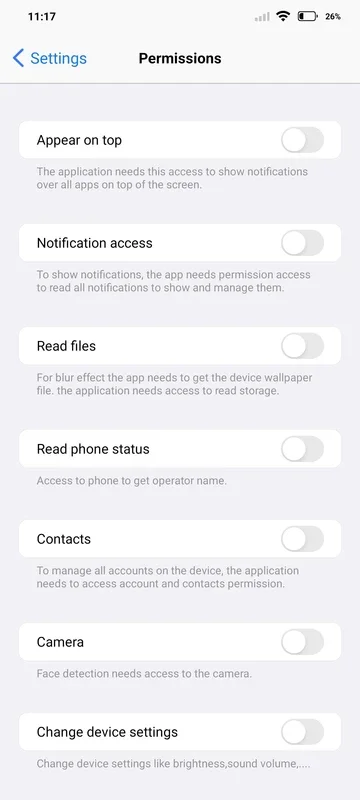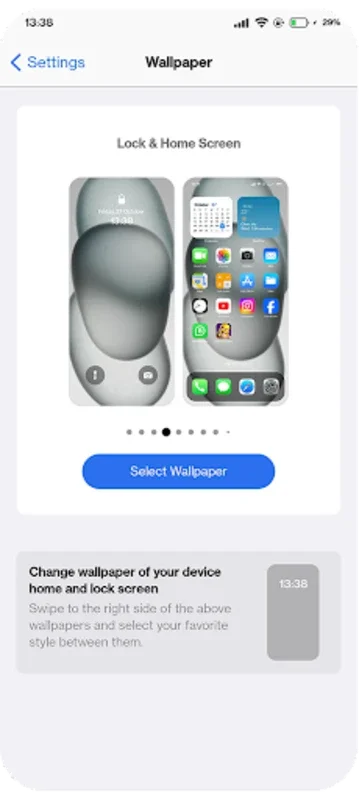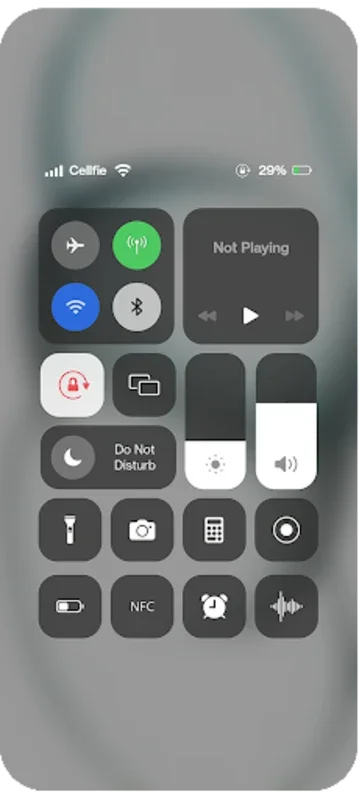Launcher iOS 18 App Introduction
Launcher iOS 18 is a customization application designed to bring the aesthetic and functionality of the iPhone 15 Pro Max to your Android device. This comprehensive guide will explore its features, benefits, and limitations, comparing it to other similar applications on the market.
Seamless iPhone Experience on Android
Tired of the Android interface and yearning for the sleek design of iOS? Launcher iOS 18 offers a solution. It meticulously recreates the look and feel of Apple's latest flagship, providing a familiar experience for those switching from iOS or simply desiring a change of pace. The app replicates the iconic iOS home screen layout, app icons, and control center, offering a surprisingly accurate imitation.
Key Features:
- Customizable Home Screen: Arrange your apps and widgets just as you would on an iPhone, enjoying the familiar grid layout and intuitive organization.
- Control Center Replication: Access quick settings and toggles through a replicated Control Center, mirroring the iOS experience.
- Widget Support: Add widgets to personalize your home screen, enhancing functionality and visual appeal. While some widgets require ad viewing to unlock, this is a common monetization strategy in the app customization market.
- Icon Pack Integration: Launcher iOS 18 seamlessly integrates with various icon packs, allowing you to further customize the look of your apps and maintain a consistent aesthetic.
- Gesture Controls: Utilize familiar iOS gestures for navigation, making the transition from iOS to Android smoother and more intuitive.
Permissions and Privacy
Like many customization apps, Launcher iOS 18 requires certain permissions to function correctly. These permissions allow the app to access and modify system settings, ensuring the seamless integration of the iOS-like interface. The app clearly outlines the permissions requested, allowing users to make informed decisions about granting access. It's crucial to review these permissions before installation to understand the app's data access.
Monetization and Ads
Launcher iOS 18 employs a freemium model, offering core features for free while requiring ad viewing to unlock certain premium functionalities, such as additional widgets and advanced customization options. This is a standard practice in the app market, allowing developers to maintain free access while generating revenue to support ongoing development and maintenance. The frequency and intrusiveness of ads are factors to consider when evaluating the user experience.
Comparison with Other Android Launchers
Several other Android launchers aim to replicate the iOS experience, each with its own strengths and weaknesses. Compared to Nova Launcher, which offers extensive customization but lacks the specific iOS aesthetic, Launcher iOS 18 provides a more focused and accurate replication of the iPhone interface. However, Nova Launcher might offer more granular control over individual aspects of the interface. Similarly, Microsoft Launcher provides a clean and efficient experience but doesn’t replicate the iOS design as closely as Launcher iOS 18.
Launcher iOS 18 excels in its commitment to replicating the iOS experience, but it may lack the extensive customization options found in more general-purpose launchers. The choice depends on individual priorities: a precise iOS replica versus a highly customizable Android experience.
Installation and Usage
Installing Launcher iOS 18 is straightforward. Users can obtain the APK file from reputable sources and follow the standard Android installation process. Once installed, the app guides users through the setup process, allowing for easy customization and personalization. The intuitive interface makes it easy to navigate and adjust settings to match individual preferences.
Conclusion
Launcher iOS 18 provides a compelling solution for Android users seeking the visual appeal and functionality of iOS. Its accurate replication of the iPhone interface, combined with user-friendly features, makes it a strong contender in the Android launcher market. While the ad-supported model may be a drawback for some, the overall user experience and the close approximation of the iOS aesthetic make it a worthwhile option for those looking to transform their Android device.
Remember to always download apps from trusted sources to ensure security and avoid malware. Carefully review the permissions requested by the app before granting access to protect your privacy and data.