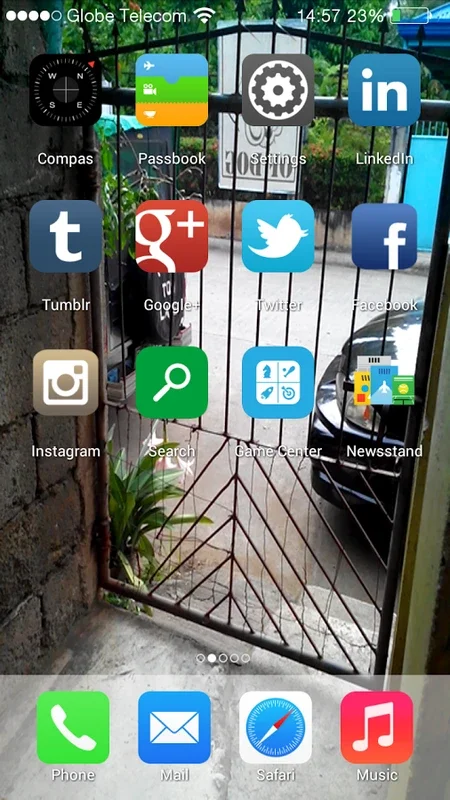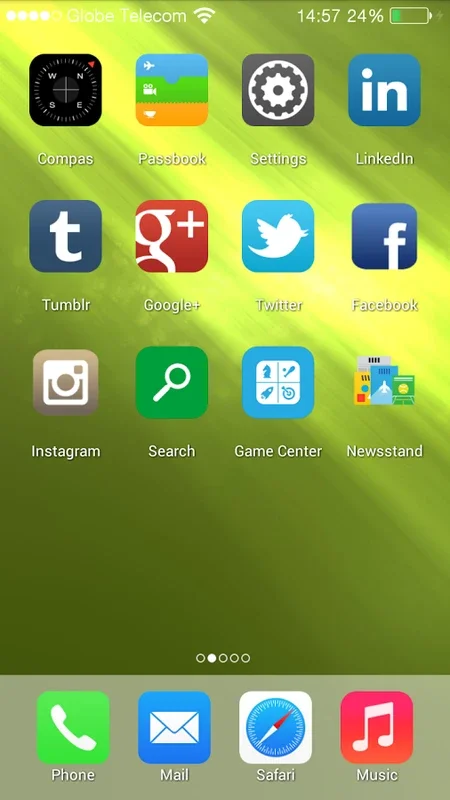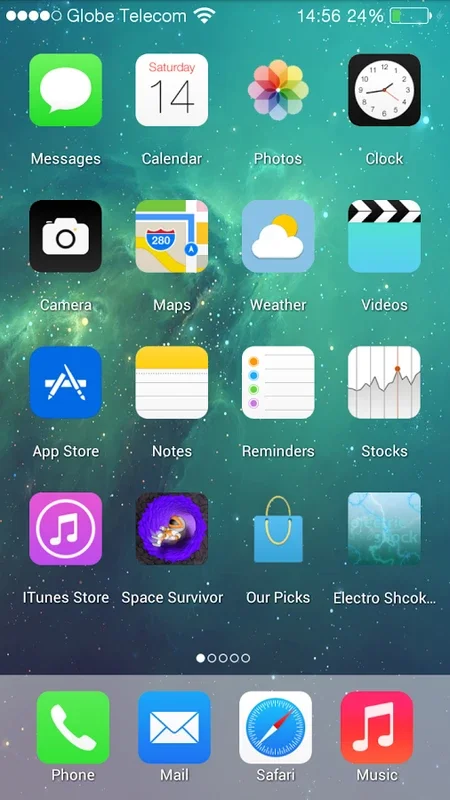Launcher i6 App Introduction
Launcher i6 attempts to emulate the iOS aesthetic on Android devices. While its visual presentation is acceptable, its functionality is severely lacking. This review delves into the strengths and weaknesses of Launcher i6, comparing it to other iOS-style launchers available for Android.
Visual Aspects and User Interface
Launcher i6 successfully replicates the visual style of iOS. The icon shapes, the overall layout, and the lock screen design all contribute to a superficial resemblance to Apple's mobile operating system. However, this visual similarity is largely where its strengths end.
The interface is relatively clean and uncluttered, which some users might appreciate. However, this simplicity comes at the cost of customization and personalization options. The lack of extensive customization options is a significant drawback, as many users prefer to tailor their home screens to their individual preferences.
Functionality and Features
Launcher i6's functionality is extremely limited. It primarily focuses on altering the appearance of icons and the lock screen. It lacks many features found in other launchers, such as widget support, app drawer customization, gesture controls, and theme options. This severely restricts its usability and appeal to a wider audience.
Compared to other Android launchers that offer extensive customization and a plethora of features, Launcher i6 falls significantly short. Launchers like Nova Launcher, Action Launcher, and Microsoft Launcher provide a much richer and more versatile user experience, with a wide array of customization options and advanced features.
Customization Options
The scarcity of customization options is perhaps Launcher i6's most significant weakness. Users have minimal control over the layout of their home screens, app organization, and overall appearance. This lack of flexibility is a major drawback for users who value personalization and want to tailor their devices to their specific needs and preferences.
Other launchers offer extensive customization options, allowing users to change icon packs, adjust grid sizes, create custom folders, and apply various themes. Launcher i6's limited customization capabilities make it less appealing compared to these alternatives.
Performance and Stability
In terms of performance, Launcher i6 generally performs adequately. It doesn't exhibit any significant lag or crashes. However, its performance is not exceptional, and it doesn't offer any performance-enhancing features that would set it apart from other launchers.
Overall Assessment
Launcher i6 provides a basic iOS-like visual experience on Android. However, its limited functionality, lack of customization options, and absence of innovative features make it a less desirable choice compared to other, more feature-rich launchers. While it might appeal to users who simply want a superficial iOS-like appearance, it falls short for those seeking a customizable and versatile home screen experience.
Users looking for a more comprehensive and customizable iOS-style launcher on Android should explore alternatives like Nova Launcher, Action Launcher, or Microsoft Launcher. These launchers offer a much wider range of features, customization options, and performance enhancements, providing a significantly more satisfying user experience.
Comparison with Other iOS-Style Launchers
Several launchers aim to replicate the iOS experience on Android. Launcher i6, however, pales in comparison to many of these alternatives. For instance, Nova Launcher offers extensive customization options, including gesture controls, widget support, and various theme options. Action Launcher provides a unique Cover Pages feature for quick access to frequently used apps and information. Microsoft Launcher integrates seamlessly with Microsoft services and offers a personalized feed.
These launchers not only provide a visually appealing iOS-like interface but also offer a wealth of features and customization options that Launcher i6 lacks. They provide a more complete and satisfying user experience, catering to a wider range of user preferences and needs.
Conclusion
Launcher i6 is a simplistic launcher that offers a basic iOS-like visual style. However, its severely limited functionality and lack of customization options make it a less-than-ideal choice for most Android users. While it might suffice for users who only desire a superficial resemblance to iOS, those seeking a feature-rich and customizable launcher should look elsewhere. The market offers far superior alternatives that provide a much more comprehensive and satisfying Android experience.
The lack of innovation and the absence of key features make Launcher i6 a less compelling option in a crowded market of Android launchers. Its visual appeal is not enough to compensate for its functional limitations. Users seeking a truly enhanced and personalized Android experience should explore the many other launchers available that offer a far more robust and customizable experience.