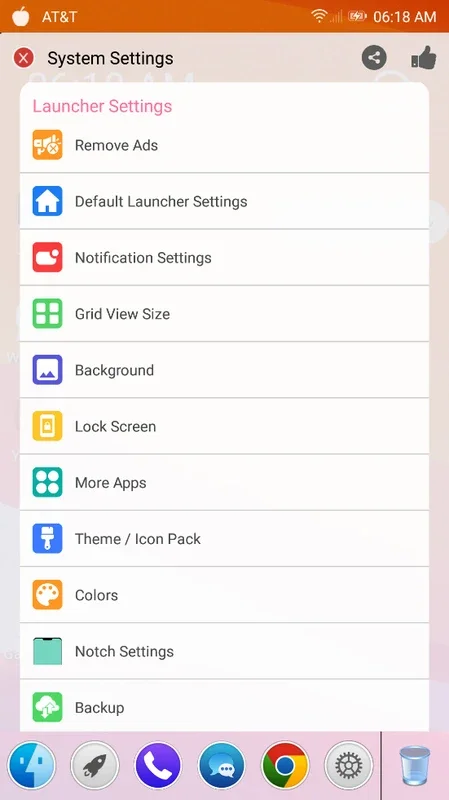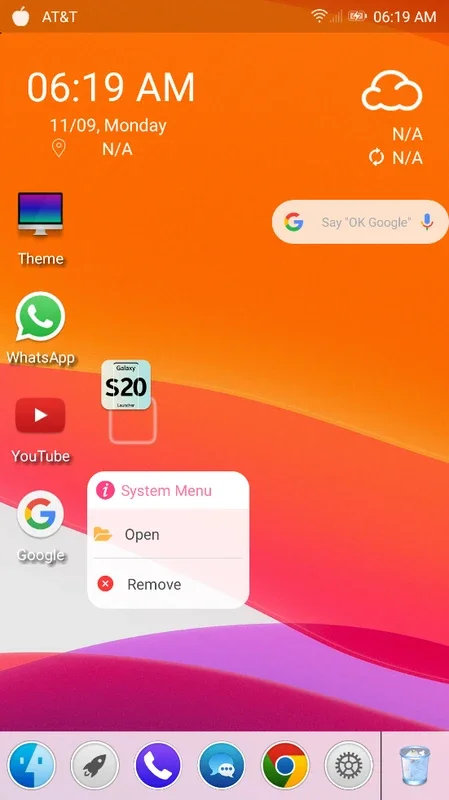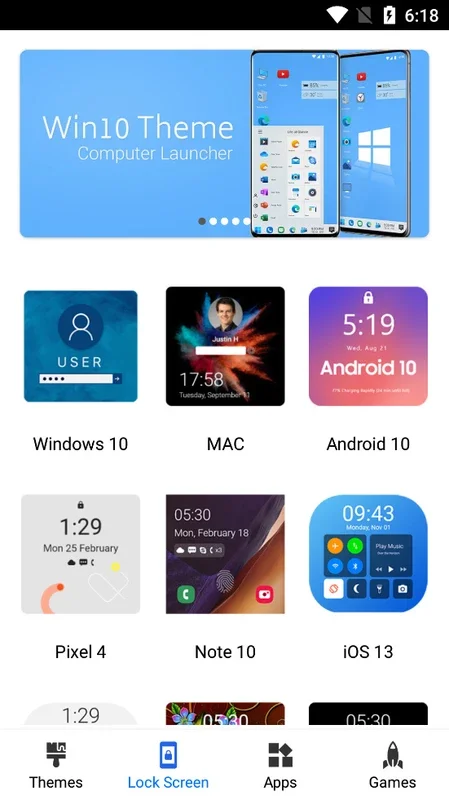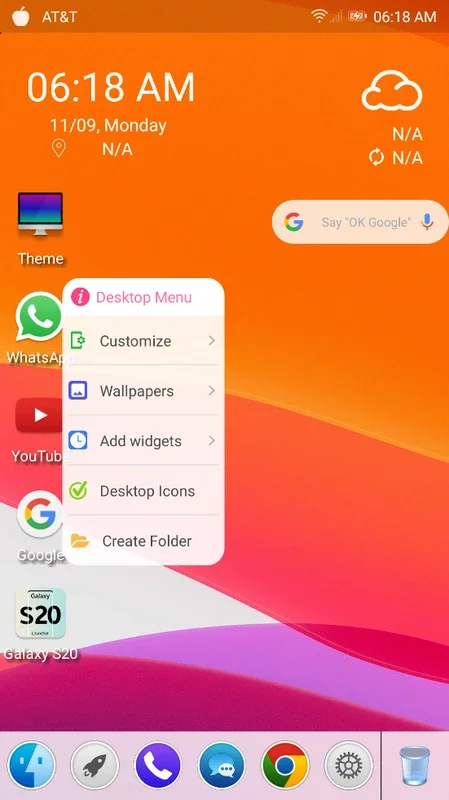Launcher for macOS Style App Introduction
The Launcher for macOS Style is a remarkable application designed specifically for Android users who desire to bring the elegance and functionality of the macOS interface to their devices. In this comprehensive article, we will explore the various aspects of this launcher, including its features, usability, and the benefits it offers to users.
Introduction
The Launcher for macOS Style is not just another launcher; it is a carefully crafted tool that aims to provide Android users with a seamless and immersive macOS-like environment. Developed by Themes Time, this launcher has gained popularity among users who appreciate the aesthetics and functionality of the macOS operating system.
Key Features
- MacOS-like Interface: The launcher replicates the look and feel of the macOS interface, including the dock, icons, and menu bar. This gives users the familiar and intuitive experience they expect from a macOS-style interface.
- Customization Options: Users have the ability to customize various aspects of the launcher, such as icon size, wallpaper, and app drawer settings. This allows for a personalized touch and ensures that the launcher meets the individual preferences of each user.
- Efficient Navigation: The launcher is designed to provide efficient navigation, making it easy for users to access their apps and perform common tasks. The dock and app drawer are organized in a way that simplifies the user experience and saves time.
- Compatibility and Performance: The Launcher for macOS Style is optimized for Android devices, ensuring smooth performance and compatibility with a wide range of devices and Android versions.
How to Use
Using the Launcher for macOS Style is straightforward. Once installed, users can customize the settings according to their preferences. They can add apps to the dock, arrange icons on the home screen, and adjust other settings to create a personalized and functional interface.
Who is it Suitable For
This launcher is ideal for Android users who are fans of the macOS interface and want to give their devices a unique and stylish look. It is also suitable for those who value a customizable and efficient launcher that enhances their productivity and user experience.
Benefits of Using
By using the Launcher for macOS Style, users can enjoy a more aesthetically pleasing and functional interface on their Android devices. The macOS-like experience adds a touch of elegance and sophistication, while the customization options and efficient navigation make it a practical choice for daily use.
In conclusion, the Launcher for macOS Style is a must-have for Android users who want to transform their devices into a macOS-like environment. With its impressive features, customization options, and user-friendly interface, it offers a unique and enjoyable experience. Head over to the official website to learn more and download the launcher for your Android device.