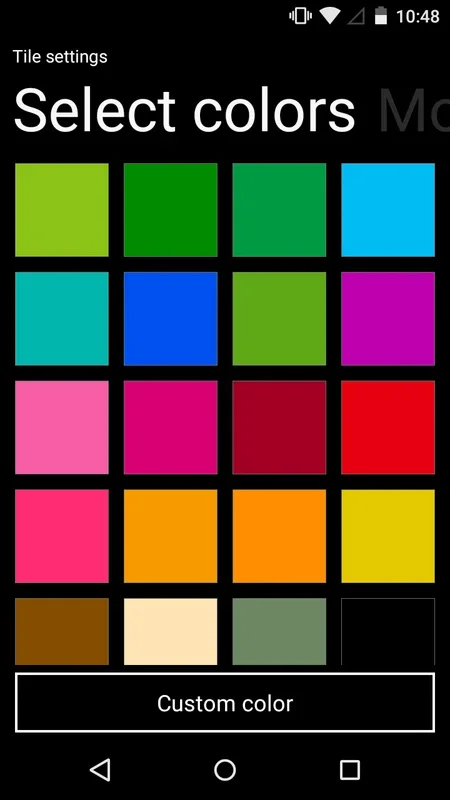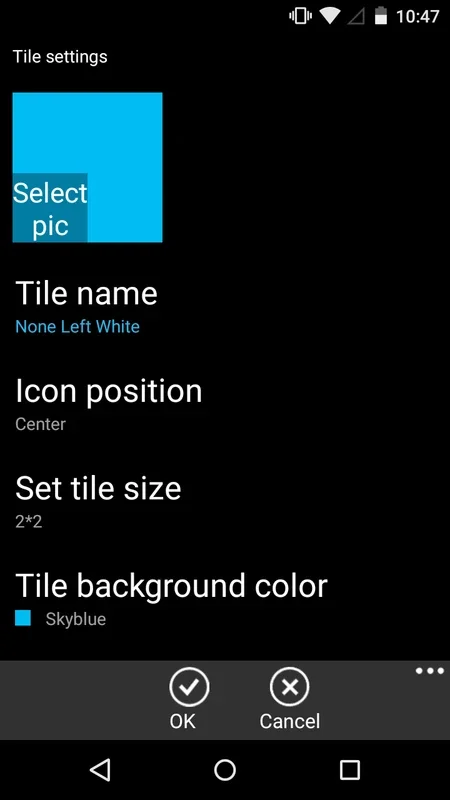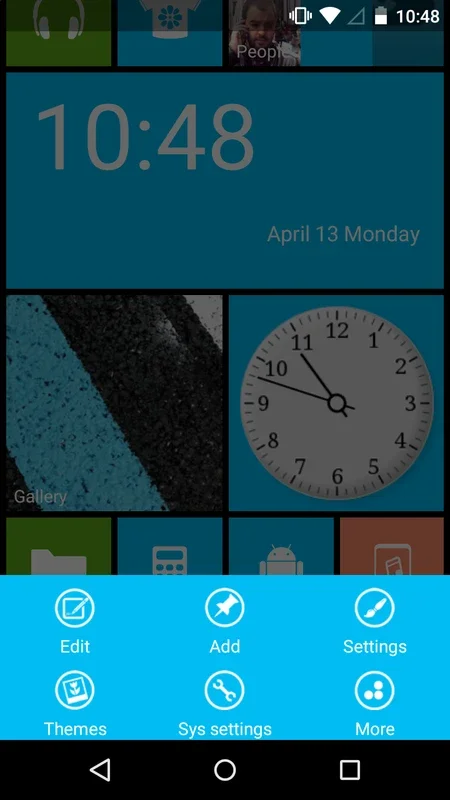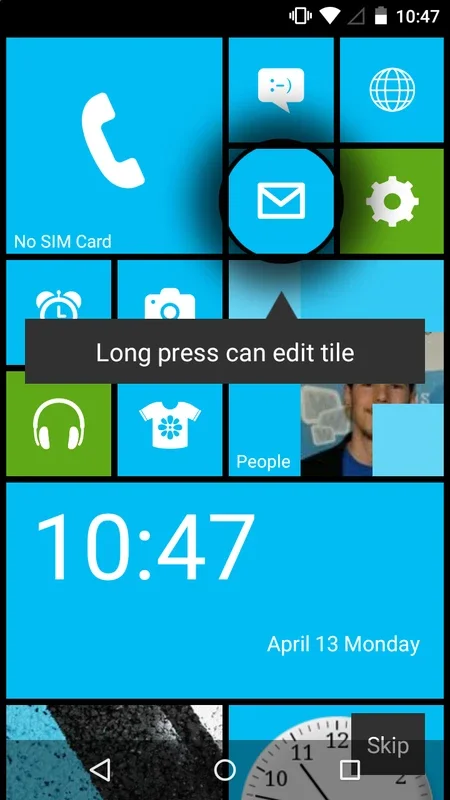Launcher 8 free App Introduction
Launcher 8 Free brings the familiar tile-based interface of Windows 8 to your Android device. This isn't just a superficial skin; it offers a customizable and organized experience that blends the aesthetics of Windows Phone with the functionality of Android. Let's delve into the features and capabilities of this unique launcher.
Design and Interface
The core design philosophy of Launcher 8 Free revolves around the iconic Windows 8 tile system. Your apps are represented as customizable tiles, arranged in a grid reminiscent of the Windows Phone interface. This provides a clean, visually appealing layout that's easy to navigate. Unlike some launchers that mimic the Windows aesthetic, Launcher 8 Free goes beyond simple imitation; it captures the essence of the Windows 8 experience.
The tiles themselves are highly customizable. You can adjust their size, position, and even create new tiles with shortcuts to your favorite apps or folders. This level of personalization allows you to tailor the launcher to your specific needs and preferences, creating a truly unique home screen experience.
Customization Options
Launcher 8 Free isn't just about replicating the Windows 8 look; it's about providing extensive customization options. Beyond the tile arrangement, you can also modify various aspects of the interface:
- Tile Sizes: Adjust the size of your tiles to optimize screen space and visual appeal.
- Tile Placement: Freely arrange tiles anywhere on the screen, creating a layout that suits your workflow.
- Themes: While the default theme is the classic Windows 8 blue, Launcher 8 Free offers a range of colorful themes to personalize your device's appearance. This allows you to change the look and feel of your home screen whenever you desire, keeping things fresh and exciting.
- Widgets: Integrate widgets seamlessly into your tile layout, providing quick access to essential information and controls.
Functionality and Performance
Launcher 8 Free is designed for both aesthetics and functionality. It's not just a pretty face; it's a launcher that aims to improve your Android experience. The app is generally smooth and responsive, even on devices with less powerful processors. The tile-based interface is intuitive and easy to learn, making it accessible to users of all technical skill levels.
Comparison with Other Launchers
While many launchers offer customization options, Launcher 8 Free distinguishes itself with its unique focus on the Windows 8 aesthetic. Compared to launchers like Nova Launcher or Action Launcher, which offer a wider range of customization features, Launcher 8 Free prioritizes a specific design language. This makes it a compelling choice for users who appreciate the clean and organized look of Windows 8 and want a launcher that reflects that style.
However, users accustomed to the extensive customization options of other launchers might find Launcher 8 Free somewhat limited in its feature set. The trade-off is a streamlined and consistent user experience focused on the Windows 8 design.
Conclusion
Launcher 8 Free is a solid choice for Android users who want a launcher that provides a unique and customizable experience inspired by the Windows 8 design language. Its focus on a specific aesthetic, combined with its intuitive interface and customization options, makes it a worthwhile alternative to more generic launchers. While it may not offer the same breadth of features as some competitors, its commitment to a specific design philosophy makes it a compelling option for those seeking a clean, organized, and visually appealing home screen.
This launcher offers a refreshing change of pace from the typical Android launcher experience, providing a unique blend of familiarity and customization. It's a testament to the power of design and the ability to bring the best aspects of different operating systems together in a cohesive and functional way. If you're looking for a launcher that's both stylish and practical, Launcher 8 Free is definitely worth considering.