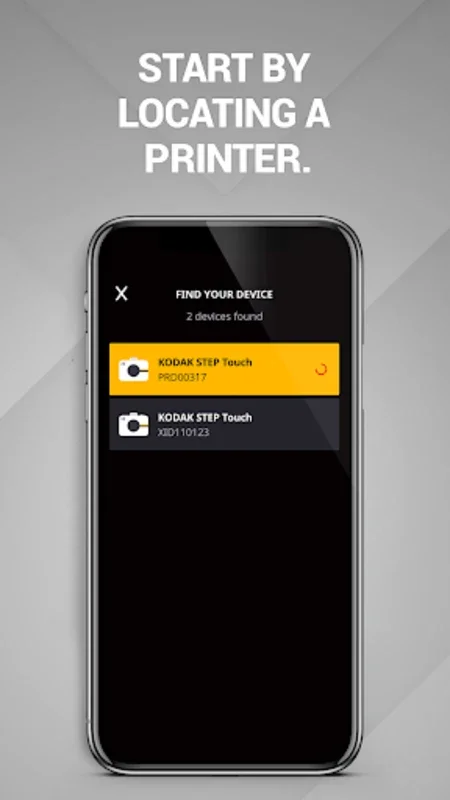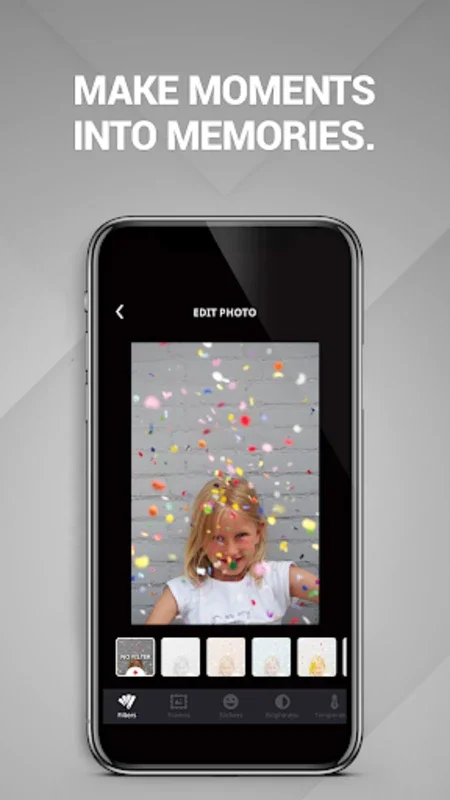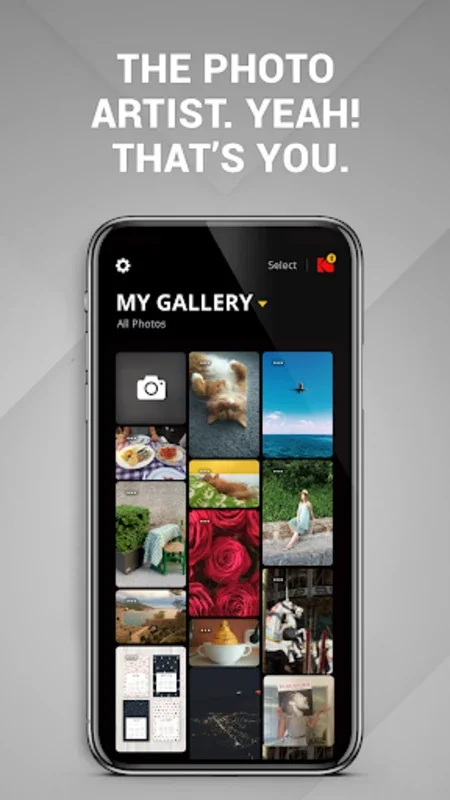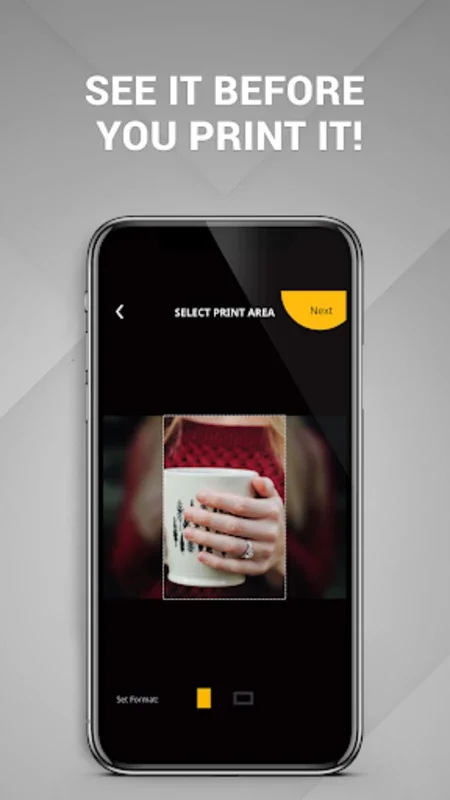KODAK STEP Prints App Introduction
Introduction
The KODAK STEP Prints app is a game-changer in the world of mobile photography. It offers a seamless experience for enhancing, printing, and sharing your photos directly from your Android device. Whether you're a professional photographer or an amateur enthusiast, this app has something to offer.
Key Features
1. Advanced Photo Editing
With a wide range of filters and editing tools, you can transform your photos into works of art. Adjust brightness, contrast, saturation, and more to bring out the best in each image. The intuitive interface makes it easy for even beginners to achieve professional-looking results.
2. Seamless Printing
Printing your photos has never been easier. The app allows you to connect to your KODAK STEP Touch camera and print as many copies as you need with just a few taps. The new print preview option enables you to fine-tune your edits and ensure that your printed photos meet your exact standards.
3. Social Media Integration
Share your memories with friends and family with ease. The app seamlessly integrates with your social media accounts, allowing you to quickly access and share your favorite photos. Stay connected and showcase your photos to the world.
4. Customization Options
Express your creativity with a variety of customization options. Add unique borders to your photos, choose from a range of filters, or apply text overlays to make your photos stand out. The possibilities are endless.
User Experience
The user interface of the KODAK STEP Prints app is designed with simplicity and usability in mind. Navigating through the various features is intuitive, and the app responds quickly to your commands. Whether you're editing a photo or printing it, you'll enjoy a smooth and seamless experience.
Benefits
1. Time-Saving
Say goodbye to the hassle of transferring photos to a computer and then printing them. With KODAK STEP Prints, you can do it all from your Android device. Save time and get your photos printed quickly.
2. Quality Prints
The app ensures that your printed photos are of the highest quality. With precise print preview and advanced printing technology, you can be confident that your photos will look great on paper.
3. Creativity Unleashed
Let your creativity run wild with the extensive customization options available in the app. Add your personal touch to each photo and make them truly unique.
Conclusion
KODAK STEP Prints is a must-have app for photography enthusiasts. It combines advanced features, user-friendly design, and seamless integration to provide an exceptional photo editing and printing experience. Download the app today and start enhancing your photographic journey.
FAQs
Q: Can I use KODAK STEP Prints with any Android device?
A: Yes, the app is compatible with most Android devices. As long as your device meets the minimum system requirements, you can enjoy all the features of the app.
Q: Do I need a KODAK STEP Touch camera to use the app?
A: While the app works seamlessly with the KODAK STEP Touch camera, it can also be used with other compatible smartphones and tablets.
Q: Can I edit and print photos simultaneously?
A: Yes, you can edit and print photos directly from the app. The print preview option allows you to make any necessary edits before printing.
Q: Are there any subscription fees?
A: No, the app is free to download and use. There are no subscription fees or hidden costs.
Q: Can I share my printed photos on social media?
A: Yes, once you've printed your photos, you can easily share them on social media directly from the app.
Testimonials
"I've been using KODAK STEP Prints for months now, and it's become an essential part of my photography workflow. The app is easy to use, and the print quality is outstanding." - John D.
"I love how I can edit and print my photos on the go with KODAK STEP Prints. It's saved me so much time and hassle." - Sarah M.
Conclusion
KODAK STEP Prints is a powerful app that empowers photographers to take their work to the next level. With its advanced features and user-friendly interface, it's a must-have for anyone who loves photography. Download the app today and start creating amazing memories.