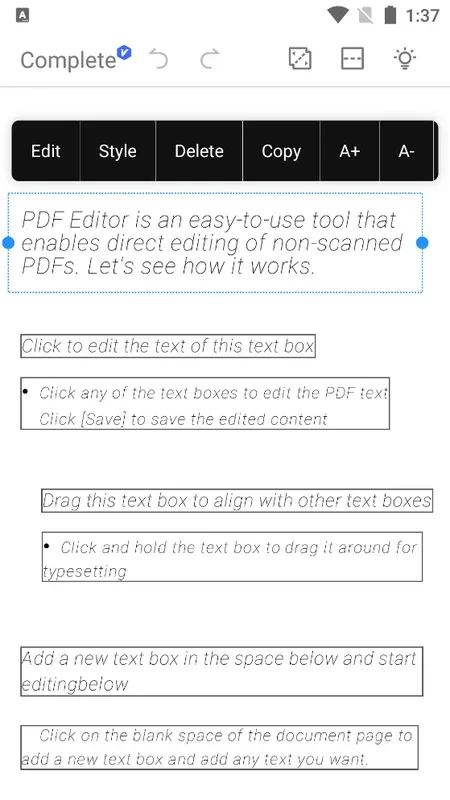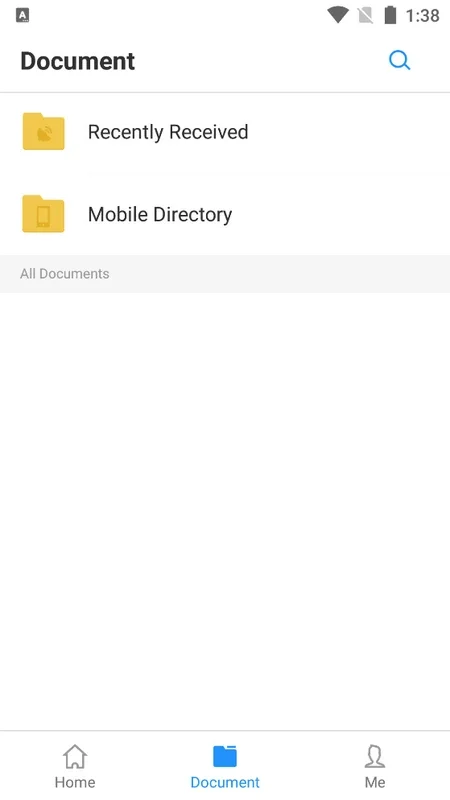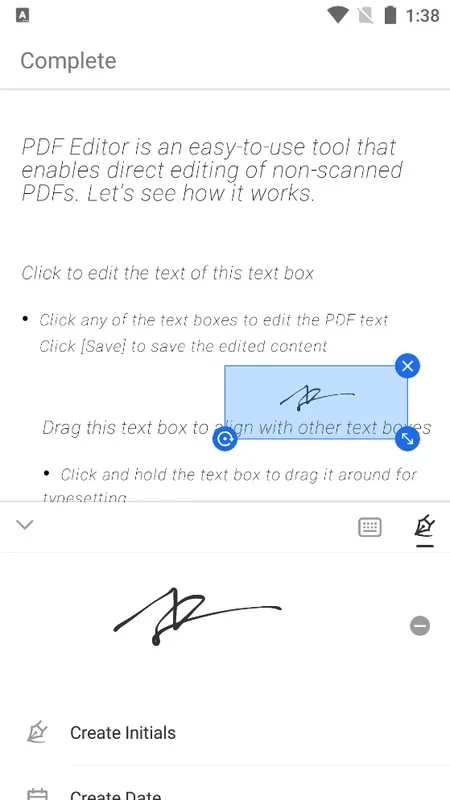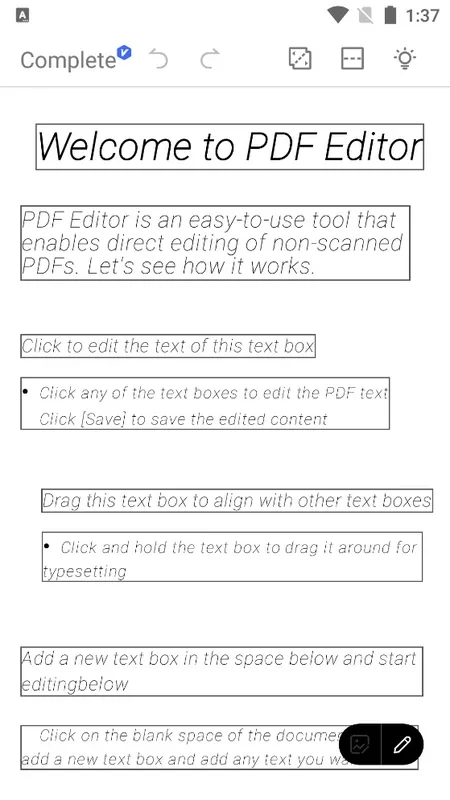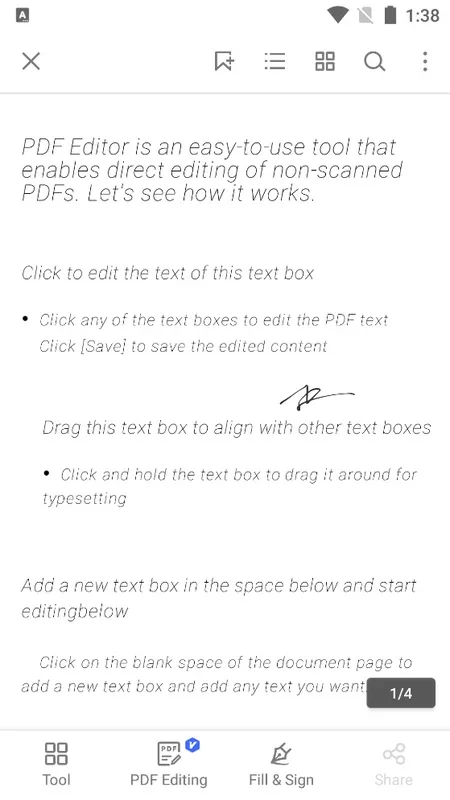PDF Reader Pro App Introduction
PDF Reader Pro isn't just another PDF reader; it's a comprehensive document management suite designed to streamline your workflow on your Android device. This powerful app combines the essential functions of reading, editing, converting, and even scanning documents, all within a user-friendly interface. Forget juggling multiple apps – PDF Reader Pro puts everything you need at your fingertips.
Effortless Document Access and Organization
Finding the right document can be a frustrating experience, especially when dealing with a large collection of files. PDF Reader Pro addresses this challenge with its intuitive file explorer. This feature allows you to quickly locate any PDF or other supported file type stored on your device. But the organization doesn't stop there. The app also lets you create themed folders, enabling you to categorize your documents for easy access and retrieval. Say goodbye to endless scrolling and hello to efficient document management.
Enhanced Reading Experience
PDF Reader Pro enhances the reading experience with several thoughtful features. For those late-night reading sessions, the night mode (color inversion) reduces eye strain by switching to a dark background and light text. Adapting to different screen sizes and document orientations is also a breeze. The app allows you to seamlessly fit the page to your screen or split the view for horizontally oriented documents, ensuring optimal readability in any situation. This adaptability makes reading long documents or technical manuals a much more comfortable experience.
Powerful Editing Capabilities
Beyond simple reading, PDF Reader Pro empowers you to directly edit your documents. Add annotations, highlight key passages, underline important text, or insert images and links to enrich your content. The app even includes a built-in signature tool, allowing you to add your electronic signature directly to documents. This eliminates the need for printing, signing, and scanning, saving you valuable time and effort. The editing features are intuitive and easy to use, making it simple to mark up documents for review or collaboration.
Seamless File Conversion
PDF Reader Pro simplifies the process of converting files to and from PDF format. With a single tap, you can convert various file types, including JPG images, into PDFs. This is particularly useful for quickly sharing images as professional-looking documents or archiving important photos. The conversion process is fast and reliable, ensuring that your converted files maintain their quality and integrity.
Integrated Document Scanner
One of the standout features of PDF Reader Pro is its integrated document scanner. Using your device's camera, you can easily scan physical documents, books, or receipts and convert them into either text or PDF format. This eliminates the need for a separate scanner, making it incredibly convenient for digitizing paper-based materials. The scanning process is accurate and efficient, producing high-quality digital copies of your documents.
Comparison with Other PDF Readers
While many PDF readers exist, PDF Reader Pro distinguishes itself through its comprehensive feature set. Unlike some basic readers that only offer viewing capabilities, PDF Reader Pro provides a complete suite of tools for managing, editing, converting, and scanning documents. Compared to other apps that might offer similar features, PDF Reader Pro often excels in its user-friendly interface and smooth performance. Its integrated scanner, for instance, sets it apart from many competitors that require separate scanning apps. The intuitive design and seamless integration of features make PDF Reader Pro a superior choice for users seeking an all-in-one solution.
Conclusion
PDF Reader Pro is more than just a PDF reader; it's a versatile and powerful tool that simplifies document management on your Android device. Its combination of intuitive design, comprehensive features, and seamless integration makes it an indispensable app for students, professionals, and anyone who regularly works with PDFs. From effortless document organization to powerful editing capabilities and convenient file conversion, PDF Reader Pro offers a complete solution for all your PDF needs. Download PDF Reader Pro today and experience the difference.
Frequently Asked Questions (FAQs)
Q: Is PDF Reader Pro free to use?
A: Yes, PDF Reader Pro is available for free download and use. However, there may be optional in-app purchases for premium features.
Q: What file formats does PDF Reader Pro support?
A: PDF Reader Pro supports a wide range of file formats, including but not limited to PDF, JPG, PNG, and more. The specific supported formats may vary depending on the version of the app.
Q: Does PDF Reader Pro require an internet connection?
A: While some features might require an internet connection for optimal performance, the core functionality of PDF Reader Pro, such as reading and basic editing, can be used offline.
Q: How does the document scanner work?
A: The document scanner uses your device's camera to capture images of documents. The app then processes these images to create high-quality digital copies in either text or PDF format. It's a simple and efficient way to digitize paper documents.
Q: Is my data secure when using PDF Reader Pro?
A: PDF Reader Pro employs industry-standard security measures to protect your data. However, it's always recommended to review the app's privacy policy for detailed information on data handling and security practices.
Q: How can I provide feedback or report a bug?
A: The app usually provides a feedback mechanism within its settings or through the app store where you downloaded it. Use this channel to report any issues or suggest improvements.
Q: Can I use PDF Reader Pro on tablets?
A: Yes, PDF Reader Pro is designed to be compatible with a wide range of Android devices, including tablets. The user interface adapts to different screen sizes for optimal viewing and usability.
Q: What are the system requirements for PDF Reader Pro?
A: PDF Reader Pro is designed to work with most modern Android devices. However, for optimal performance, it's recommended to check the app store listing for the minimum system requirements before installing.
Q: How does PDF Reader Pro compare to Adobe Acrobat Reader?
A: While Adobe Acrobat Reader is a well-established PDF reader, PDF Reader Pro offers a more streamlined and integrated experience for Android users. It provides a comprehensive suite of features within a single app, whereas some features in Adobe Acrobat Reader might require additional apps or subscriptions. PDF Reader Pro prioritizes ease of use and a user-friendly interface, making it a strong alternative for Android users.
Q: Does PDF Reader Pro support OCR (Optical Character Recognition)?
A: Many versions of PDF Reader Pro include OCR capabilities, allowing you to convert scanned images of text into editable text. Check the app's features to confirm if your version supports this functionality. This feature is particularly useful for digitizing handwritten notes or printed documents.