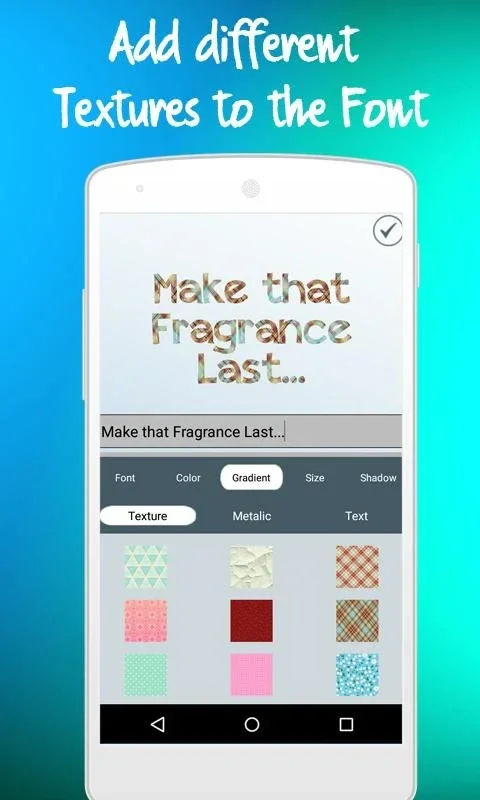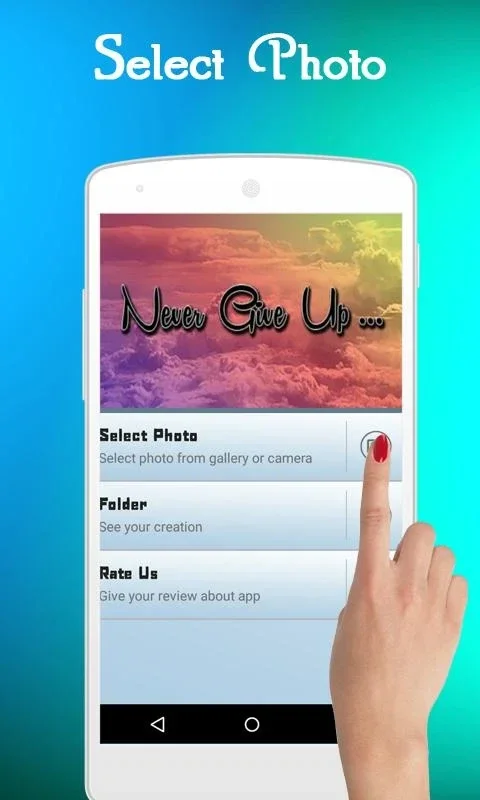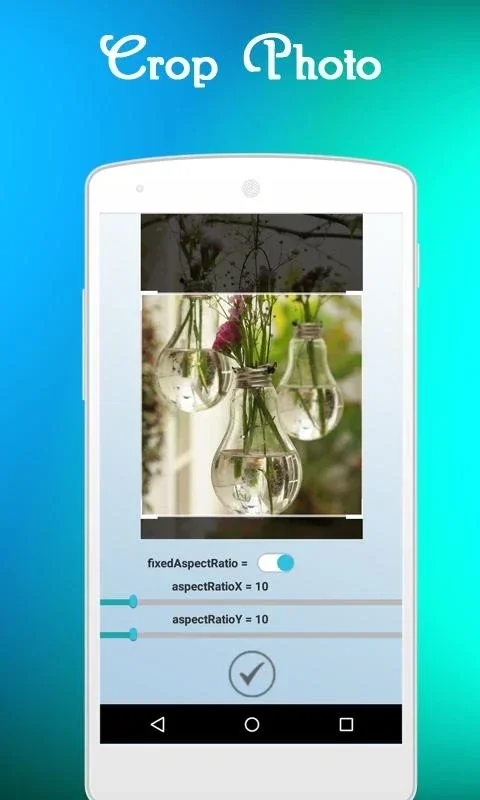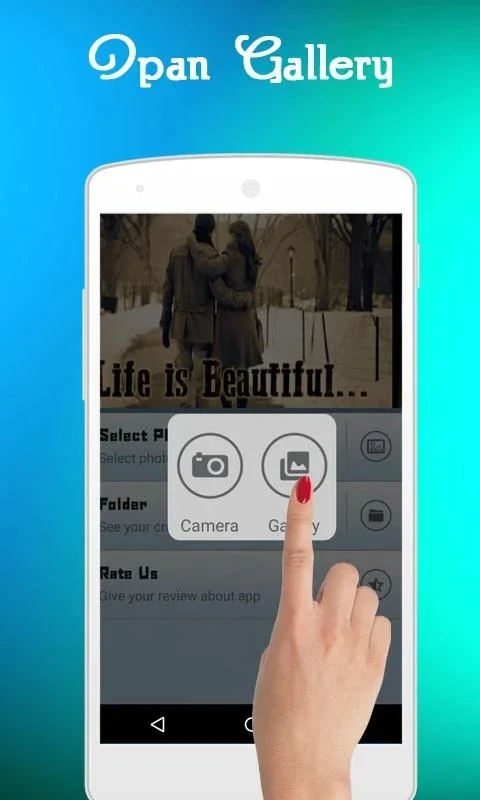Text On Photo App Introduction
Text On Photo is a remarkable Android application that offers users the ability to enhance their photos with creative text additions. This article will explore the various features, benefits, and uses of Text On Photo.
Introduction
Text On Photo is developed by Kings & Queens and is available for free. It provides a user-friendly interface that makes it simple for anyone to add text to their images.
How to Use Text On Photo
- Open the app and select the photo you want to add text to.
- Choose from a variety of fonts, colors, and text styles.
- Customize the size, position, and rotation of the text.
- Add effects and filters to the text for a more unique look.
Who is Suitable for Using Text On Photo
This app is ideal for individuals who love to personalize their photos. It can be used by photographers, social media enthusiasts, bloggers, and anyone who wants to make their images more engaging.
Key Features of Text On Photo
- A wide range of fonts and text styles to choose from.
- Ability to adjust the text color, size, and opacity.
- Option to add shadows and outlines to the text.
- Supports multiple languages for text input.
Benefits of Using Text On Photo
- It allows users to express their creativity and add a personal touch to their photos.
- Can be used to create unique social media posts and stories.
- Helps in creating eye-catching visual content for blogs and websites.
In conclusion, Text On Photo is a powerful and easy-to-use Android app that offers a plethora of features for adding text to photos. Whether you're looking to enhance your social media presence or create professional-looking visual content, Text On Photo is the perfect choice.