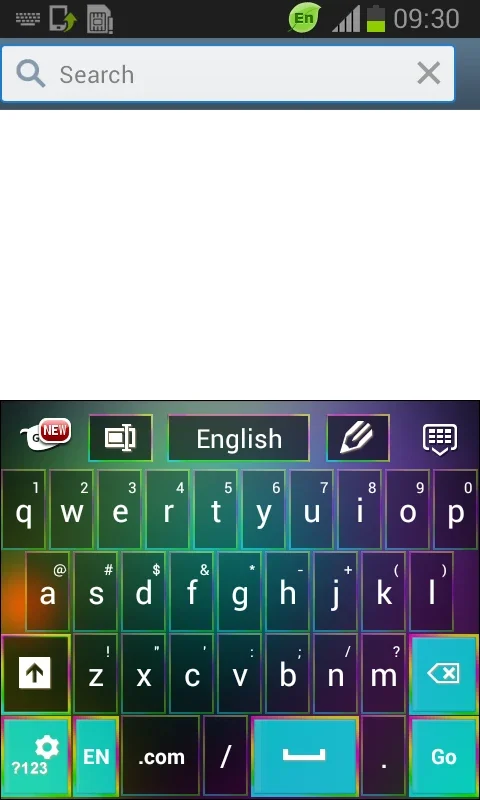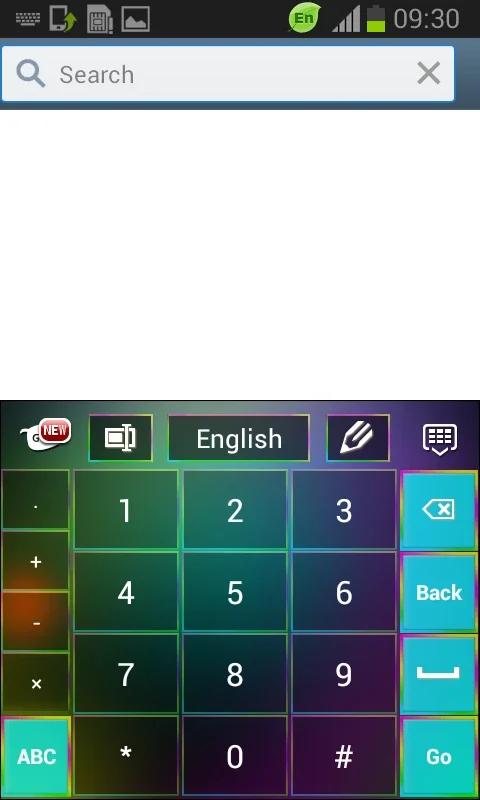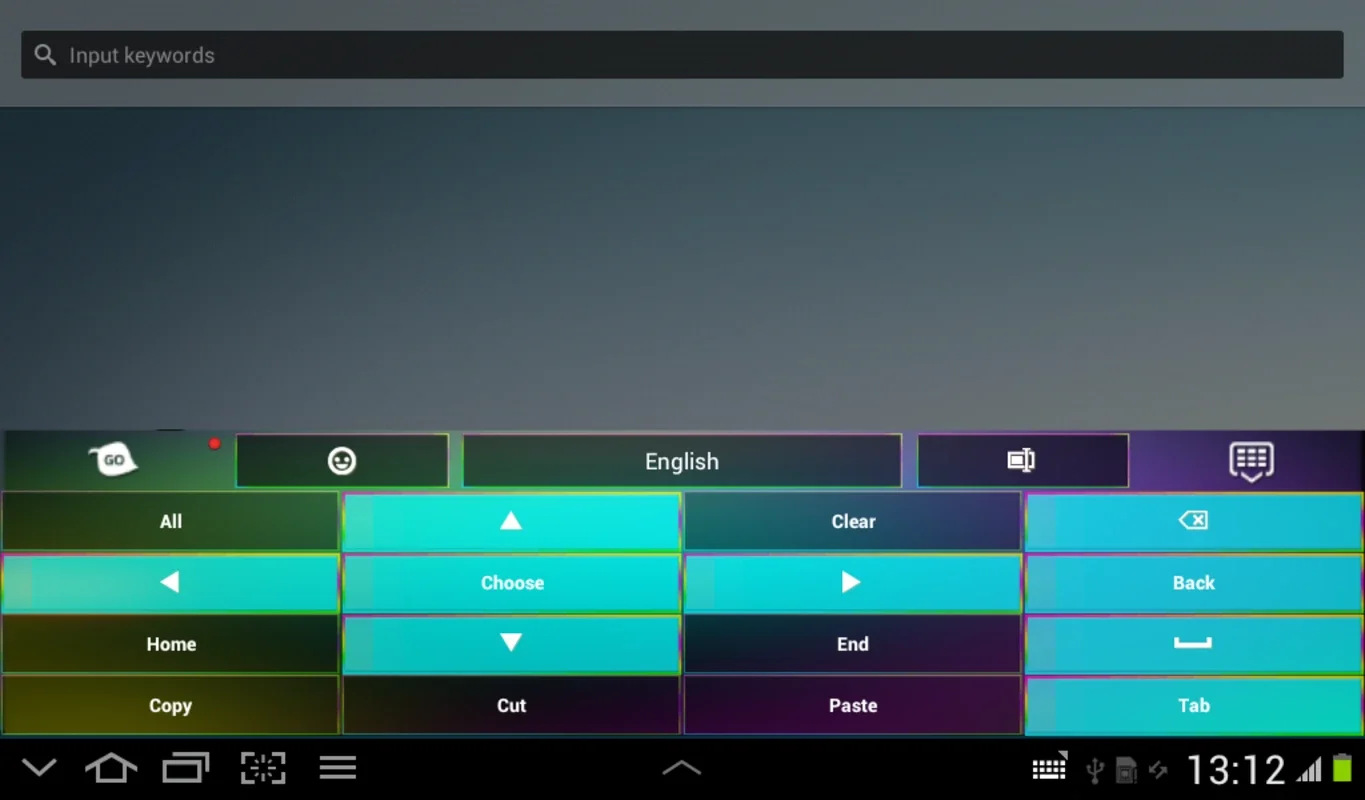Keyboard Color App Introduction
Keyboard Color is a GO Keyboard theme that brings a burst of color to your Android device. In this article, we'll explore the various features and benefits of this theme.
How to Use Keyboard Color
To start using Keyboard Color, you first need to have GO Keyboard installed on your Android device. Once you have GO Keyboard, you can easily apply the Keyboard Color theme within the app's settings.
Different Keyboard Layouts
Keyboard Color offers several keyboard layouts. Some are designed to enhance your typing speed, while others make it more convenient to enter numbers. This variety ensures that you can find a layout that suits your typing style.
The Emoji Button
An important feature of Keyboard Color is the easy access emoji button. With just a tap, you can insert a wide range of emojis to add more expression to your messages.
Customizing Your Android
One of the great things about Keyboard Color is that it allows you to customize your Android device by adding a vibrant touch of color. It may not have groundbreaking features, but its visual appeal is undeniable.
Conclusion
In conclusion, Keyboard Color is a simple yet effective GO Keyboard theme for Android. Its colorful design and useful features make it a great choice for those looking to add a bit of personality to their device's keyboard.