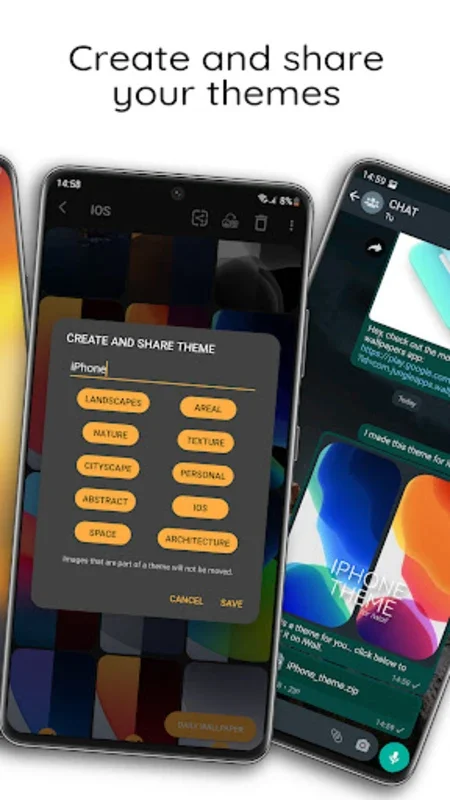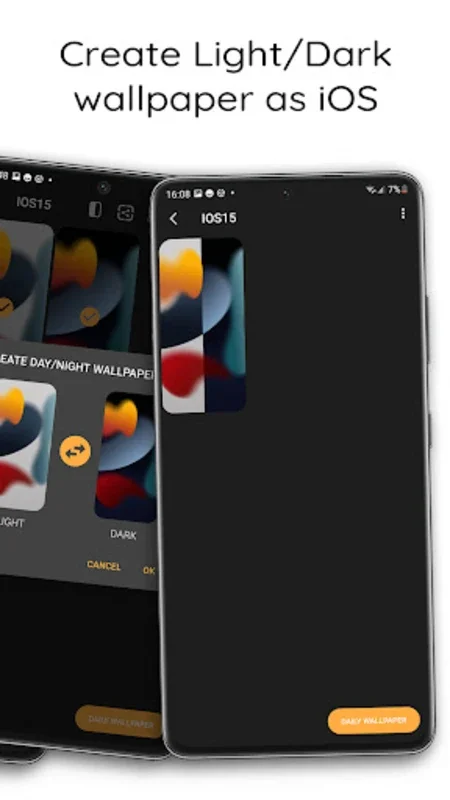iWALL: iOS Blur Dock Bar App Introduction
The iWALL: iOS Blur Dock Bar is a remarkable application designed specifically for Android users. This app offers a plethora of features that allow you to transform the look and feel of your device to resemble the iconic iOS interface. Let's delve deeper into the various aspects of this fantastic app.
Customization Options Galore
With iWALL, you have the ability to customize your phone's aesthetic in numerous ways. You can emulate the iOS blur dock bar, giving your device a sleek and modern look. Additionally, the app offers an array of customization options for the overall interface, allowing you to fine-tune every detail to your liking.
Wallpaper Management
One of the standout features of iWALL is its wallpaper management capabilities. You can seamlessly organize wallpapers into personalized collections and import backgrounds from a variety of sources, including other apps and websites. This enables you to curate a unique collection of wallpapers that reflects your individual style.
Theme Sharing
Sharing your custom themes with friends is a breeze with iWALL. The user-friendly sharing options make it easy to spread the creativity and allow others to enjoy your unique designs.
Adaptive Wallpaper Pairs
The app's ability to create wallpaper pairs tailored for light and dark mode is truly impressive. These pairs automatically adjust to your device's theme changes, ensuring a consistent and visually appealing aesthetic throughout the day.
One-Click Refresh and Daily Wallpaper
With just a single click, you can refresh your phone's appearance and give it a fresh new look. Moreover, the Daily Wallpaper function ensures that you have a new background every day, keeping your device's look constantly evolving.
Blur Effects and Parallax Perspective
Achieve an authentic iOS experience by blurring your launcher's dock bar and customizing the blur effect's intensity and style. The parallax perspective on backgrounds adds an extra layer of depth and visual interest to your device.
Smart Functions for Lock Screen
The application extends its smart functions to the lock screen, introducing blur effects and darkening wallpapers for battery savings. This automatic activation in power-saving mode not only enhances the visual appeal but also helps conserve battery life.
In conclusion, the iWALL: iOS Blur Dock Bar is a must-have app for Android users who desire to give their device an iOS-inspired makeover. With its extensive customization options, wallpaper management features, and smart functions, it offers a comprehensive solution for enhancing your Android experience.