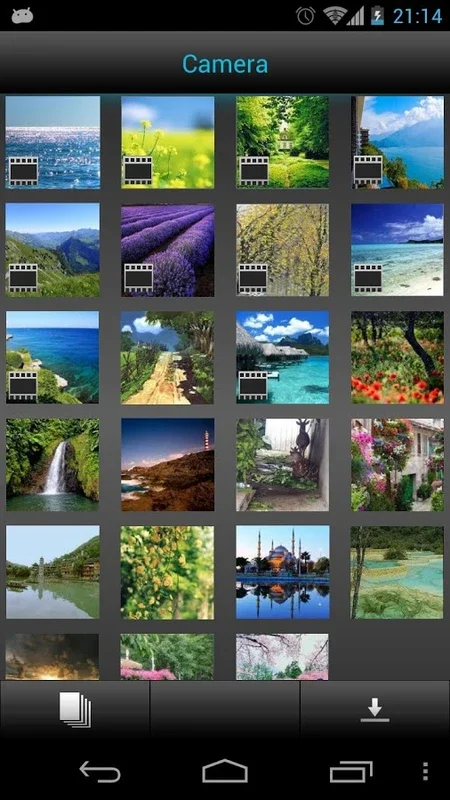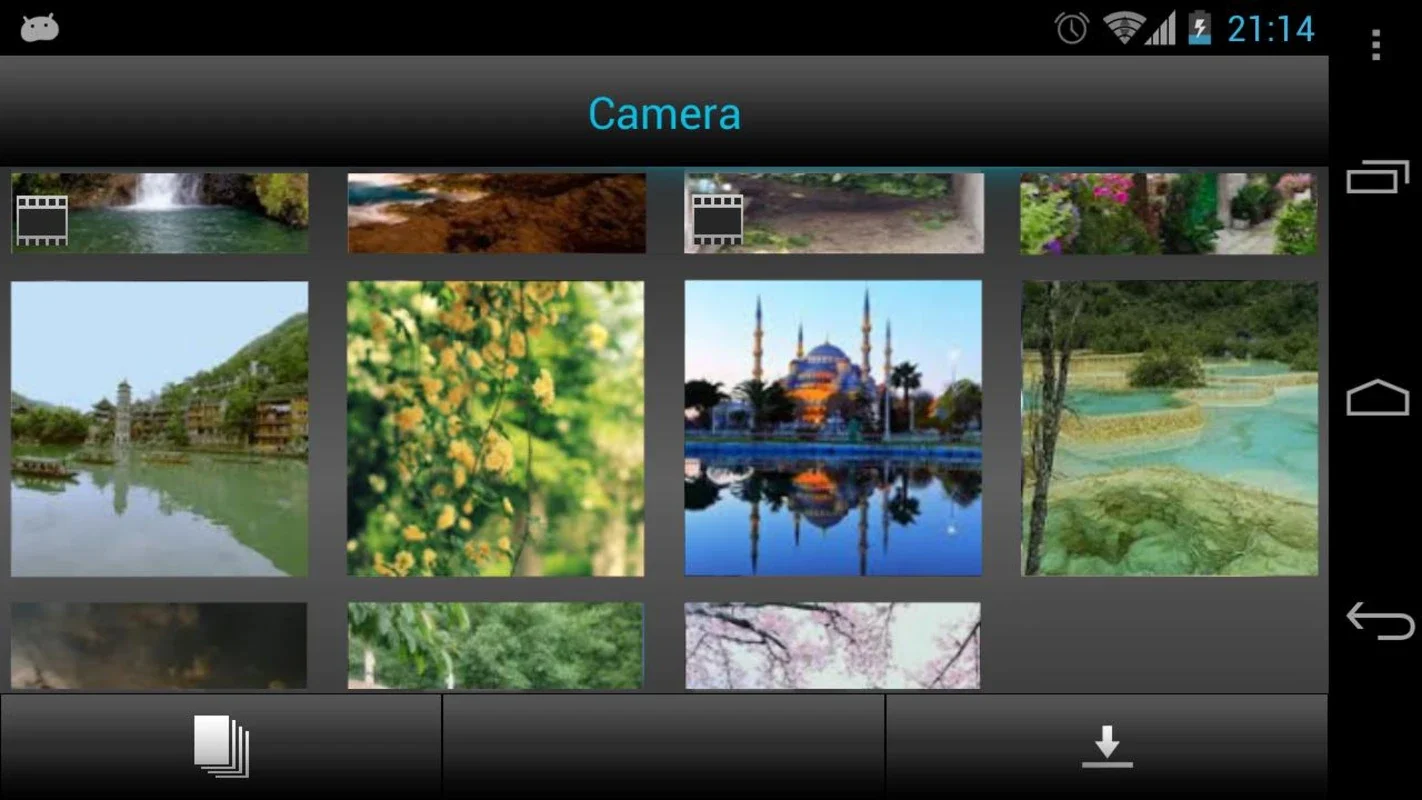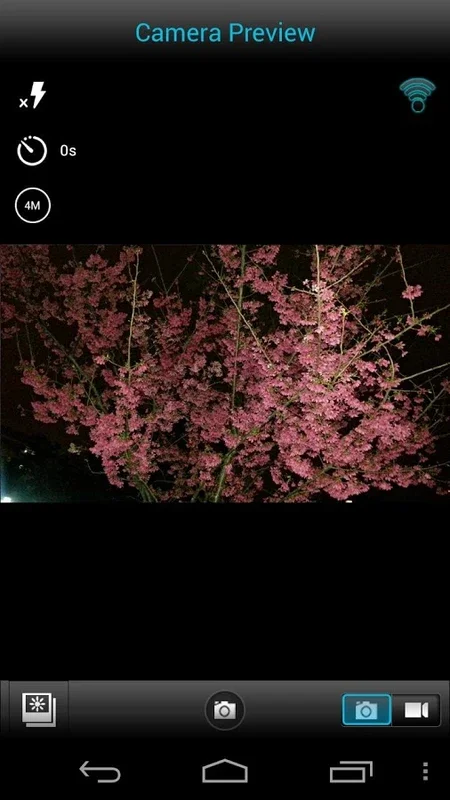iSmart DV App Introduction
The iSmart DV app is a game-changer for Android users who own action cameras. It offers a seamless and intuitive experience, allowing users to take full control of their video content.
How to Use iSmart DV
With iSmart DV, setting up and managing your action camera settings has never been easier. You can directly control your camera from your Android device, eliminating the need for complicated manual adjustments. The app provides a straightforward interface that makes it simple to adjust settings such as resolution, frame rate, and white balance.
Who is Suitable for Using iSmart DV
This app is ideal for action camera enthusiasts, whether you're a professional videographer or just someone who loves to capture memories. It's also great for those who want to streamline their video recording process and have more control over the final product.
The Key Features of iSmart DV
- Enhanced Camera Control: iSmart DV offers advanced control features that make managing your action camera a breeze. You can easily adjust settings and capture the perfect shot.
- User-Friendly Interface: The app's intuitive design ensures that you can navigate it with ease. It provides quick access to essential tools and settings, allowing you to focus on capturing great moments.
- Seamless Integration: iSmart DV seamlessly integrates with your Android device, providing a comprehensive solution for managing your camera settings and video content.
In conclusion, iSmart DV is an essential tool for anyone looking to get the most out of their action camera. Its combination of powerful features and user-friendly design makes it a top choice for Android users.