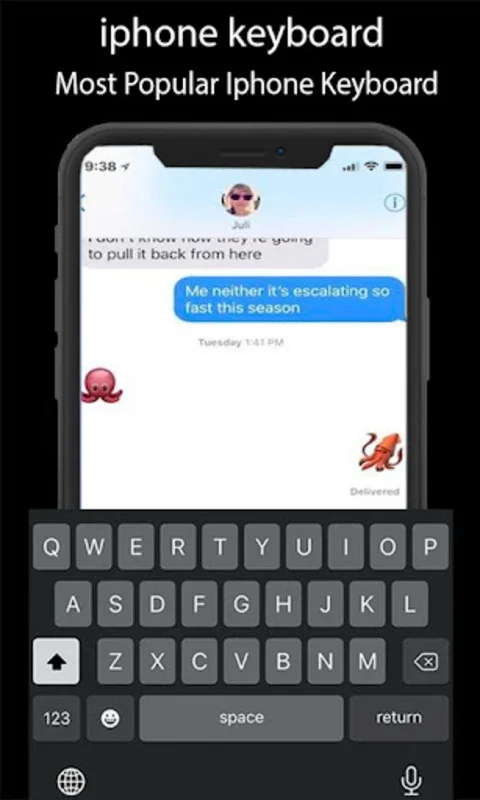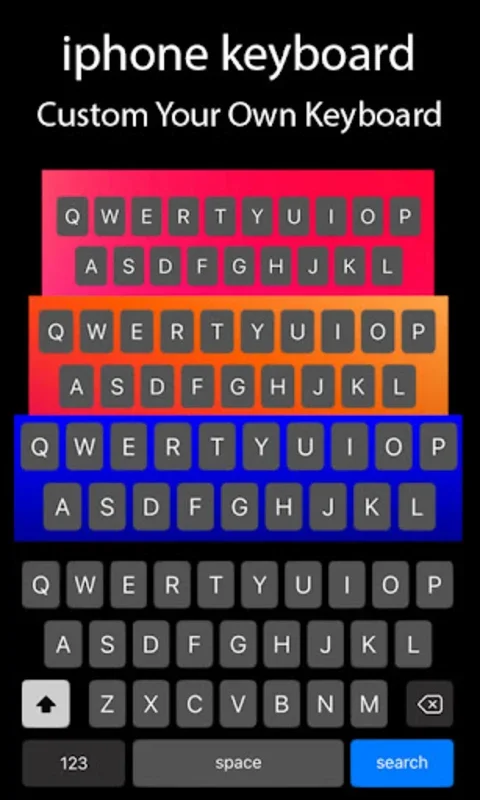iphone keyboard : iOS Emojis App Introduction
This comprehensive guide explores the "iphone keyboard: iOS Emojis" application, designed to provide Android users with the authentic iOS keyboard experience. We'll delve into its features, benefits, and how it enhances communication.
Unleash the Power of iOS Emojis on Android
Tired of limited emoji options on your Android device? The "iphone keyboard: iOS Emojis" app offers a vast library of over 1000 meticulously crafted iOS emojis. Express yourself with precision and nuance, conveying emotions and sentiments with clarity and creativity. This extensive collection ensures you'll always find the perfect emoji to match your message, adding a vibrant and expressive touch to your conversations.
Immerse Yourself in the Authentic iOS Keyboard Experience
This app isn't just about emojis; it's about the entire iOS keyboard experience. The familiar layout will feel instantly comfortable for those transitioning from iOS devices. The intuitive design makes typing smooth and efficient, minimizing the learning curve and maximizing your productivity. This seamless transition ensures a comfortable and familiar typing experience, allowing you to focus on your message rather than adapting to a new keyboard layout.
Personalization and Customization Options
Personalize your keyboard with a range of stunning themes, each reflecting the sleek and sophisticated aesthetic of the iOS platform. Choose a theme that complements your style and enhances your overall typing experience. This level of customization allows you to tailor the app to your preferences, creating a personalized and enjoyable typing environment.
Smart Search and Emoji Prediction for Effortless Communication
Finding the perfect emoji shouldn't be a chore. The app's smart search functionality allows you to quickly locate specific emojis without endless scrolling. The integrated emoji prediction feature intelligently suggests emojis based on your text, streamlining your typing process and making communication more dynamic and expressive. This combination of features ensures that finding and using emojis is quick, easy, and intuitive.
Enhance Your Social Media Presence
Elevate your social media game with a wider range of expressive emojis. The app's global compatibility ensures seamless emoji translation across Android and iOS devices, fostering a unified messaging experience. Make your posts more engaging and captivating, potentially increasing interaction and follower engagement. The consistent emoji display across platforms ensures that your message is received and understood as intended, regardless of the recipient's device.
Comparison with Other Android Keyboard Apps
While many Android keyboard apps offer emoji support, few replicate the complete iOS experience as effectively as "iphone keyboard: iOS Emojis." Other apps may lack the extensive emoji library, the authentic iOS layout, or the smart features like emoji prediction and theme customization. This app stands out by providing a comprehensive and polished experience that closely mirrors the iOS keyboard, offering a superior alternative for users seeking a familiar and feature-rich typing experience.
Seamless Integration and User-Friendly Interface
The app is designed for seamless integration with your existing Android system. The user-friendly interface ensures ease of navigation and access to all features. The intuitive design minimizes the learning curve, allowing you to quickly master the app and enjoy its benefits. This focus on user experience ensures a smooth and enjoyable interaction, making the app accessible to users of all technical skill levels.
Security and Privacy Considerations
The developers prioritize user security and privacy. The app is designed with robust security measures to protect your data and ensure a safe typing environment. The app's privacy policy outlines how user data is handled, providing transparency and peace of mind. This commitment to security and privacy builds trust and ensures users can confidently utilize the app without compromising their personal information.
Conclusion: Transform Your Android Typing Experience
"iphone keyboard: iOS Emojis" offers a unique and valuable solution for Android users seeking a richer and more expressive typing experience. The extensive emoji library, authentic iOS layout, smart features, and customization options combine to create a superior keyboard app. Transform your Android device into a hub for creative and expressive communication, making every conversation more engaging and memorable. Experience the difference today and elevate your mobile communication to a new level.
Frequently Asked Questions (FAQs)
Q: Is the app compatible with all Android devices? A: The app is designed for compatibility with a wide range of Android devices. However, optimal performance may vary depending on the device's specifications and Android version.
Q: Does the app require any special permissions? A: The app may request certain permissions to function correctly, such as access to the keyboard and storage. These permissions are clearly outlined during installation and are designed to enhance the app's functionality and user experience.
Q: How can I provide feedback or report issues? A: [Instructions on how to provide feedback or report issues would be included here. This section would need to be filled in based on the app's actual support channels.]
Q: Is the app free to use? A: [Information on pricing and in-app purchases would be included here.]
Q: How does the emoji prediction feature work? A: The emoji prediction feature analyzes the text you're typing and suggests relevant emojis based on the context and meaning of your words. This feature is designed to streamline your typing process and make communication more efficient and expressive.
Q: Can I customize the keyboard layout? A: While the app provides the authentic iOS layout, specific customization options for the layout itself may be limited. However, the app offers a variety of themes to personalize the visual appearance of the keyboard.
Q: What if I encounter a bug or technical issue? A: [Instructions on how to report bugs or technical issues would be included here. This section would need to be filled in based on the app's actual support channels.]