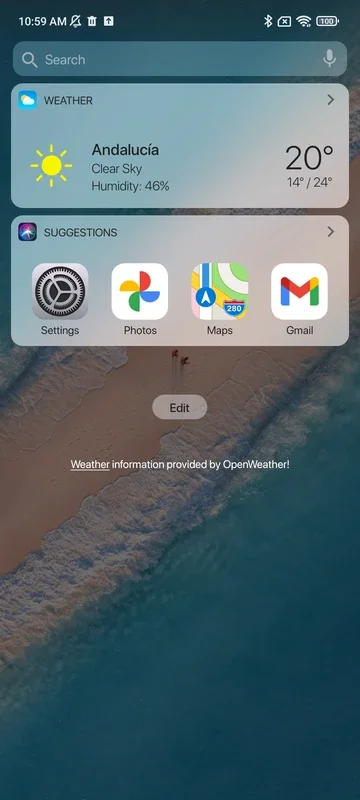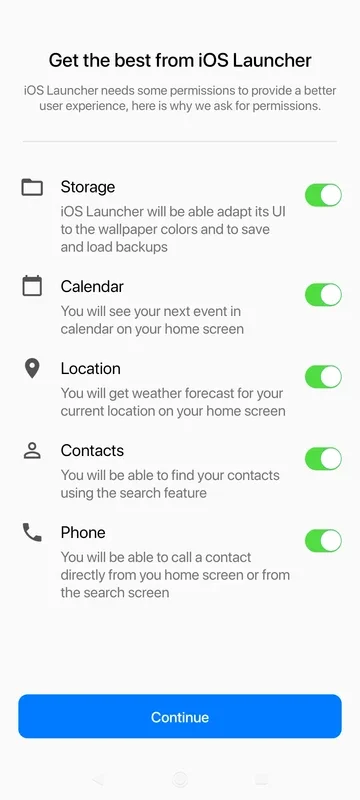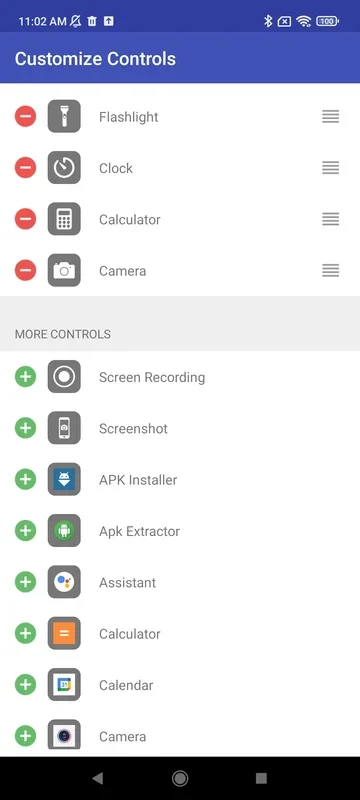iOS Launcher App Introduction
iOS Launcher is a remarkable application designed specifically for Android users who desire to give their devices an iOS-like look and functionality. This comprehensive launcher offers a plethora of features that aim to replicate the aesthetics and user experience of Apple's iOS operating system.
The Installation Process
When you install iOS Launcher, it requests five essential permissions. The first is storage, which is crucial for changing wallpapers and saving and restoring backups. The calendar access permission is the second, enabling the display of the calendar widget and upcoming events in an iPhone-like manner. Location permission is required to provide the weather forecast through AccuWeather. Contacts permission is necessary for the search function to find contacts easily. Finally, telephone permissions are needed to make calls directly from the main screen.
The iOS-Like Experience
After granting these permissions, users are greeted with a Home screen that closely resembles that of iOS. App icons are sourced directly from the latest version of Apple's operating system, and additional details such as wallpaper darkening, the lower dock with four icons, and Apple widgets are included. Moreover, the Control Center can be added through an additional app, further enhancing the iOS-like experience.
Conclusion
In conclusion, iOS Launcher is an excellent choice for Android users who want to enjoy the aesthetics and functionality of iOS on their devices. With its extensive features and seamless integration, it offers a unique and immersive experience. Don't miss out on the opportunity to transform your Android into an iPhone-like device with iOS Launcher.