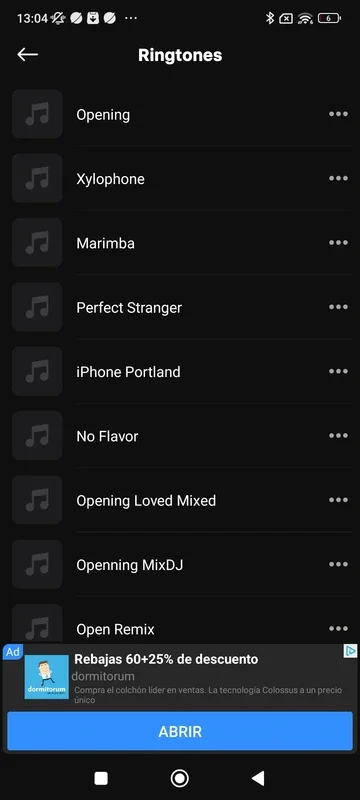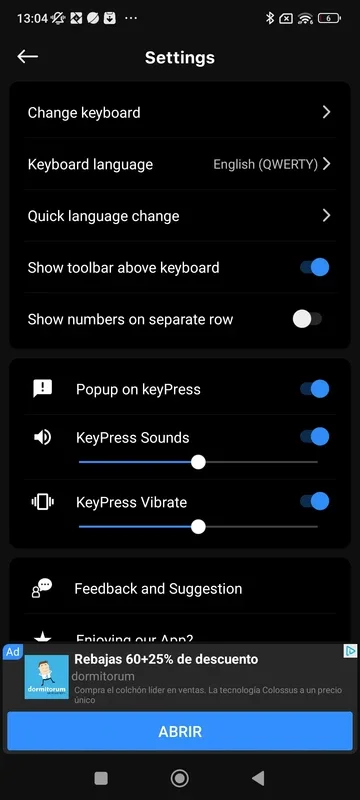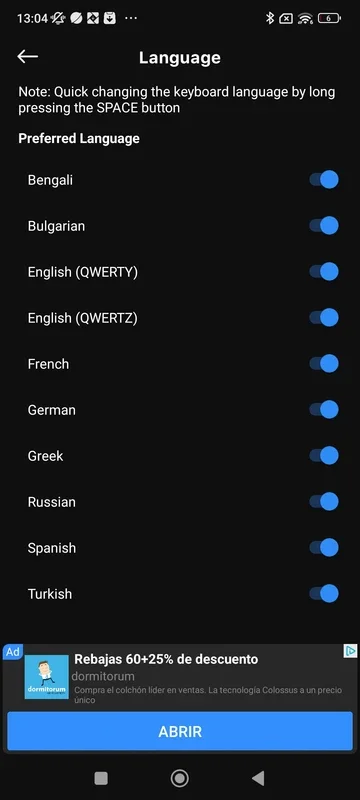iOS Emojis For Android App Introduction
This in-depth guide explores iOS Emojis For Android, a customization tool that bridges the gap between Android and iOS emoji styles. We'll delve into its features, benefits, and how it enhances the Android user experience. We'll also compare it to similar apps and explore its potential limitations.
What is iOS Emojis For Android?
iOS Emojis For Android is a powerful Android application designed to seamlessly integrate the distinct visual style of iOS emojis into the Android ecosystem. Unlike simply changing the emoji font, this app offers a more comprehensive solution, altering the keyboard's appearance and functionality to mimic the iOS experience.
Key Features and Benefits
- Seamless Emoji Integration: The core functionality lies in its ability to replace the default Android emojis with their iOS counterparts. This provides a consistent and familiar emoji set for users accustomed to the iOS aesthetic.
- Keyboard Customization: Beyond emojis, the app allows for extensive keyboard customization. Users can adjust the keyboard's layout, color scheme, and overall appearance to closely resemble the iOS keyboard.
- Enhanced User Experience: By unifying the emoji style and keyboard design, the app creates a more cohesive and personalized user experience, catering to users who prefer the iOS look and feel.
- Simple Installation and Use: The app is designed for ease of use. The installation process is straightforward, and the interface is intuitive, making it accessible to users of all technical skill levels.
- Regular Updates: The developers regularly update the app to ensure compatibility with the latest Android versions and to incorporate new emojis as they are released by Apple.
How it Works
The app works by overlaying a custom keyboard over the default Android keyboard. This allows it to replace the emojis without requiring root access or significant system modifications. The app requests necessary permissions to access and modify keyboard settings, ensuring a smooth and functional integration.
Comparison with Similar Apps
Several other apps aim to provide similar functionality, but iOS Emojis For Android distinguishes itself through:
- Comprehensive Customization: While other apps might focus solely on emoji replacement, this app offers broader keyboard customization options, enhancing the overall user experience.
- Regular Updates and Maintenance: Consistent updates ensure compatibility and address any bugs promptly, a crucial aspect often overlooked by competing apps.
- User-Friendly Interface: The intuitive design makes the app accessible to a wider range of users, unlike some competitors with complex or confusing interfaces.
Potential Limitations
While the app offers significant advantages, it's important to acknowledge potential limitations:
- Resource Consumption: Running a custom keyboard might consume slightly more system resources than the default keyboard. However, this impact is generally minimal on modern Android devices.
- Compatibility Issues: Although the developers strive for broad compatibility, minor compatibility issues with certain Android versions or custom ROMs might occasionally arise.
- Security Concerns: As with any third-party app, users should exercise caution and download the app only from trusted sources to mitigate potential security risks.
Conclusion
iOS Emojis For Android offers a compelling solution for Android users who appreciate the visual style and functionality of the iOS emoji keyboard. Its comprehensive customization options, user-friendly interface, and regular updates make it a strong contender in the customization app market. While minor limitations exist, the benefits significantly outweigh the drawbacks for many users seeking a personalized and aesthetically pleasing Android experience. This app provides a valuable bridge between two distinct mobile operating systems, allowing users to enjoy the best of both worlds.
Frequently Asked Questions (FAQ)
Q: Is root access required to use this app?
A: No, root access is not required. The app works by overlaying a custom keyboard, requiring only standard permissions.
Q: Is the app safe to use?
A: The app should be downloaded from reputable sources to minimize security risks. Always review app permissions before installation.
Q: Does the app drain battery life significantly?
A: The impact on battery life is generally minimal, comparable to other custom keyboard apps.
Q: What if I encounter a bug or issue?
A: The developers provide support channels for reporting bugs and seeking assistance.
Q: Is this app compatible with all Android devices?
A: While the app strives for broad compatibility, minor issues might occur with certain devices or custom ROMs. Check the app's description for compatibility information.
Q: How often is the app updated?
A: The app receives regular updates to maintain compatibility and add new features.
Q: Can I use my own custom fonts with this app?
A: This app's customization options are primarily focused on the keyboard's layout, color scheme, and emoji set. Custom font support may not be included.
Q: Does this app support all iOS emojis?
A: The app aims to include the most current and widely used iOS emojis, but some very recent or less common ones might not be immediately available.
Q: How does this app compare to other emoji customization apps?
A: This app stands out due to its comprehensive customization options, including keyboard layout and color schemes, beyond just emoji replacement. It also benefits from regular updates and a user-friendly interface.