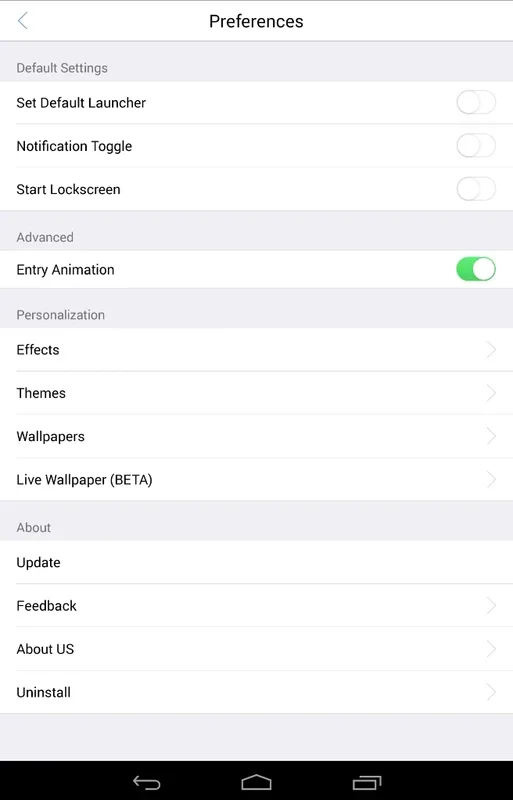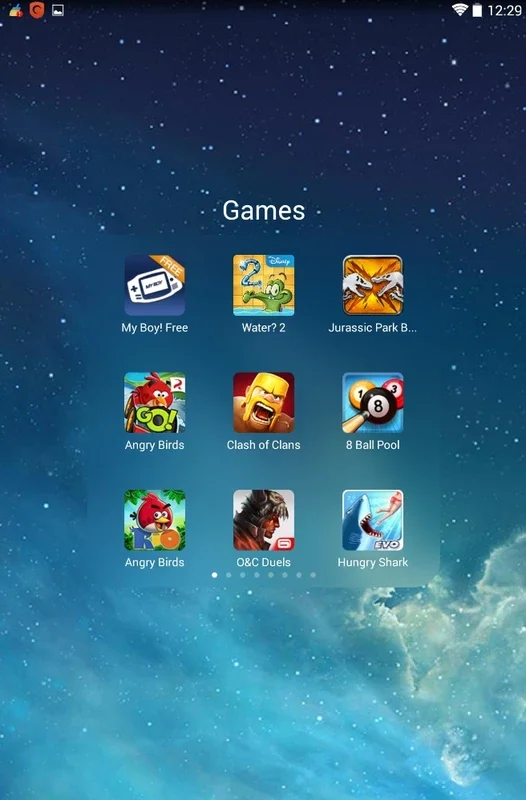iOS 8 Launcher App Introduction
The iOS 8 Launcher is a minimalist launcher application designed to transform the visual interface of your Android device, giving it the aesthetic appeal of Apple's iOS 8 operating system. While it doesn't alter the underlying functionality of your apps, it provides a superficial makeover, changing the look of your home screen and app icons to mimic the iPhone experience. This review will delve into the features, benefits, and limitations of this visually-focused launcher.
Key Features and Functionality
The core function of the iOS 8 Launcher is purely cosmetic. It focuses on reskinning your Android's interface to resemble iOS 8. This means that while the icons may look like their iOS counterparts (e.g., Google Chrome appearing as Safari), the apps themselves remain unchanged. You're still using the same Android apps, just with a different visual presentation.
Here's a breakdown of its key features:
- Icon Theming: The launcher's primary feature is its ability to replace your Android app icons with visually similar iOS 8-style icons. This provides a consistent visual theme across your home screen.
- Wallpaper Customization: Users can select from a variety of wallpapers or even upload their own images to personalize the background of their home screen, further enhancing the iOS aesthetic.
- Animated Backgrounds: Some versions of the launcher may offer animated backgrounds, adding a dynamic element to the visual experience.
- Notification Support: The launcher aims to integrate with Android's notification system, allowing you to see notifications in a way that complements the overall iOS-inspired design.
- Customization Options: While primarily focused on aesthetics, the launcher likely provides some level of customization, allowing users to adjust settings and preferences to fine-tune the visual appearance.
Comparison with Other Launchers
Compared to feature-rich launchers like Nova Launcher or Action Launcher, iOS 8 Launcher is significantly more limited in its functionality. Those launchers offer extensive customization options, including widgets, gestures, and advanced theming capabilities. iOS 8 Launcher, however, prioritizes a simple, streamlined experience focused solely on the visual transformation.
In contrast to launchers that aim to improve efficiency and organization, iOS 8 Launcher's value proposition lies entirely in its visual appeal. It's a choice for users who want a quick and easy way to change the look of their Android device without delving into complex customization settings.
User Experience and Design
The user experience is designed to be intuitive and straightforward. The primary focus is on ease of use, making it accessible to users of all technical skill levels. The design is clean and uncluttered, reflecting the minimalist approach of iOS 8.
The simplicity of the launcher is both its strength and its weakness. While it's easy to use, it lacks the depth of customization found in more advanced launchers. Users looking for extensive control over their home screen layout and functionality may find it limiting.
Strengths and Weaknesses
Strengths:
- Simple and Easy to Use: The launcher's straightforward design makes it incredibly user-friendly.
- Effective Visual Transformation: It successfully transforms the look of an Android device to resemble iOS 8.
- Minimal Resource Consumption: Due to its limited functionality, it likely consumes minimal system resources.
Weaknesses:
- Limited Functionality: The launcher's focus on aesthetics means it lacks the advanced features of other launchers.
- No Functional Changes: It only changes the appearance; it doesn't add new features or improve performance.
- Potential for Bugs: Like any app, it may have occasional bugs or compatibility issues.
Conclusion
The iOS 8 Launcher is a niche application catering to users who prioritize visual aesthetics over extensive functionality. If you're an Android user who appreciates the clean design of iOS and wants a simple way to give your device a similar look, this launcher might be a good option. However, if you're looking for a launcher with advanced customization options and performance enhancements, you'll likely want to explore other, more feature-rich alternatives. Remember, this launcher is purely cosmetic; it doesn't enhance the underlying functionality of your Android device.
This review provides an objective assessment of the iOS 8 Launcher, highlighting its strengths and weaknesses to help potential users make an informed decision. It's important to consider your individual needs and preferences when choosing a launcher for your Android device.