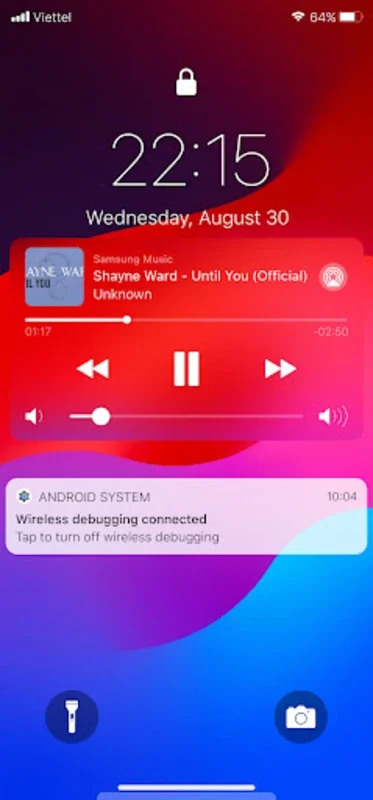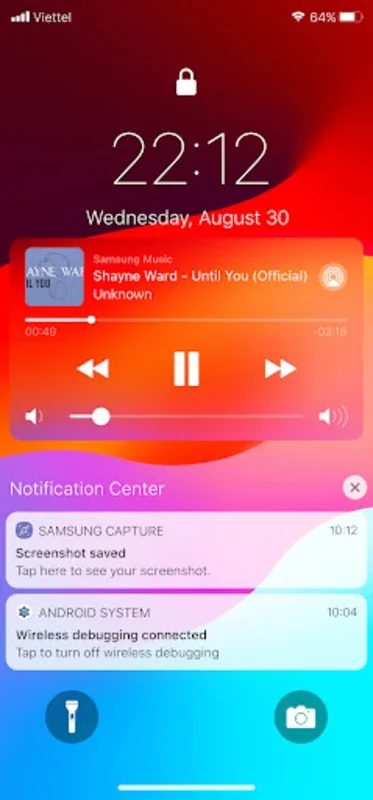iOS 17 Lock Screen App Introduction
Introduction to the iOS 17 Lock Screen
The iOS 17 Lock Screen has emerged as a significant feature that offers a plethora of customization options. It is not just a simple lock screen but a gateway to personalize your device in ways that were previously limited. This lock screen is designed to enhance the overall user experience, whether it's through visual aesthetics or functional improvements.
Visual Customization
One of the most appealing aspects of the iOS 17 Lock Screen is its visual customization capabilities. Users can choose from a wide array of wallpapers. These wallpapers can range from static images to live weather backgrounds. The latter adds a dynamic element to the lock screen, as it changes according to the current weather conditions. Additionally, users have the freedom to adjust every visual detail. This includes choosing different clock styles, text colors, and font options. By doing so, users can create a lock screen that is truly unique and reflective of their personal style.
Functional Enhancements
Beyond visual customization, the iOS 17 Lock Screen also offers several functional enhancements. Widgets play a crucial role in this regard. They allow users to display important information such as weather forecasts, calendar events, and music controls directly on the lock screen. This integration of widgets not only saves time but also provides quick access to relevant information. The Notification Center on the lock screen is another useful feature. It enables users to manage notifications more efficiently. They can group notifications, set specific app alerts, and even perform quick actions. For example, a long - press on the flashlight or camera can trigger certain functions, adding to the operational convenience.
Security and Privacy Features
Security and privacy are of utmost importance when it comes to mobile devices. The iOS 17 Lock Screen addresses these concerns effectively. It allows users to set a passcode, which helps protect their device and personal information. This passcode feature ensures that only authorized users can access the device. In terms of privacy, the software is designed in such a way that it does not collect or share any sensitive information. The only permission it requires is the Accessibility Permission, and this is solely for the purpose of optimal functionality.
Accessibility Service
The iOS 17 Lock Screen also offers an Accessibility Service. This service is designed to enhance the user experience for those with different accessibility needs. For example, it can recognize volume button interactions and display a custom volume panel over other applications. This feature ensures that users can easily control the volume without having to navigate through multiple menus or screens.
User Experience and Feedback
The overall user experience of the iOS 17 Lock Screen is enhanced by its focus on user - centric design. The developers are open to feedback from users, which can be used to further refine the lock screen experience. This feedback loop is crucial as it allows the developers to understand the needs and wants of the users. Users are also provided with assistance for any queries or suggestions they may have, ensuring that they can make the most of the iOS 17 Lock Screen.
Conclusion
In conclusion, the iOS 17 Lock Screen is a feature - rich addition to mobile devices. It offers a balance between visual customization, functional enhancements, security, and privacy. Whether you are someone who values aesthetics or functionality, this lock screen has something to offer. With its continuous improvement through user feedback, it is likely to become even more appealing in the future.