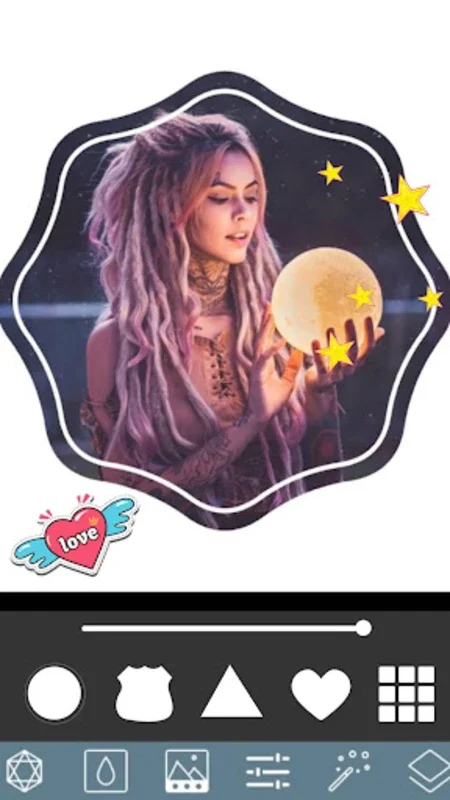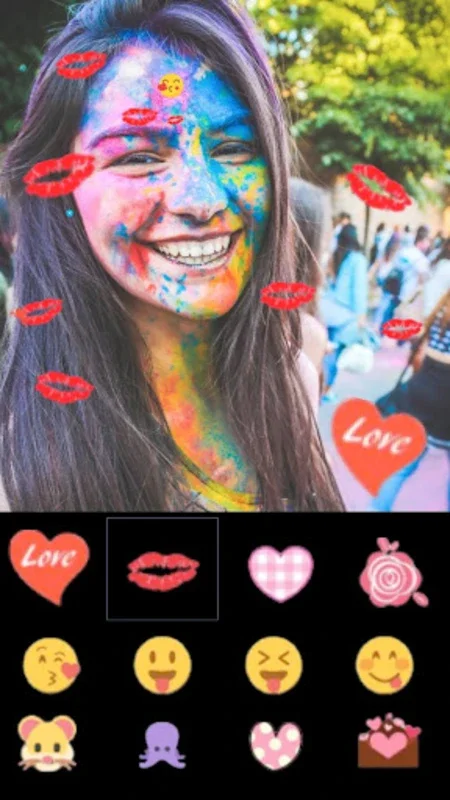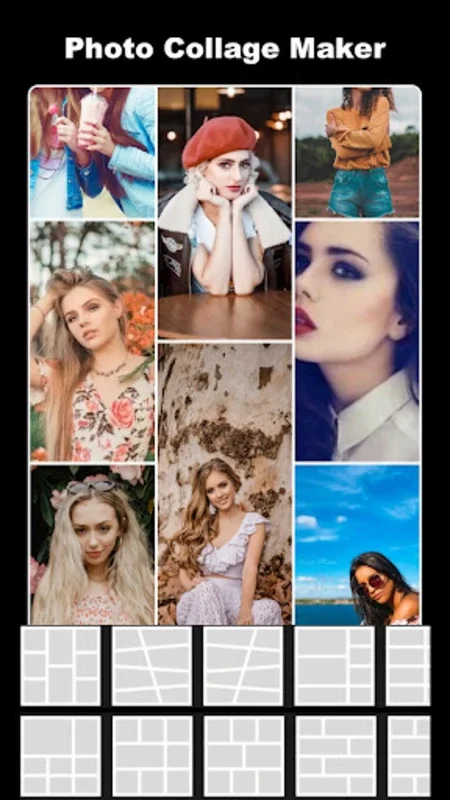InstaShape App Introduction
Introduction
InstaShape is an all-encompassing photo editing application that truly stands out. It offers a seamless experience for users to effortlessly compile their precious moments into stunning photo collages. With over 400 dynamic layouts, appealing backgrounds, artistic frames, trendy stickers, and comprehensive text options, it caters to a wide range of creative desires.
Features
- Remix Up to 20 Photos: You have the freedom to remix up to 20 photos within a single layout. This makes it a breeze to showcase your significant events and memories. Whether it's a family gathering or a special trip, you can bring them all together in one collage.
- Diverse Layouts: A wide array of layouts is available, including traditional squares, circles, and unique love-themed shapes. These layouts provide endless possibilities for creating unique collages that suit your style and mood.
- Varied Backgrounds: The backgrounds feature solid colors, gradients, and various patterns. You can pair these backgrounds with an adjustable blur effect to add depth and focus to your collages. This allows you to create a professional-looking collage with just a few taps.
- Advanced Filters and Effects: Advanced photo filters and effects are at your fingertips. With a single tap, you can transform everyday scenes into something extraordinary. Additionally, you have granular control over various image settings to fine-tune your creations and make them truly unique.
- Customizable Text Overlays: Customizable text overlays with a selection of fonts and styles allow you to express your thoughts or add further enhancement to your pictures. You can add captions, quotes, or any text that complements your collage.
- Sticker Treasure Trove: Sticker enthusiasts will be delighted with the over 500 sticker options available. From emojis and love symbols to cartoon and festive designs, you can add a fun and personalized touch to your collages.
- Frame Sophistication: Frames add a layer of sophistication to your collages. With a variety of themes and adjustable parameters, you can perfectly encapsulate your memories and make them stand out.
User-Friendly Design
InstaShape is designed for both novice and experienced users. It prioritizes ease of use without compromising on the depth of creative options. Even if you're new to photo editing, you'll find it easy to navigate and create amazing collages. The ability to create and save high-resolution collages ensures that your memories are not only beautifully crafted but also ready for sharing with friends, family, or followers.
Sharing and Social Media
Whether you're enhancing photos or composing eye-catching collages, InstaShape equips you with all the right tools to bring your photographic vision to life. You can easily share your creations on popular social media platforms like TikTok, WhatsApp, Instagram, and Facebook. Let your collages do the talking and showcase your creativity to the world.
In conclusion, InstaShape is a must-have app for anyone who loves photo editing and wants to create unique and stunning collages. With its extensive features and user-friendly design, it's the perfect tool for both personal and professional use. Download InstaShape today and start shaping your memories!