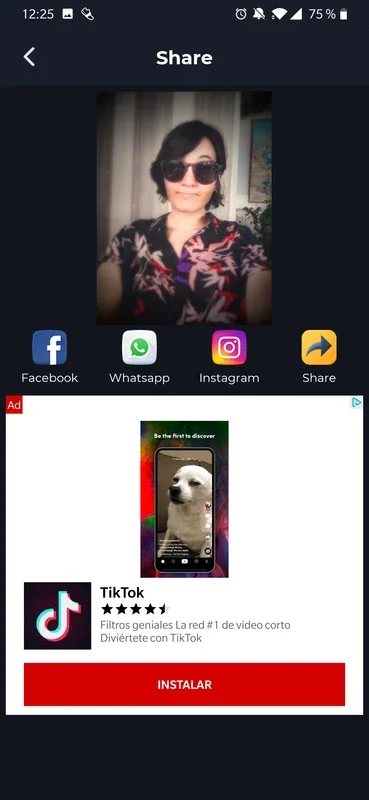Insta Filters App Introduction
In this article, we will explore the features and benefits of Insta Filters, an Android app that has gained popularity among users looking to add a creative touch to their photos. We'll also discuss how to use the app, who it is suitable for, and its key features.
How to Use Insta Filters
To get started with Insta Filters, simply download the app from the Google Play Store or the official website. Once installed, open the app and you'll be greeted with a user-friendly interface. You can either select an existing photo from your gallery or take a new photo using your device's camera. After selecting a photo, you can browse through the various filters available and apply the ones that you like. You can also adjust the intensity of the filters to get the desired effect. In addition to filters, Insta Filters also offers other editing tools such as cropping, rotating, and adjusting the brightness, contrast, and saturation of the photo.
Who is Suitable for Using Insta Filters
Insta Filters is suitable for a wide range of users. Whether you're an amateur photographer looking to enhance your photos for social media or a professional photographer looking for quick and easy editing tools, Insta Filters has something to offer. It's also great for those who love to experiment with different looks and styles for their photos.
Key Features of Insta Filters
- A Wide Range of Filters: Insta Filters offers a diverse collection of filters to choose from, including vintage, black and white, and colorful filters. There are also filters specifically designed for different types of photos, such as landscape and portrait.
- Easy to Use Interface: The app has a simple and intuitive interface that makes it easy for users to navigate and apply filters. Even if you're not familiar with photo editing, you'll be able to use Insta Filters with ease.
- Regular Updates: The developers of Insta Filters are constantly adding new filters and features to the app to keep it fresh and up-to-date. This means that users always have access to the latest and greatest editing tools.
- Share Your Photos: Once you've edited your photos using Insta Filters, you can easily share them on social media platforms such as Instagram, Facebook, and Twitter. This allows you to show off your creativity and get feedback from your friends and followers.
In conclusion, Insta Filters is a powerful and easy-to-use Android app that can help you take your photos to the next level. Whether you're looking to add a touch of creativity to your everyday photos or create professional-looking images, Insta Filters is definitely worth checking out.