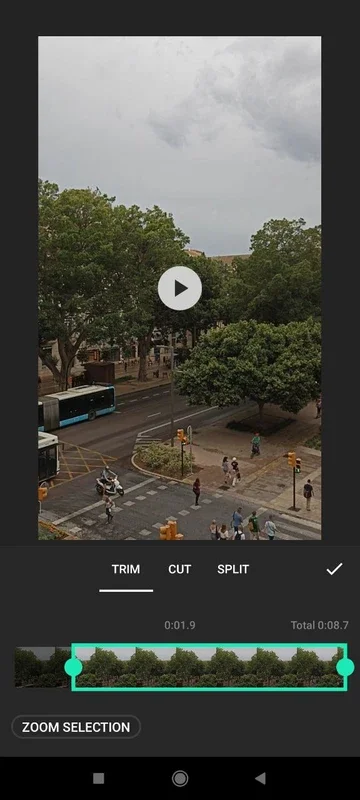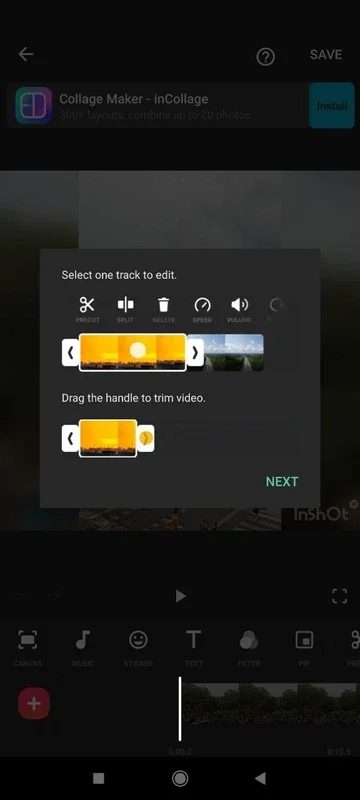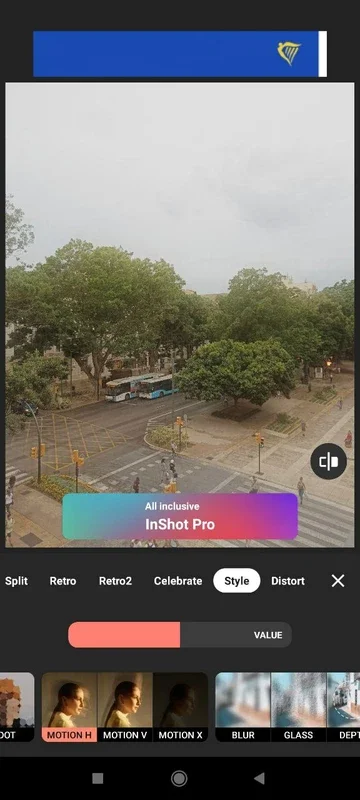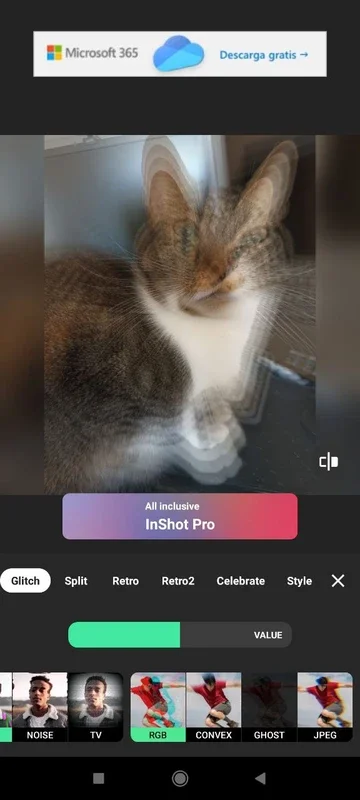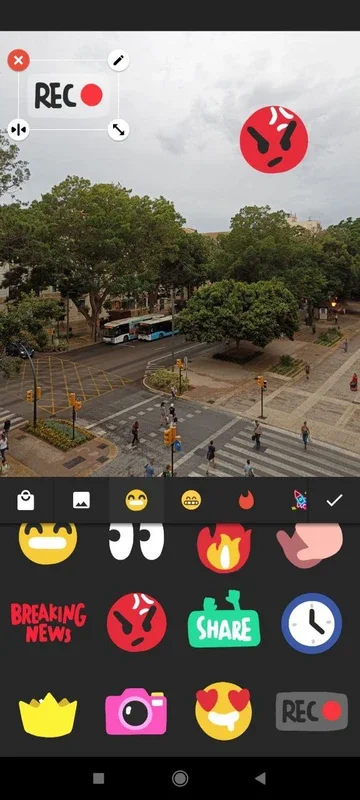InShot Editor App Introduction
InShot Editor has rapidly gained popularity as a versatile mobile application for enhancing photos and videos. This detailed guide explores its features, capabilities, and how it compares to other leading mobile editing software. We'll delve into its strengths and weaknesses, providing a comprehensive overview for both novice and experienced users.
Key Features and Functionality
InShot Editor stands out due to its user-friendly interface and extensive range of editing tools. Whether you're aiming for quick touch-ups or intricate edits, InShot offers a solution. Let's explore its core features:
Video Editing:
- Aspect Ratio Adjustments: Easily adjust video aspect ratios to fit various platforms, including Instagram, TikTok, and YouTube. This is crucial for optimizing video presentation across different social media channels.
- Trimming and Cutting: Precisely trim and cut video clips to remove unwanted segments. The intuitive interface makes this process straightforward, even for beginners.
- Filters and Effects: A wide array of filters and effects are available to enhance the visual appeal of your videos. Experiment with different styles to achieve the desired look and feel.
- Text and Stickers: Add text overlays and stickers to personalize your videos. Customize font styles, sizes, and colors to create engaging content.
- Music and Sound Effects: Incorporate background music and sound effects to enhance the mood and atmosphere of your videos. InShot offers a library of sound effects, or you can import your own audio files.
- Speed Control: Adjust the playback speed of your videos to create slow-motion or fast-motion effects. This feature adds a dynamic element to your video editing.
- Transitions: Seamlessly transition between different video clips using a variety of transition effects. This feature is essential for creating professional-looking videos.
- Blur Effects: Apply blur effects to specific areas of your videos to draw attention to key elements or create a bokeh effect.
Image Editing:
- Cropping and Resizing: Crop and resize images to fit different aspect ratios and formats. This is particularly useful for social media posts and profile pictures.
- Filters and Adjustments: A vast collection of filters allows you to enhance the colors and tones of your images. Fine-tune brightness, contrast, saturation, and other parameters for precise adjustments.
- Stickers and Overlays: Add stickers, text overlays, and other decorative elements to personalize your images. InShot offers a wide variety of stickers to choose from.
- Enhancement Tools: Utilize tools to sharpen, smooth, and enhance the overall quality of your images. These tools can significantly improve the clarity and detail of your photos.
Comparison with Other Editors
InShot Editor competes with several other popular mobile video and photo editors. Here's a comparison with some key competitors:
- CapCut: CapCut is known for its advanced features and user-friendly interface. While InShot offers a broader range of filters and effects, CapCut excels in its AI-powered features and ease of use for beginners.
- Adobe Premiere Rush: Adobe Premiere Rush is a powerful mobile video editor, but it comes with a subscription fee. InShot provides comparable features at no cost, making it a more budget-friendly option.
- VLLO: VLLO is another strong contender, offering a similar range of features to InShot. The choice between the two often comes down to personal preference regarding the interface and specific toolsets.
InShot's advantage lies in its balance of features, ease of use, and free accessibility. While other editors may offer more advanced features, InShot provides a comprehensive suite of tools without the need for a subscription.
User Experience and Interface
InShot Editor boasts a clean and intuitive interface, making it accessible to users of all skill levels. The layout is well-organized, with tools easily accessible and clearly labeled. Navigation is smooth and efficient, allowing for a seamless editing workflow.
The app's responsiveness is another strong point. Edits are processed quickly, minimizing wait times and enhancing the overall user experience. This responsiveness is particularly important for users who need to edit multiple photos or videos in a short period.
Strengths and Weaknesses
Strengths:
- User-friendly interface: Easy to learn and use, even for beginners.
- Extensive feature set: Offers a wide range of tools for both photo and video editing.
- Free to use: No subscription fees or in-app purchases required for basic functionality.
- Regular updates: The developers consistently release updates with new features and improvements.
- Cross-platform compatibility: Available on both Android and iOS devices.
Weaknesses:
- Limited advanced features: Compared to professional-grade software, InShot lacks some advanced features.
- Watermarking: The free version includes a watermark on exported videos. Removing the watermark requires a subscription.
- Occasional bugs: Like any software, InShot may experience occasional bugs or glitches.
Conclusion
InShot Editor is a highly capable and user-friendly mobile photo and video editing app. Its extensive feature set, intuitive interface, and free accessibility make it an excellent choice for users seeking a versatile and easy-to-use editing solution. While it may not match the capabilities of professional-grade software, InShot provides a powerful and convenient tool for creating high-quality photos and videos for social media and personal use. Its strengths outweigh its weaknesses, making it a top contender in the mobile editing market.