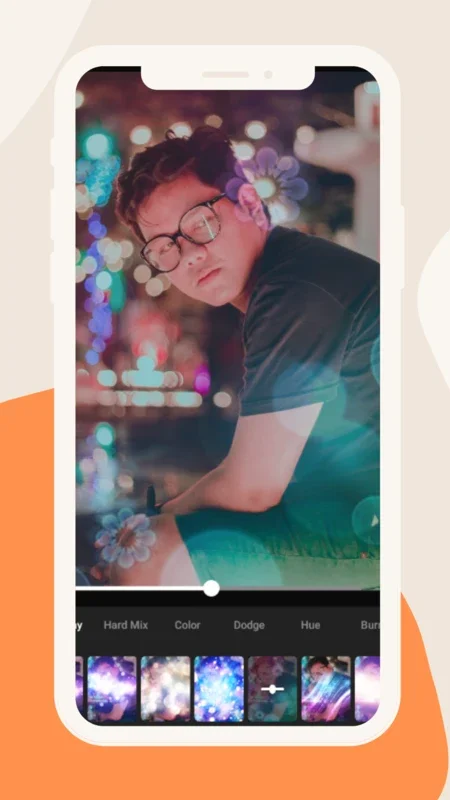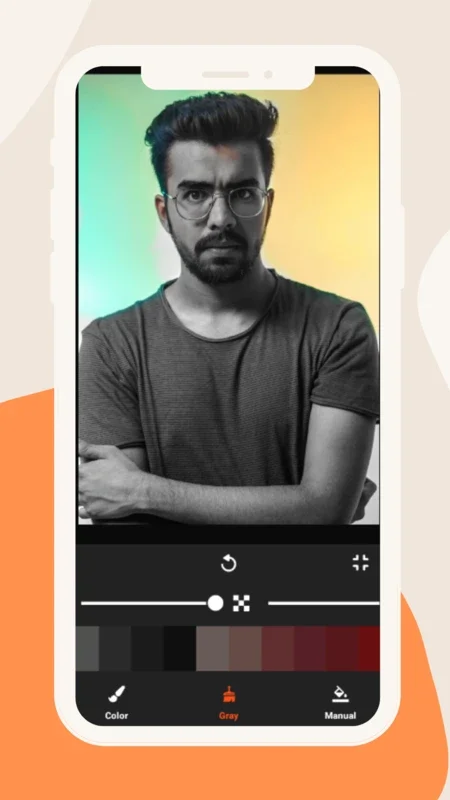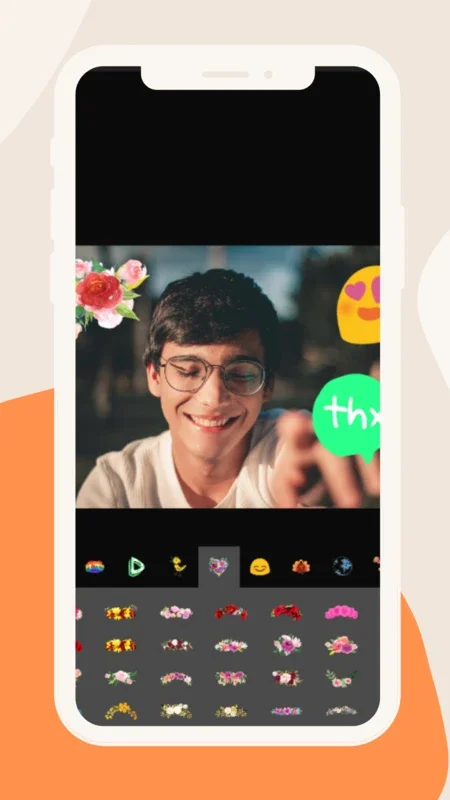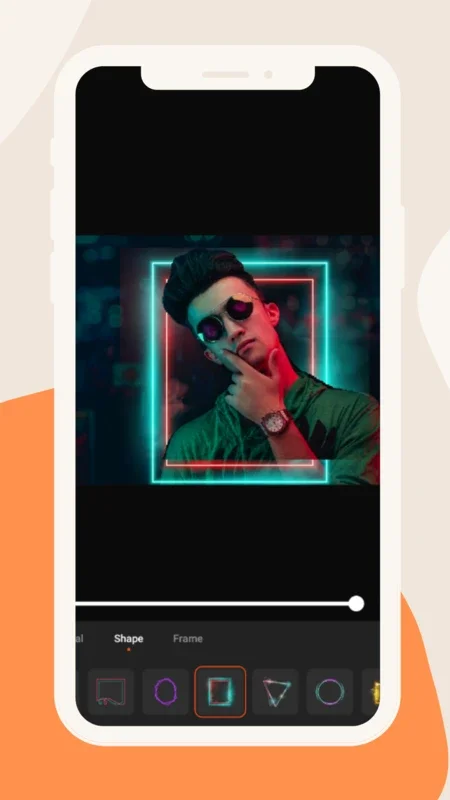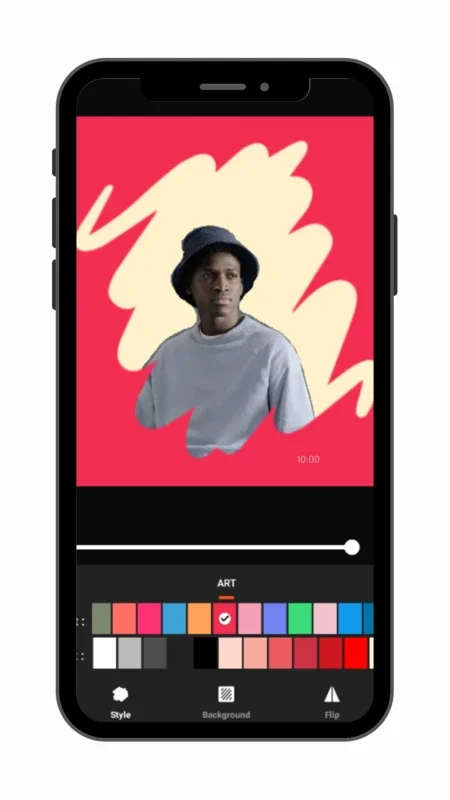InPhoto App Introduction
InPhoto is a remarkable photo editing application designed specifically for Android users. It provides a plethora of powerful tools and features that allow users to transform their ordinary photos into extraordinary works of art.
How to Use InPhoto
InPhoto is incredibly user-friendly. To start editing your photos, simply open the app and select the image you want to work on. From there, you can explore the various editing options available.
Applying Filters and Effects
One of the standout features of InPhoto is its extensive collection of photo filters and effects. Users can choose from a wide range of options, including the Drip effect, Neon effect, Wing effect, Overlay effect, Filters, Motion effect, Drip Art, Mirror effect, Splash & Blur effect, and more. These effects can be easily adjusted to achieve the desired look.
Creating Collages
InPhoto also doubles as the best collage maker. It offers a variety of frame patterns and photo grids, allowing users to combine multiple photos into a single, visually appealing collage. Users can apply photo filters and stickers to their custom photos to add an extra touch of creativity.
Editing Tools
The app comes equipped with a comprehensive set of editing tools. Users can adjust the brightness, contrast, warmth, hue, HSL, and saturation of their photos to enhance the overall appearance. Additionally, features like the Blur Photo – DSLR Effect allow users to focus on an object and create a blur effect on the background, adding depth and dimension to the image.
Who is Suitable for Using InPhoto
InPhoto is ideal for a wide range of users, from amateur photographers looking to enhance their images to social media enthusiasts who want to create eye-catching content. Whether you're looking to add a creative touch to your personal photos or create professional-looking images for your business, InPhoto has something to offer.
The Key Features of InPhoto
- Photo Filters: A wide range of phot filters with different effects to give your photos a unique look.
- Overlay Effect: More than +90 effects with the ability to adjust the opacity of the filter to make the photo more beautiful.
- Neon Photo effect: Add neon effects around photos in different colors to decorate them.
- Splash – Black & White: Create black and white photos with different filters.
- Drip Effect: Trendy drip effects to add an artistic touch to your photo edits.
- Stickers: Sticker Packs with different categories and higher resolution to enhance your photos.
- Blur Photo – DSLR Effect: Focus on an object and create blur effects on the background.
- Drip Art Effect: Add Drip Art to your photo and make it stand out.
- Photo Frame: Colorful frames and gradient frames with the option to change the frame border size.
- Crop & Rotate: Rotate the image 360°, flip it vertically or horizontally, and crop it into various shapes suitable for different social networks.
- Add Text: Add text to your photos and customize the font, size, alignment, opacity, flip, rotate, color, and background.
- Draw – Paint & Neon: Draw on the image using the draw tool or neon tool with the ability to change the color and size.
- Adjustment: Adjust the brightness, contrast, warmth, hue, HSL, and saturation of your photos.
In conclusion, InPhoto is a must-have app for anyone who loves to edit photos. With its intuitive interface and powerful features, it makes photo editing a breeze. So, why wait? Download InPhoto for Android today and start creating amazing photos!