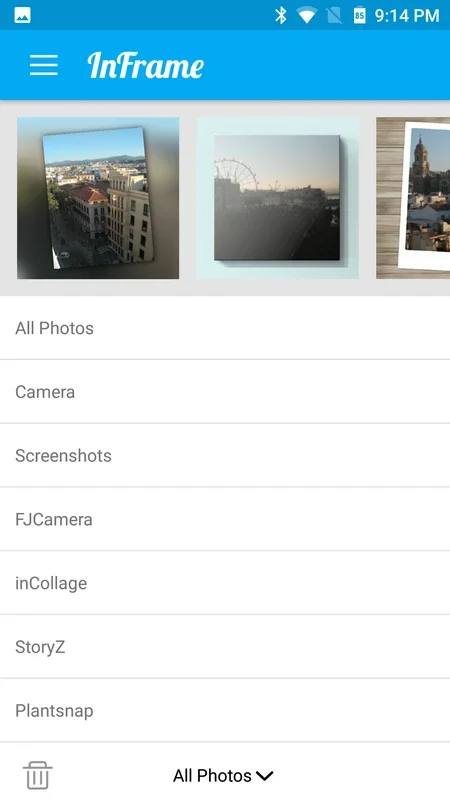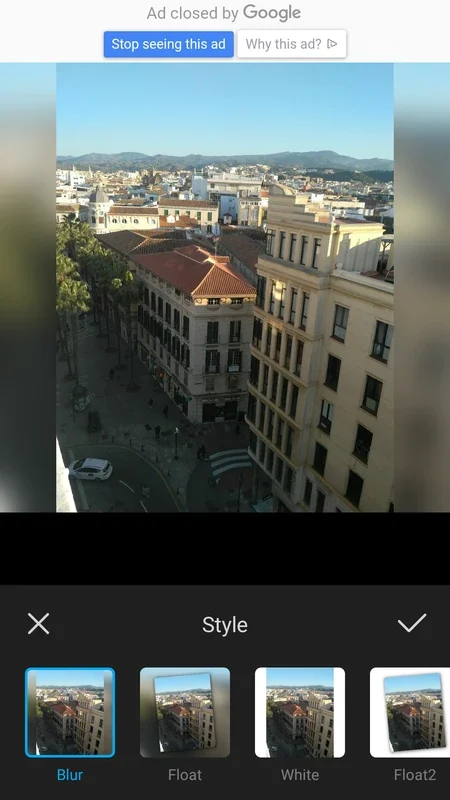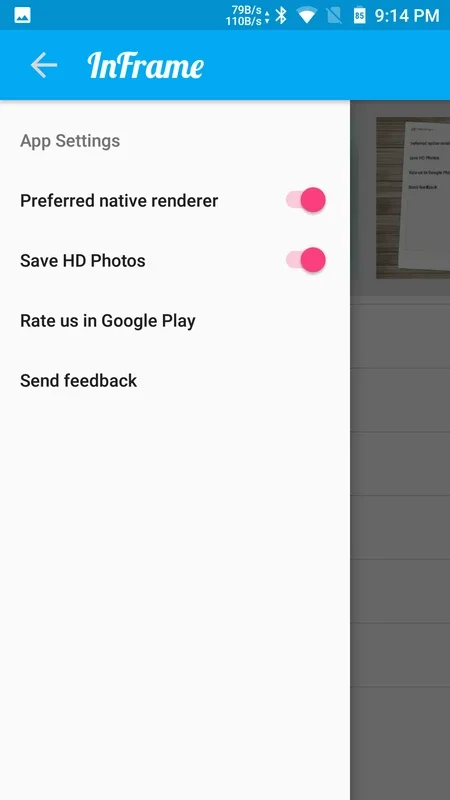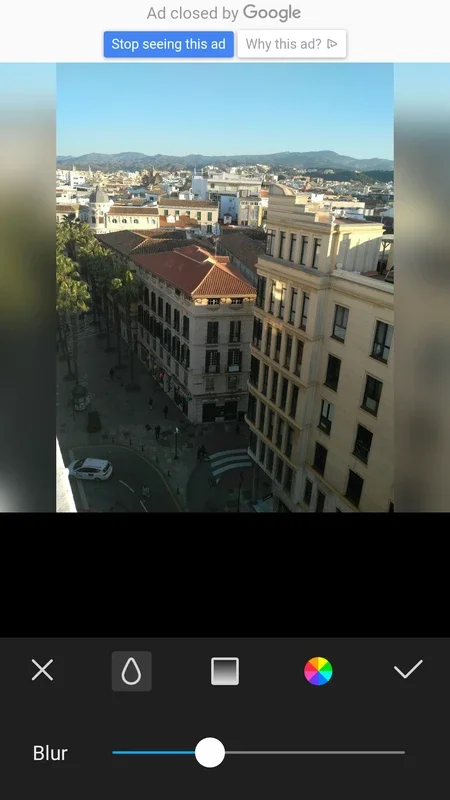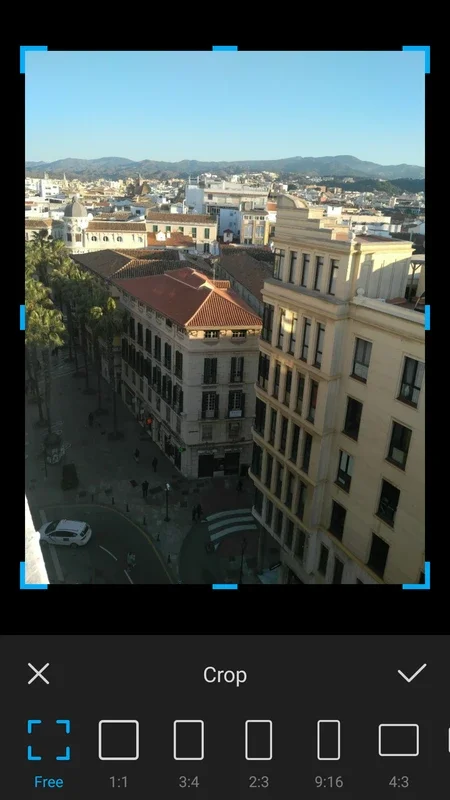InFrame Photo Editor App Introduction
InFrame Photo Editor is an intuitive app that allows you to customize your images with ease. Inspired by Instagram and Snapchat photo editors, it offers a wide range of features to enhance your photos.
Opening the App
When you open InFrame Photo Editor, you are greeted with a view of all your photos sorted by album. This makes it convenient to find the specific album or picture you want to edit. Just select the desired album or picture and get started on your customization journey.
Frames and Colours
Choose from a vast selection of different frames and pick the one that suits your style the best. You can also modify the colour of each frame or even dye it gradually to create unique effects. If you prefer a more subtle look, you can leave your picture as a blurred background frame.
Filters
Discover 21 available filters and select the one that enhances your photo for each moment. Or, you can keep your picture in its original light and enjoy its natural beauty.
Cropping and Sizing
Don't worry about the size of your pictures. InFrame Photo Editor allows you to crop your photographs and change their width and height according to your needs. This gives you the flexibility to create the perfect composition.
Text and Stickers
Add some text or stickers to your pictures to make them more personalized. With a wide variety of typographies and stickers to choose from, you can express your creativity and make your photos stand out.
InFrame Photo Editor is the perfect tool for anyone who wants to customize their images and create unique memories. Start editing your pictures today and let your creativity shine.