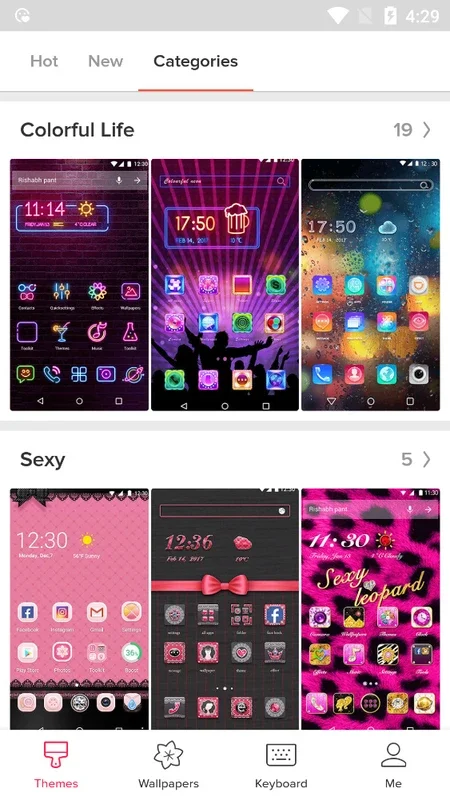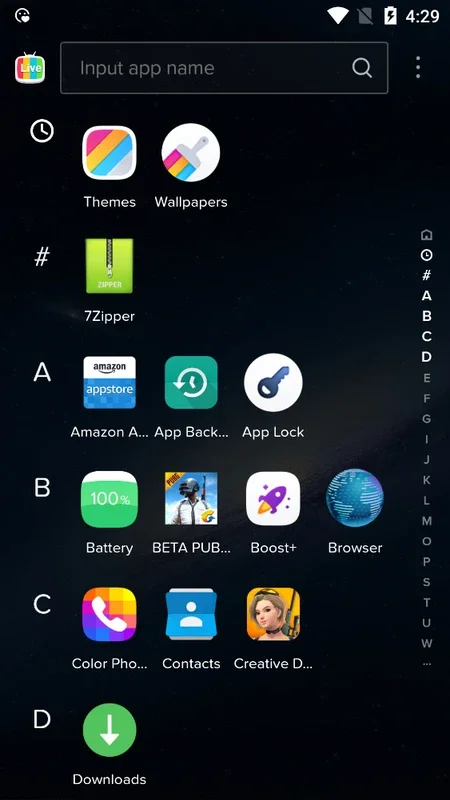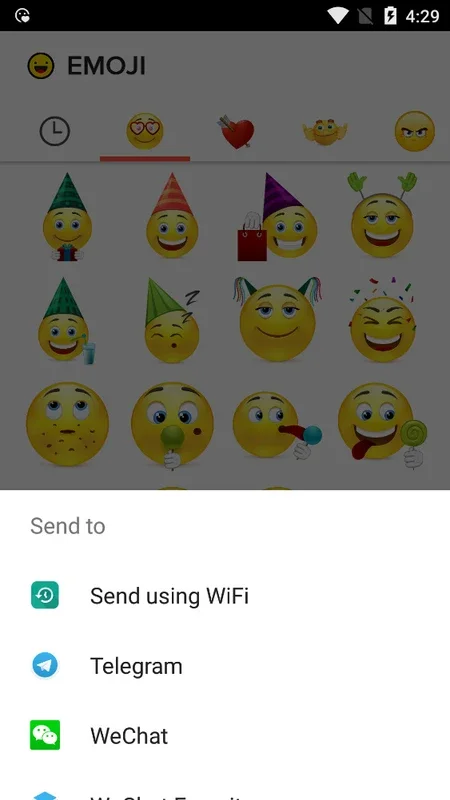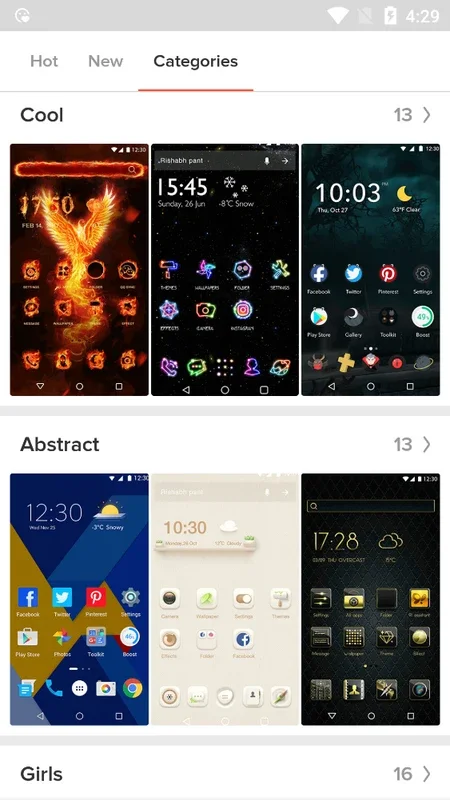IN Launcher App Introduction
Introduction to IN Launcher
IN Launcher is an Android application that stands out in the crowded market of launchers. It offers a plethora of features that are designed to enhance the user experience on Android devices. With its focus on customization, it caters to users who want to personalize their device interfaces according to their own tastes and preferences.
Customization Features
One of the most prominent aspects of IN Launcher is its customization capabilities. It comes with dozens of different themes. These themes are not just randomly selected but are neatly organized by categories in a gallery. There are over one hundred different themes to choose from. This allows users to transform the look and feel of their home screens with ease. For instance, if a user is a fan of minimalistic designs, they can find a theme that suits that aesthetic. On the other hand, if someone prefers a more vibrant and colorful interface, there are also themes available for that.
In addition to themes, IN Launcher also offers hundreds of emojis and stickers. These can be used with any social media app such as Whatsapp, Telegram, LINE, Facebook, Instagram, etc. The ability to have such a large collection of emojis and stickers at one's disposal is a great advantage. It allows users to express themselves more vividly in their conversations. For example, instead of using the standard emojis provided by the social media apps, users can choose from a wider range of unique and interesting emojis available in IN Launcher.
Another interesting customization feature is the ability to personalize the call screen. This is not a common feature in most launchers. It gives users the opportunity to add a personal touch to an aspect of their device that is often overlooked. Whether it's adding a favorite photo or a custom design to the call screen, IN Launcher makes it possible.
App Organization and Management
IN Launcher also excels in app organization. By default, it automatically organizes all the apps on the device into folders. This helps in decluttering the home screen and making it easier to find the apps. However, the user also has the option to manually move the apps according to their own preferences. This flexibility is important as different users have different ways of organizing their apps.
Furthermore, the app allows users to hide apps. This can be useful for various reasons. For example, if there are certain apps that the user wants to keep private or if there are apps that are not frequently used but still take up space on the home screen. Additionally, users can protect their apps with a passcode. This adds an extra layer of security, especially for apps that contain sensitive information such as banking or messaging apps.
Other Notable Features
Despite having so many features, IN Launcher is relatively small in size, less than 15 MB. This is quite remarkable considering the amount of functionality it offers. It doesn't take up a large amount of storage space on the device, which is beneficial for users who have limited storage capacity.
Another great feature is the integrated weather widget in its status bar. This provides users with quick access to weather information without having to open a separate weather app. It's a convenient addition that adds to the overall usability of the launcher.
Comparison with Other Launchers
When compared to other Android launchers in the market, IN Launcher has some distinct advantages. Many other launchers may offer some level of customization, but not to the extent that IN Launcher does. For example, the number of themes and emojis available in IN Launcher is much higher than in some of its competitors. Some launchers may focus more on app organization but lack the unique customization features like call screen personalization.
In terms of size, there are some launchers that are much larger in size even though they may not offer as many features as IN Launcher. This makes IN Launcher a more efficient choice for users who want a feature - rich launcher without sacrificing too much storage space.
Conclusion
IN Launcher is a great choice for Android users who are looking for a launcher that combines customization, app organization, and other useful features. Its ability to offer a wide range of customization options, along with efficient app management and additional features like the weather widget, makes it a standout application in the Android launcher market.