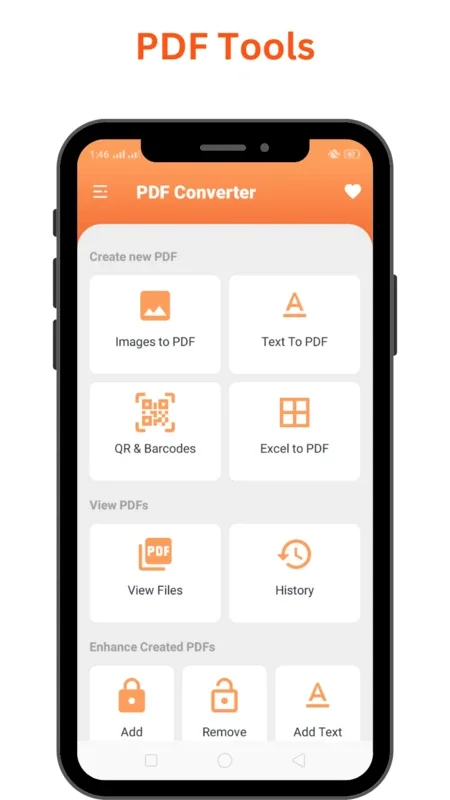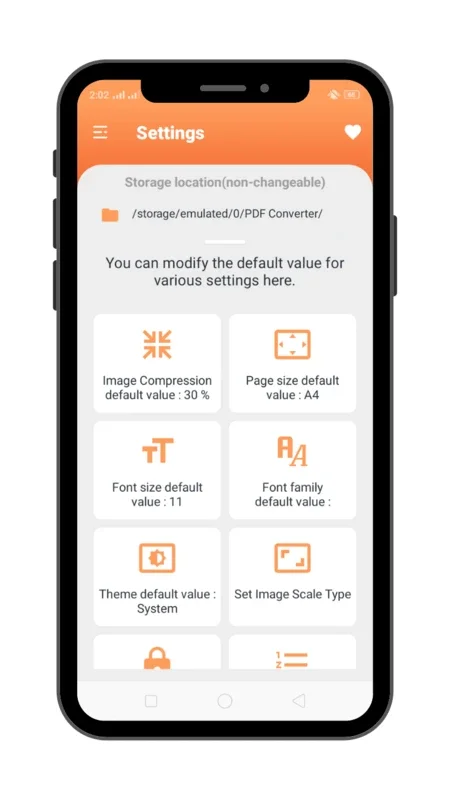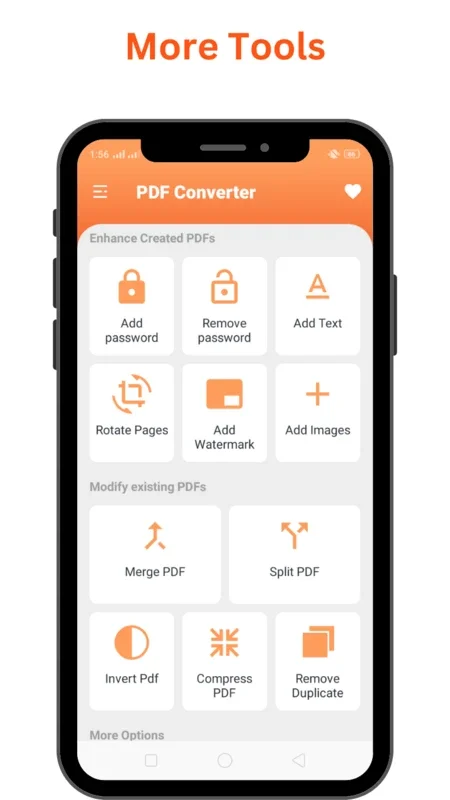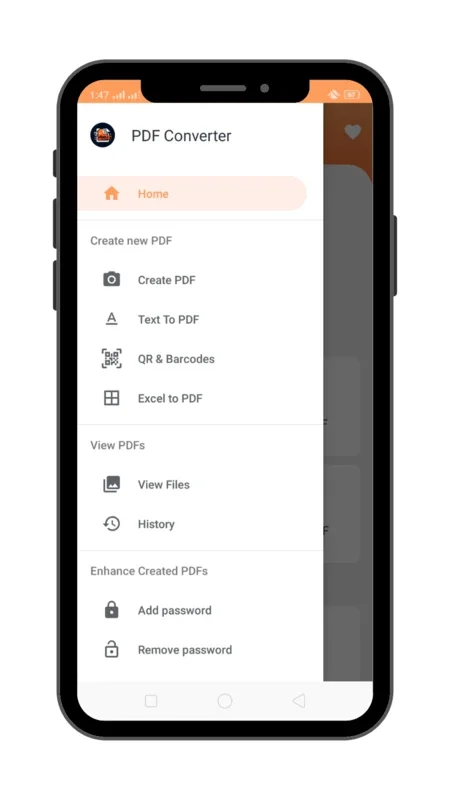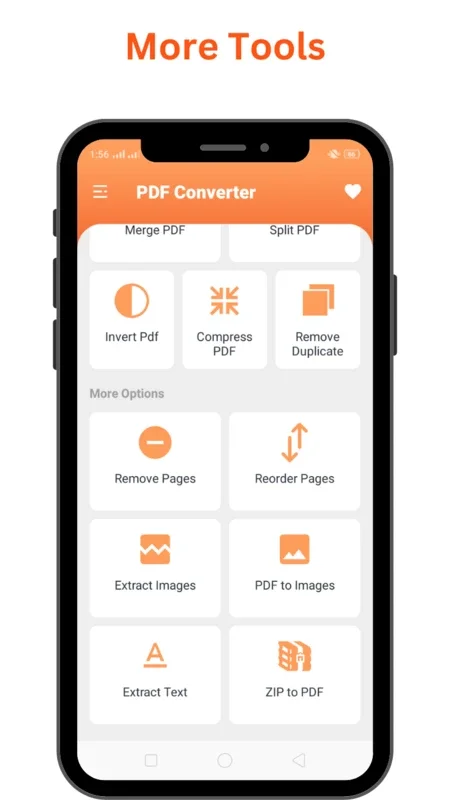PDF Converter App Introduction
PDF Converter is a remarkable Android application that offers a comprehensive suite of features for seamless PDF management. This app is designed to meet the diverse needs of users who frequently work with PDF files.
How to Use PDF Converter
The app boasts an intuitive and user-friendly interface, making it easy for users to navigate and utilize its features. To convert files and images into PDFs, users can simply select the desired files from their device's storage or choose to capture images using the device's camera or gallery. The conversion process is lightning-fast, completing in just a few seconds.
For PDF editing, the app provides a wide range of tools. Users can compress and password-protect PDFs to ensure the security of their documents. They can also merge, split, reorder, and compress PDFs to customize the file structure and size. Additionally, features like adding or extracting images from PDFs, converting text files to PDFs, and manipulating PDF pages are readily available.
Who is Suitable for Using PDF Converter
This app is ideal for professionals, students, and anyone who frequently deals with PDF files. Whether you need to convert documents for work or school, edit PDFs for a project, or manage and organize your PDF library, PDF Converter has you covered.
The Key Features of PDF Converter
- Versatile Conversion Capabilities: Supports a wide array of file formats, including Word, Excel, Images, Text, Doc, Docx, QR code, Bar code, and more, ensuring high-quality conversions.
- Advanced Editing Tools: Allows users to compress and safeguard PDFs with password protection, as well as perform various editing operations such as merging, splitting, and reordering.
- User-Centric Interface: Offers an intuitive, smooth, and user-friendly experience, with features like image enhancement and easy image cropping before PDF creation.
- Flexible PDF Management: Enables users to efficiently view, manage, and organize PDFs, with options for PDF deletion, password management, page rotation, watermark addition, and more.
In conclusion, PDF Converter is an indispensable tool for Android users looking for a reliable and feature-rich PDF management solution. Its combination of powerful functionality and user-friendly design makes it the ultimate choice for all your PDF needs.