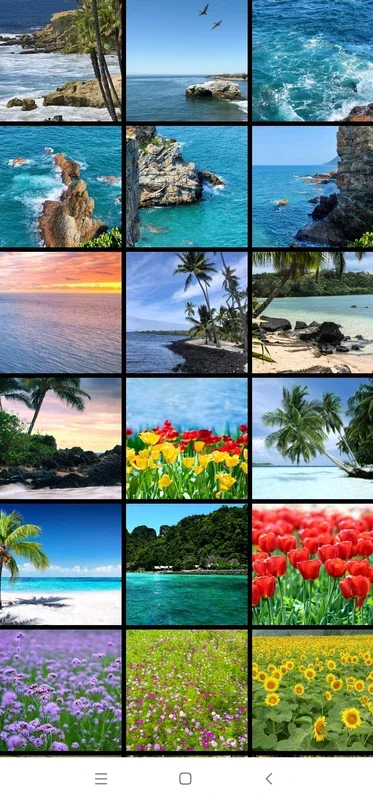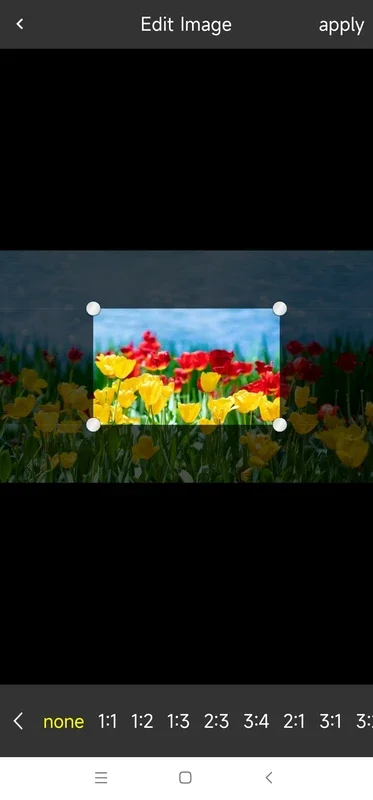Images Edit App Introduction
Images Edit is a powerful image editing application designed specifically for Android users. This app offers a wide range of features and tools that make it easy to enhance, transform, and create stunning images right on your Android device.
How to Use Images Edit
To get started with Images Edit, simply open the app on your Android device. You'll be greeted with a user-friendly interface that makes it easy to navigate and access the various editing tools. From basic adjustments like cropping, rotating, and resizing to more advanced features like filters, effects, and text overlays, Images Edit has everything you need to take your images to the next level.
Who is Suitable for Using Images Edit
This app is perfect for a wide range of users. Whether you're a professional photographer looking to fine-tune your images or a casual user who wants to add some creativity to their photos, Images Edit is a great choice. It's also ideal for social media enthusiasts who want to make their posts stand out with eye-catching images.
The Key Features of Images Edit
- Rich Editing Tools: Images Edit comes with a comprehensive set of editing tools that allow you to make precise adjustments to your images. You can crop, rotate, resize, and flip images with ease. Additionally, the app offers a variety of filters, effects, and color adjustments to give your images a unique look.
- Text Overlays: Add text to your images to create captions, quotes, or watermarks. You can choose from a variety of fonts, sizes, and colors to make your text stand out.
- Stickers and Emojis: Enhance your images with fun stickers and emojis. Choose from a wide selection of options to add a touch of personality to your photos.
- Easy Sharing: Once you've finished editing your images, you can easily share them on social media platforms directly from the app. Share your creations with the world and get more likes and comments!
In conclusion, Images Edit is a must-have app for anyone who loves taking and editing photos on their Android device. With its user-friendly interface, powerful editing tools, and easy sharing options, it's the perfect tool for unlocking your creativity and making your images shine.