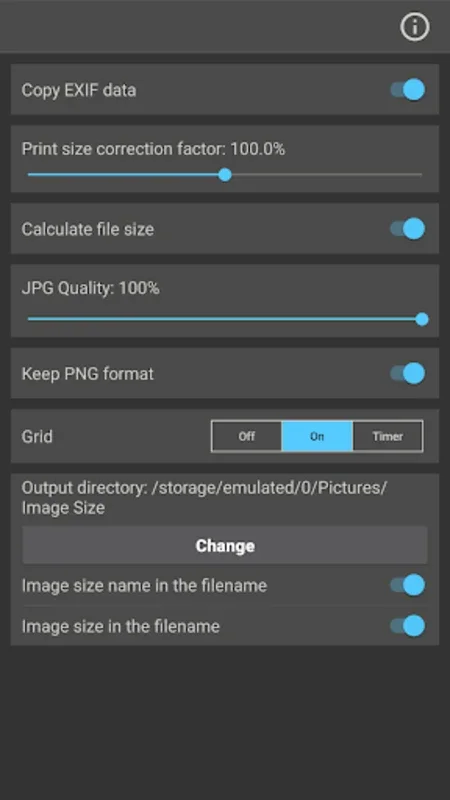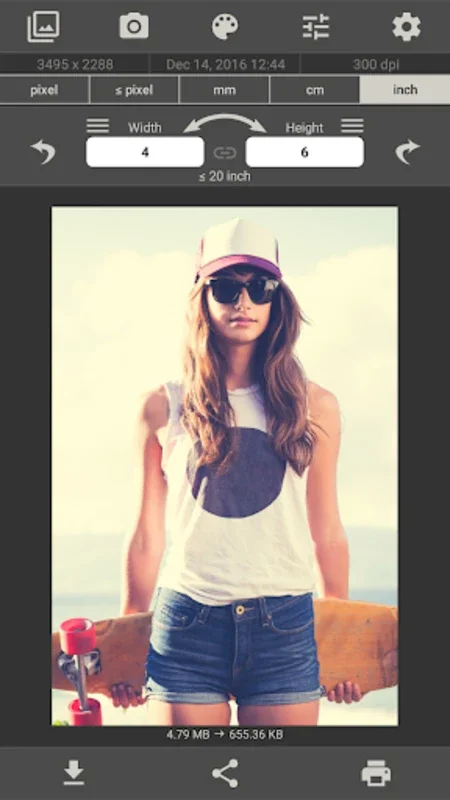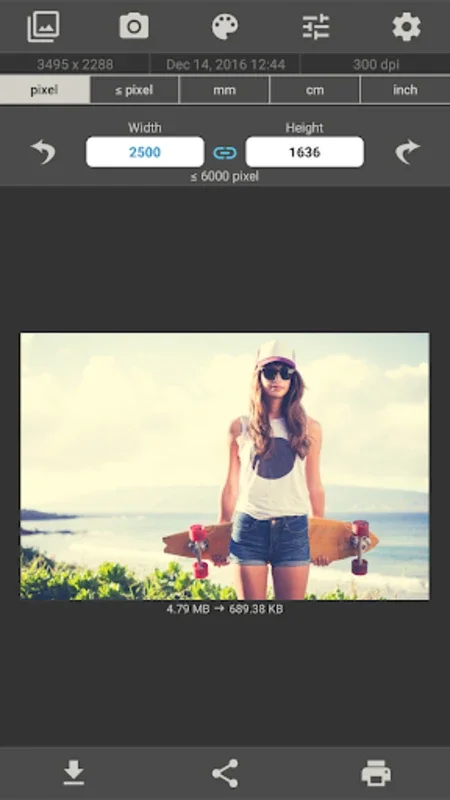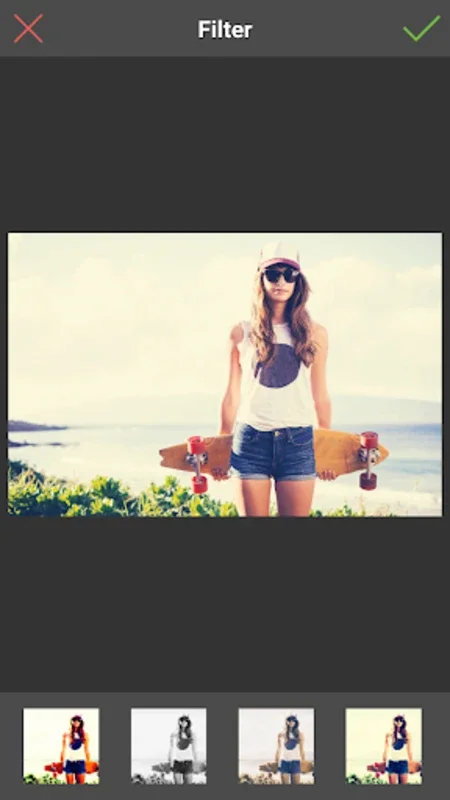Image Size App Introduction
Introduction
Image Size is a powerful and efficient application specifically designed for Android users. It allows you to effortlessly adjust the dimensions of your photos to meet various requirements.
Key Features
- Aspect Ratio Maintenance: With just a tap, you can ensure that the original proportions of your photos are preserved during resizing. No more distorted images!
- Versatile Measurement Units: Choose from pixels, millimeters, centimeters, or inches to set the new size of your images. Flexibility at your fingertips!
- Simple Process: Select or capture an image, input the desired dimensions, crop with intuitive multitouch gestures, and save or share the final product. Four simple steps for everyone!
- Remembered Dimensions: The tool remembers your most used dimensions for quick future access, saving you time.
- Rotational Options: Correct the orientation of your images with ease using the rotational options provided.
- Integrated Photo Editor: Enhance your images with creative filters, text overlays, and stickers. Unleash your creativity!
- JPG Compression Settings: Fine-tune the JPG compression settings to balance quality and file size.
- Preserves Exif Data: Keeps track of vital metadata from the original photos. You can disable this feature based on your privacy preferences.
Usage Guide
- Select or capture an image. 2. Input the desired dimensions. 3. Crop as needed using intuitive multitouch gestures. 4. Save or distribute the final product.
Benefits
By using Image Size, you can easily resize your images to fit specific formats or refine visual details. It empowers you to have full control over your images without sacrificing quality. Whether you need to print, email, or share images, this tool has got you covered.
In conclusion, Image Size is an invaluable tool for Android users who want to tailor their images to specific requirements. With its user-friendly features and customizable settings, it enhances the image resizing experience like never before.