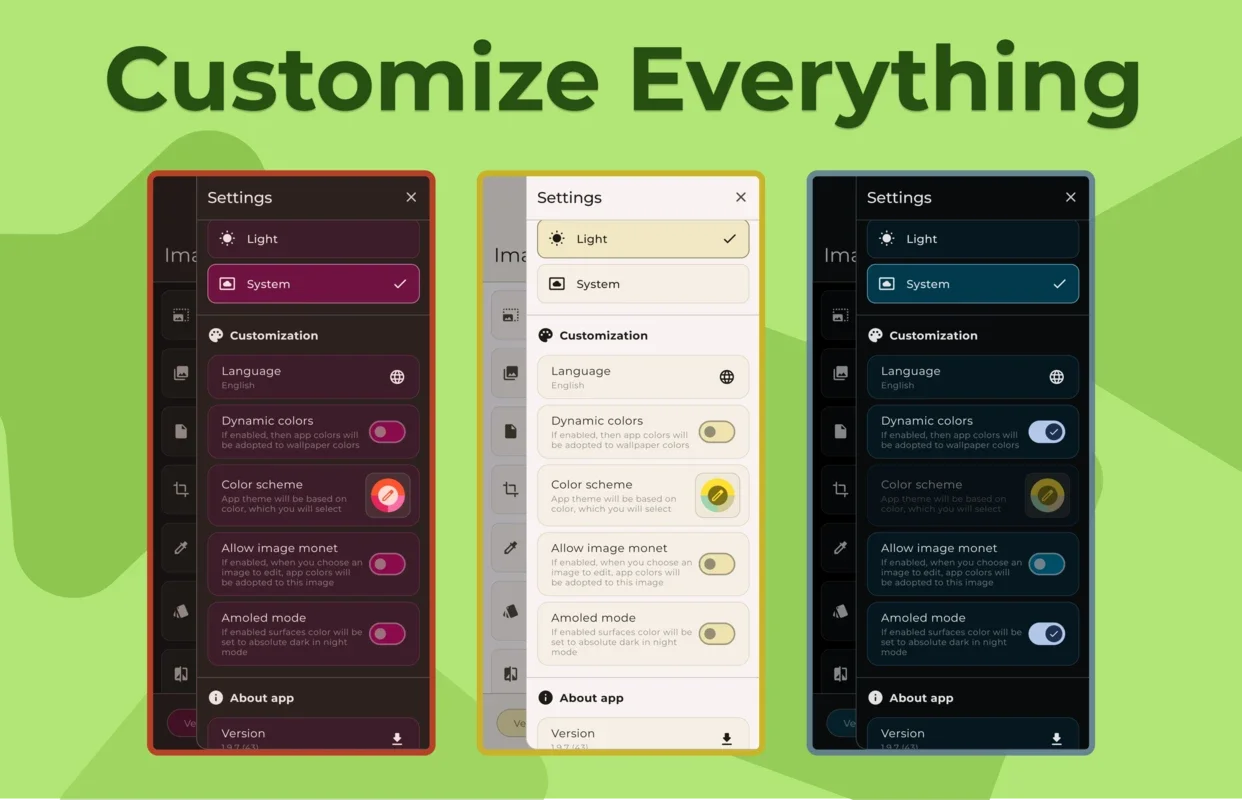Image Resizer App Introduction
Image Resizer is a powerful and user-friendly application designed specifically for Android devices. This comprehensive article will explore the various features, benefits, and usage scenarios of Image Resizer, providing you with all the information you need to make the most of this handy tool.
Introduction
Image Resizer is developed by Malik Mukhametzyanov and is available for free. It offers a seamless and efficient way to resize images on your Android device, making it an essential app for photographers, graphic designers, and anyone who needs to work with images on the go.
Key Features
- Easy-to-use interface: The app features a simple and intuitive interface that makes it easy for users of all levels to resize their images.
- Multiple resizing options: Users can choose from a variety of preset sizes or enter custom dimensions to resize their images exactly as they need.
- Batch processing: Save time by resizing multiple images at once with the batch processing feature.
- Preserve image quality: Image Resizer ensures that the quality of your images is maintained even after resizing.
- Quick and efficient: The app is optimized for speed, allowing you to resize images in a matter of seconds.
How to Use Image Resizer
- Open the app on your Android device.
- Select the images you want to resize from your gallery or take a new photo using the device's camera.
- Choose the desired resizing option, either from the preset sizes or by entering custom dimensions.
- Preview the resized image to ensure it meets your requirements.
- Save the resized image to your device or share it directly with others.
Who is Image Resizer Suitable For?
- Photographers: Resize images for sharing on social media or for printing without losing quality.
- Graphic designers: Quickly resize images for use in design projects.
- Content creators: Easily resize images for blog posts, articles, and other digital content.
- Everyday users: Simplify the process of resizing images for personal use, such as creating wallpapers or sharing photos with friends and family.
Comparison with Other Image Resizing Tools
When comparing Image Resizer to other similar apps on the market, it stands out for its simplicity, speed, and quality. While some other apps may offer more advanced features, Image Resizer focuses on providing a straightforward and efficient solution for basic image resizing needs. Its user-friendly interface and quick processing make it a great choice for users who don't need all the bells and whistles of more complex image editing software.
Conclusion
Image Resizer is a must-have app for anyone with an Android device who needs to resize images. Its ease of use, powerful features, and ability to maintain image quality make it a top choice for photographers, designers, and everyday users alike. Download Image Resizer from the official website and start resizing your images with ease.