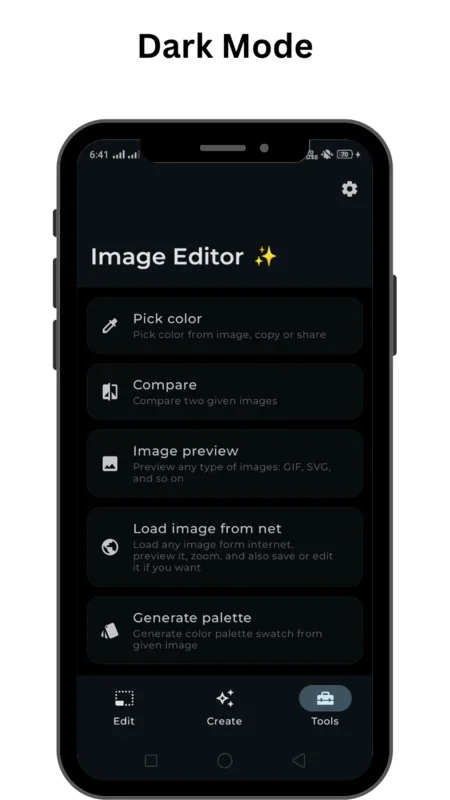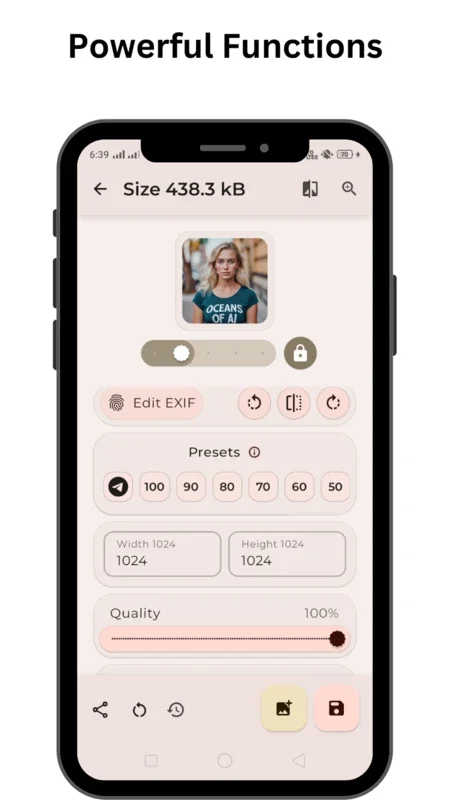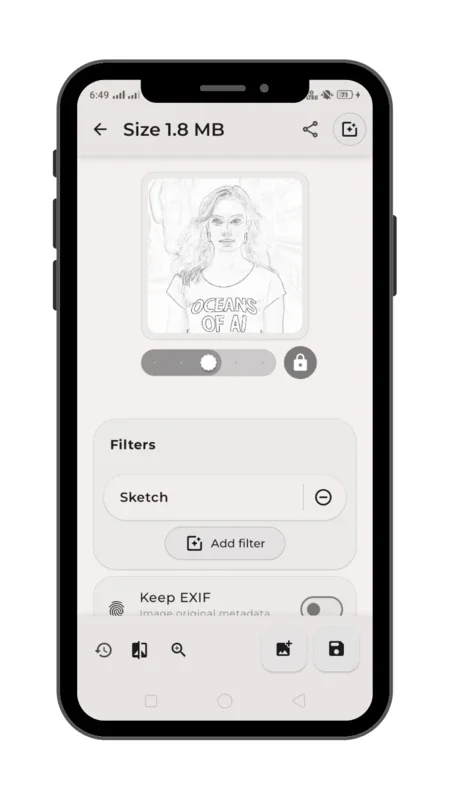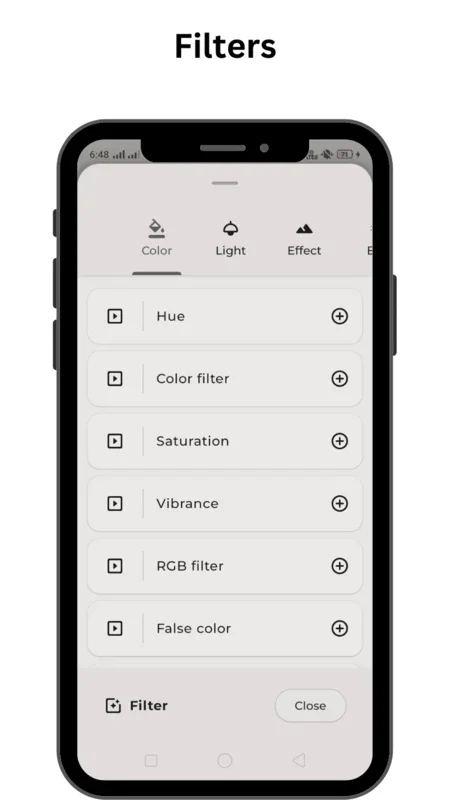Image Editor (Resizer) App Introduction
Image editing has become an essential part of our digital lives. Whether you're a professional photographer, a social media enthusiast, or just someone who wants to enhance their personal photos, having a reliable image editor is crucial. Enter Image Editor (Resizer), a powerful and feature-rich application designed specifically for Android users.
What is Image Editor (Resizer)?
Image Editor (Resizer) is not your average image editing app. It offers a wide range of tools and features that allow you to perform various image manipulation tasks with ease. From basic operations like resizing and cropping to advanced techniques like filtering and drawing, this app has it all.
Key Features of Image Editor (Resizer)
- Resizing and Cropping: Easily adjust the size and dimensions of your images to fit your specific needs. Whether you want to create a thumbnail or resize an image for a particular project, this feature comes in handy.
- Filtering Options: Apply a variety of filters to give your images a unique look. From vintage to modern, there are countless filter options to choose from.
- Comparison Feature: Compare different versions of your images to see the changes and improvements you've made.
- Drawing Tools: Let your creativity flow with the built-in drawing tools. Add annotations, sketches, or create unique artworks directly on your images.
- Cipher Functionality: Protect your images with the cipher feature, adding an extra layer of security.
Who is Image Editor (Resizer) Suitable For?
This app is suitable for a wide range of users. Professional photographers can use it to fine-tune their images before sharing them with clients. Social media users can enhance their photos to make them stand out on platforms like Instagram and Facebook. Additionally, individuals who simply want to have fun with image editing will find this app to be a great choice.
How to Use Image Editor (Resizer)
Using Image Editor (Resizer) is straightforward. Upon launching the app, you'll be greeted with a user-friendly interface. Simply select the image you want to edit from your device's gallery or take a new photo using the camera. Then, start exploring the various tools and features to transform your image.
For example, to resize an image, select the Resize tool and enter the desired dimensions. You can also crop the image by selecting the Crop tool and dragging the corners to the desired size and shape.
To apply a filter, browse through the available filter options and select the one that suits your image the best. You can adjust the intensity of the filter to achieve the desired effect.
The drawing tools are intuitive and easy to use. Select the Drawing tool and choose from a variety of brushes and colors to start creating on your image.
And if you want to protect your images with the cipher functionality, simply enable the feature and set a password.
Conclusion
Image Editor (Resizer) is a must-have app for Android users who are passionate about image editing. With its extensive range of features, user-friendly interface, and the ability to perform a wide variety of image manipulation tasks, it offers a seamless editing experience. Whether you're looking to enhance your photos for personal or professional use, this app is sure to meet your needs. So, why wait? Download Image Editor (Resizer) for Android today and unlock your creativity!