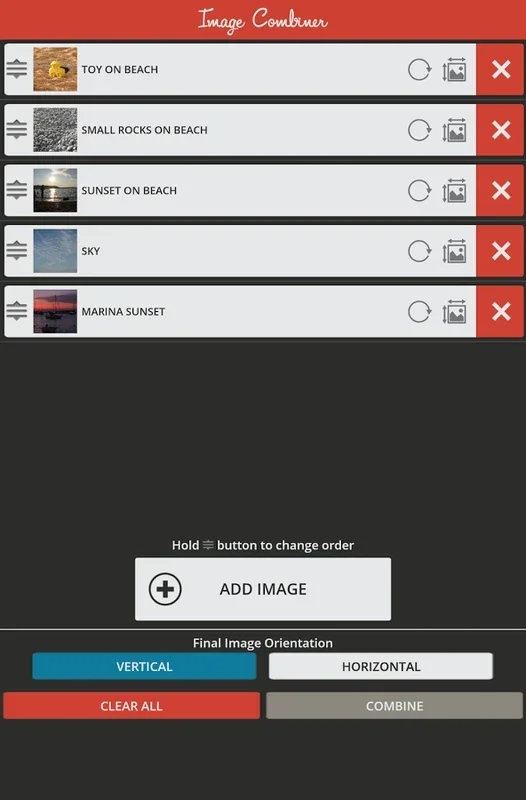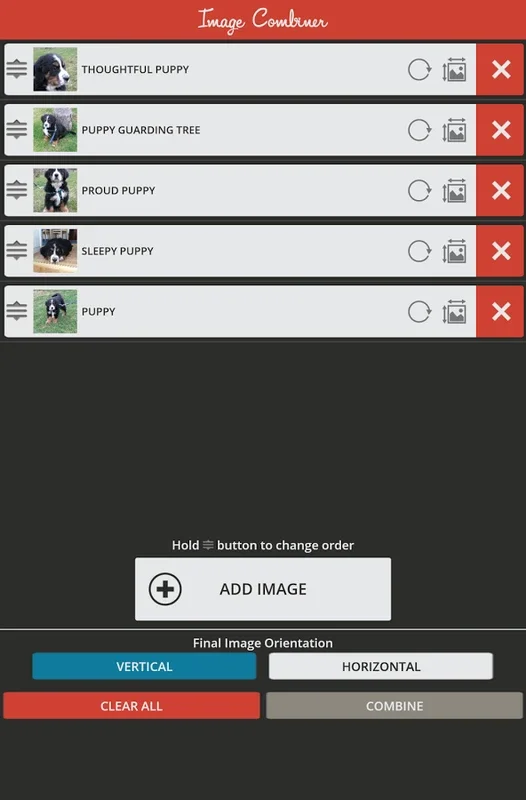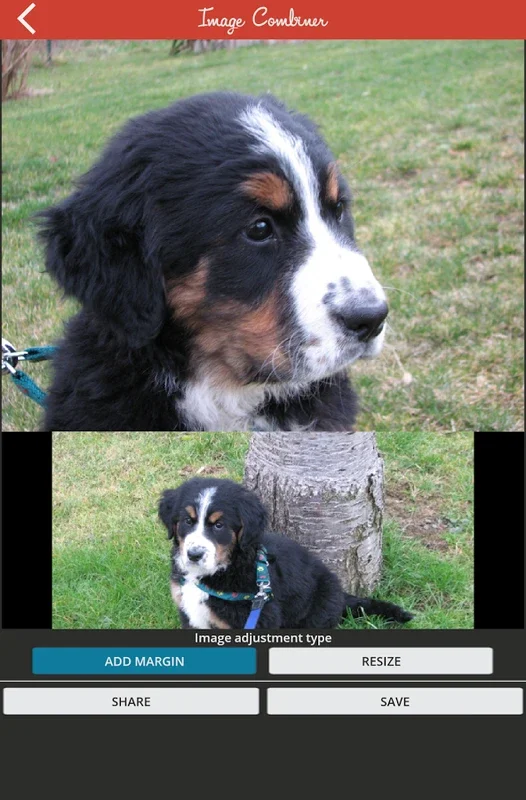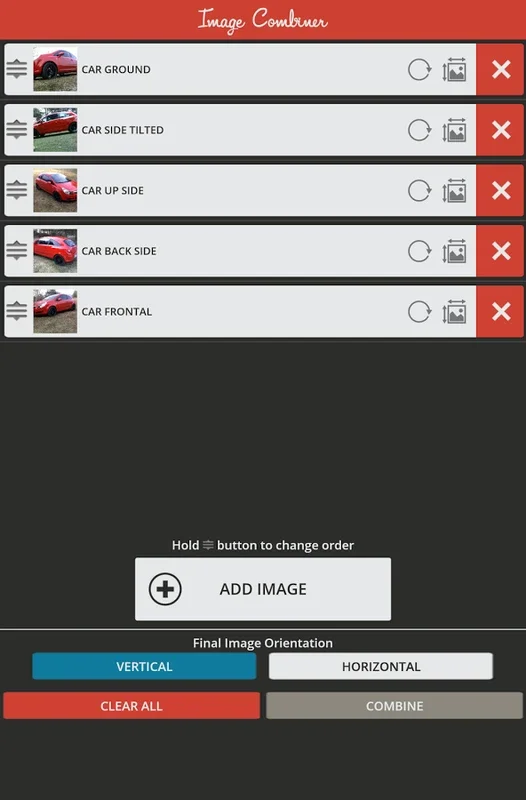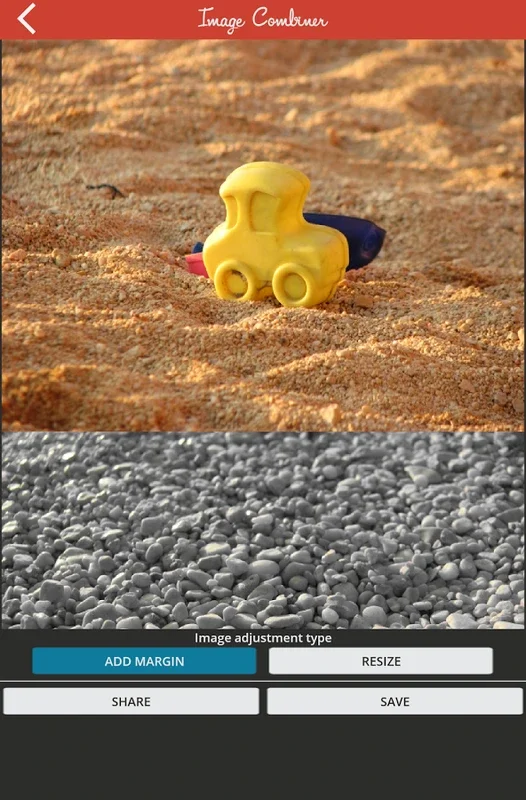Image Combiner App Introduction
Introduction
Image Combiner is a powerful application that simplifies the process of merging images. With its intuitive interface and a suite of easy-to-use tools, it allows users to create stunning visual narratives with minimal effort.
Key Features
- One-Tap AI Background Removal: Easily remove backgrounds from images with just one tap, ensuring clear compositions.
- Vast Collection of Free Stock Photos: Access a wide range of free stock photos to enhance your creations.
- Customizable Collage Making: Choose from numerous layouts to customize your collage-making experience.
- Name Sorting Options: Organize your images easily with handy name sorting options.
- Intuitive Background Replacements: Replace backgrounds with ease and automatically remove undesired backdrops on blended images.
- Flexible Adjustment Options: Harmonize different photo sizes with flexible adjustment options.
- Full Control over Picture Quality: Have full control over the quality of your images.
- Quick Cropping Tools: Use quick cropping tools to trim and shape your images.
- Easy Sharing and Saving: Share or save your work directly with ease.
How to Use
Using Image Combiner is incredibly simple. Just open the application, select the images you want to merge, choose the layout and effect you prefer, and let the app do the rest. In just a few taps, you can create a masterpiece.
Benefits
- Save time and effort in creating collages and merging images.
- Access a vast collection of free stock photos to enhance your creations.
- Improve your photo-editing skills with intuitive tools and features.
- Share your combined images with ease and impress your friends and family.
Conclusion
Image Combiner is an essential tool for anyone looking to create stunning visual narratives. With its powerful features and user-friendly interface, it makes image merging and collage making a breeze. Download the APK of Image Combiner for Android today and start creating amazing images.
FAQs
Q: Is Image Combiner free? A: Yes, Image Combiner is free to download and use. Q: Can I use my own photos with Image Combiner? A: Yes, you can use your own photos as well as the free stock photos available in the app. Q: Do I need any special skills to use Image Combiner? A: No, Image Combiner is designed to be user-friendly and easy to use. Even beginners can create stunning images with it. Q: Can I share my combined images on social media? A: Yes, you can easily share your combined images on social media directly from the app.