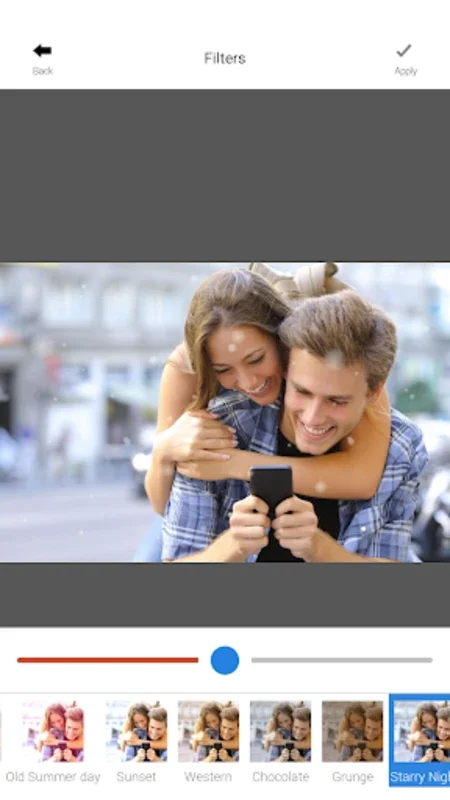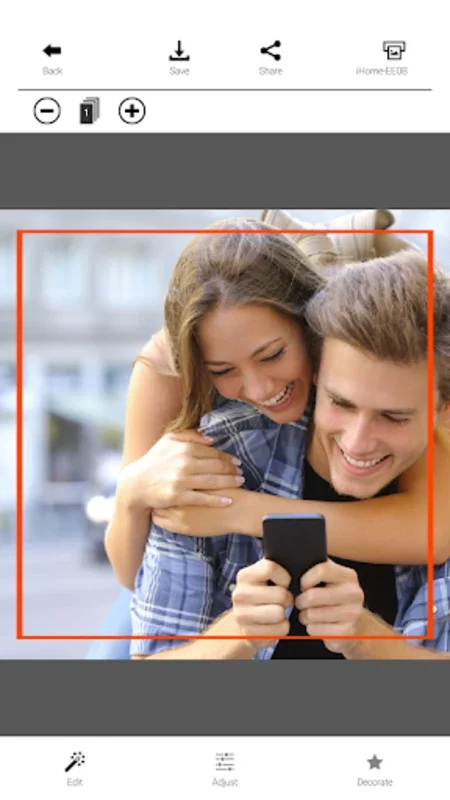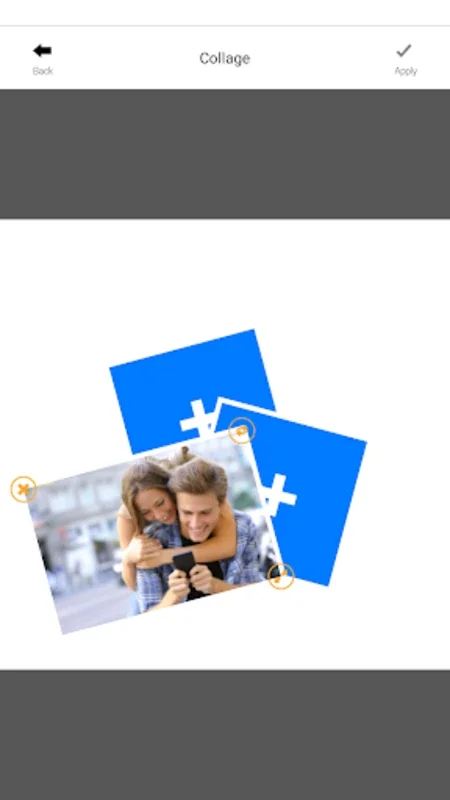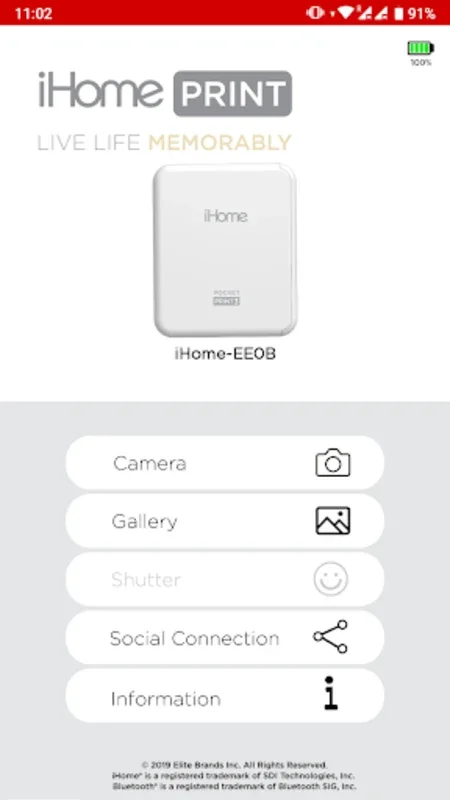iHome Print App Introduction
Introduction
In the digital age, we take countless photos on our smartphones and tablets. However, there is a certain charm in having physical prints of our cherished memories. This is where iHome Print comes into play. It is an application that serves as the perfect companion to the iHome Photo Printer, especially for Android users.
The Convenience of Mobile Photography with iHome Print
The iHome Print application offers a seamless experience for mobile photographers. You can easily select photos from your gallery or take new ones directly from your device. Once you have the photo you want to print, a suite of editing tools is at your disposal. These tools allow you to customize the photo to your liking, whether it's adjusting the brightness, contrast, or adding a filter. After you are satisfied with the edits, all it takes is a simple tap on the print button.
The Printing Process
The connection between your device and the iHome Photo Printer is made via Bluetooth. This wireless connection ensures that you can print your photos without the hassle of cords. Once you initiate the print, the printer gets to work. In about one minute, it delivers a stunning print. The quality of the print is quite remarkable, making it a great option for those who want to showcase their photos.
First - Time Use
For first - time users, getting started with iHome Print is a breeze. First, make sure your printer is charged and its adapter is connected properly. Then, power it up. Next, go to your device's Bluetooth settings and locate the printer's MAC address, which can be found inside the printer's door. Once you connect to it, you may be prompted to update the printer's firmware. Just follow the on - screen instructions to ensure that the printer functions optimally.
User - Friendly Interface
One of the standout features of iHome Print is its user - friendly interface. It is designed in such a way that both novice and experienced users can easily navigate through the editing and printing processes. The interface is intuitive, and the steps are clearly laid out. This ensures that you can produce high - quality photos without any confusion or frustration.
Printing without Interruptions
To get the best results, it is important to let the printing process conclude without any interruptions. This means not turning off the printer or disconnecting the Bluetooth connection while the print is in progress. By following this simple rule, you can ensure that your prints come out looking their best.
Reliving and Sharing Memories
With iHome Print, reliving and sharing your memories is made easy. You can print out your digital photos and display them in your home, give them as gifts, or share them with friends and family. It gives your digital images the platform they deserve, allowing them to exist in both the digital and physical worlds.
Conclusion
In conclusion, iHome Print is an excellent application for those who want to turn their digital photos into tangible prints. Its ease of use, along with its seamless connection to the iHome Photo Printer, makes it a great choice for Android users. Whether you are a photography enthusiast or just someone who wants to preserve their memories, iHome Print has something to offer.