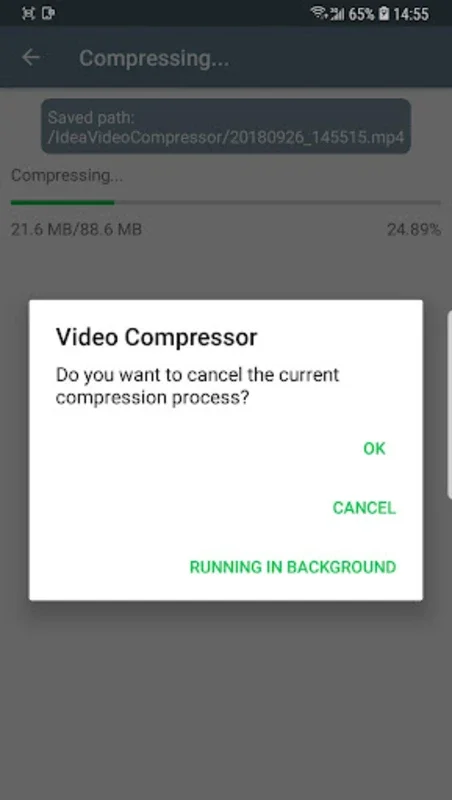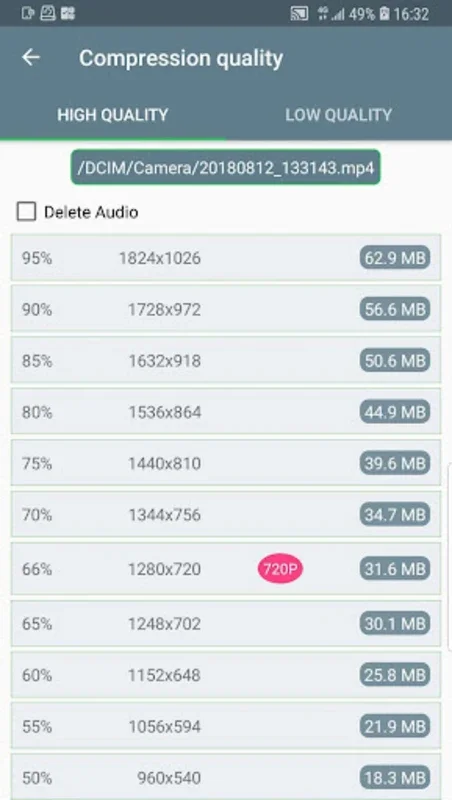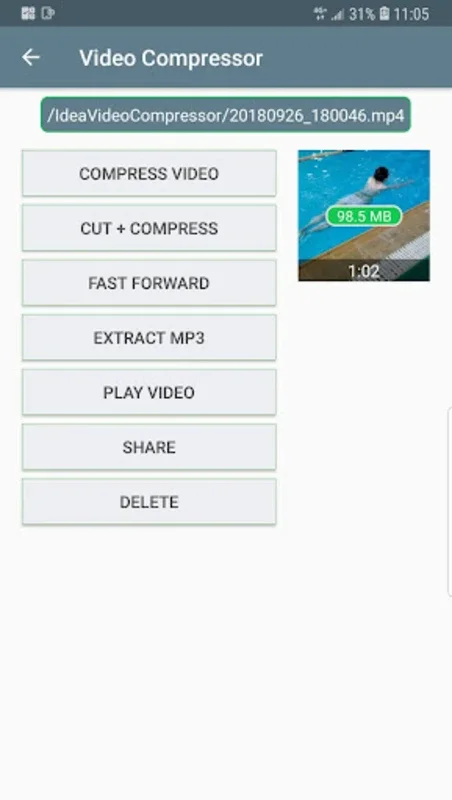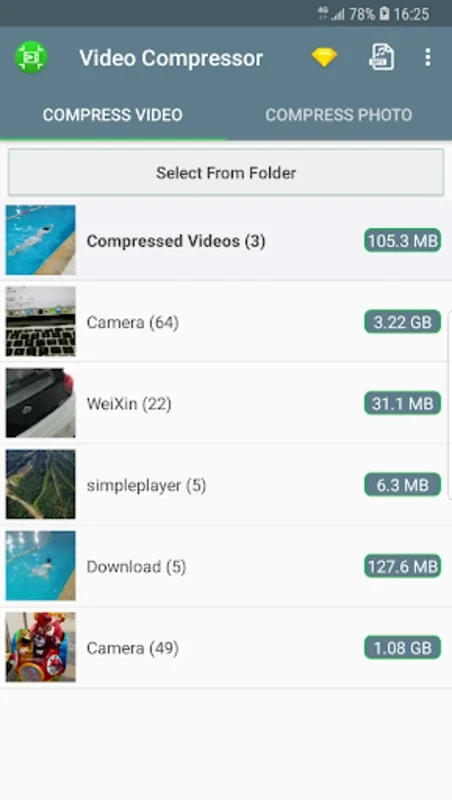Video Compressor App Introduction
Video Compressor is a powerful and versatile Android application designed to streamline the process of compressing videos and images. This detailed guide will explore its features, benefits, and how it compares to other similar applications on the market. We'll delve into the specifics of its functionality, highlighting its strengths and addressing any potential limitations.
Key Features and Functionality
Video Compressor boasts a user-friendly interface and a range of features designed to meet diverse user needs. The app neatly categorizes multimedia files into videos and images, providing separate compression options for each.
Video Compression
The video compression functionality is particularly robust. Users can quickly compress video files to reduce their size, freeing up valuable storage space on their Android devices. Beyond simple compression, the app offers advanced features such as:
- Video Trimming: Before compression, users can trim unwanted segments from their videos, further reducing file size and improving efficiency.
- Format Conversion: While not explicitly stated, the description implies the ability to change file extensions, suggesting the potential for format conversion during the compression process. This would allow users to optimize videos for different platforms or devices.
- Rapid Compression: The app prioritizes speed, enabling users to compress files quickly without significant quality loss.
- MP3 Extraction: A unique feature is the ability to extract audio (MP3) from video files, offering added flexibility for users who need to separate audio from video content.
Image Compression
The image compression section provides equally useful tools. Users can adjust the compression level, selecting the desired quality and resolution for their compressed images. This granular control allows for a balance between file size reduction and image quality preservation. A standout feature is the batch compression capability, enabling users to compress multiple images simultaneously, significantly saving time and effort.
Comparison with Other Video and Image Compression Apps
Video Compressor stands out from the competition due to its combination of speed, versatility, and ease of use. Many other apps focus on a single aspect, such as speed or quality, but often compromise on the other. Video Compressor aims to provide a balanced approach, offering a comprehensive solution for both video and image compression needs. For example, while some apps might excel at speed, they might sacrifice image or video quality. Others might prioritize quality but lack the speed and efficiency of Video Compressor. This app strives to find the sweet spot, delivering both speed and acceptable quality.
Let's compare it to a few popular alternatives:
- App A: Known for its speed, App A often results in noticeable quality loss, especially at higher compression levels. Video Compressor offers a better balance between speed and quality.
- App B: App B prioritizes quality but is significantly slower than Video Compressor, making it less practical for users with large numbers of files to compress.
- App C: App C lacks the advanced features like video trimming and MP3 extraction that Video Compressor provides, making it less versatile.
Benefits of Using Video Compressor
The advantages of using Video Compressor are numerous:
- Space Saving: Reduces the storage space occupied by videos and images on Android devices.
- Faster Sharing: Smaller file sizes lead to faster sharing of multimedia files via email, messaging apps, or social media platforms.
- Improved Efficiency: Batch processing and advanced features like video trimming significantly improve efficiency.
- User-Friendly Interface: The intuitive design makes the app easy to use, even for those unfamiliar with video or image compression techniques.
- Versatile Functionality: Combines video and image compression with additional features like MP3 extraction and format conversion.
Potential Limitations
While Video Compressor offers many advantages, it's important to acknowledge potential limitations:
- Quality Trade-off: As with any compression app, there will be some degree of quality loss, although the app strives to minimize this. The level of acceptable quality loss will vary depending on the user's needs and preferences.
- Device Compatibility: While designed for Android, compatibility with specific devices and Android versions should be verified.
- File Size Limits: There might be limitations on the maximum file size that can be compressed. This information should be checked within the app's settings or documentation.
Conclusion
Video Compressor presents a compelling solution for Android users seeking an efficient and versatile tool for compressing videos and images. Its combination of speed, advanced features, and user-friendly interface makes it a strong contender in the crowded market of multimedia compression apps. While some quality trade-offs are inherent in the compression process, the app successfully balances speed, quality, and functionality, making it a valuable asset for managing and sharing multimedia content on Android devices. The ability to trim videos, extract MP3s, and compress images in batches sets it apart from many competitors, offering a comprehensive and time-saving solution for managing multimedia files.