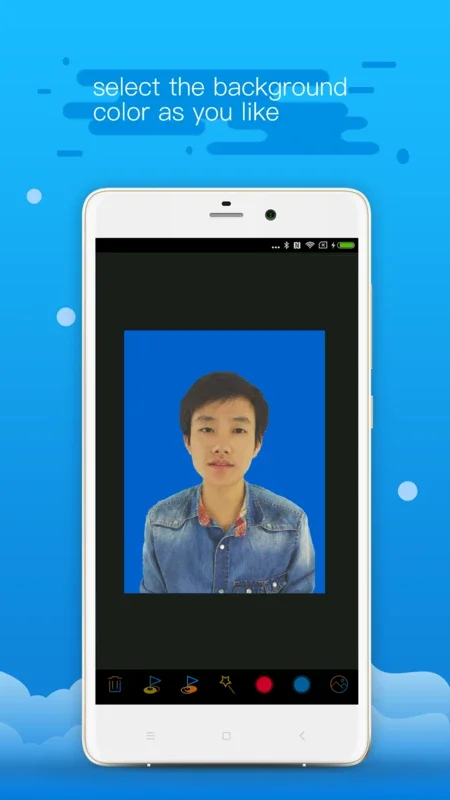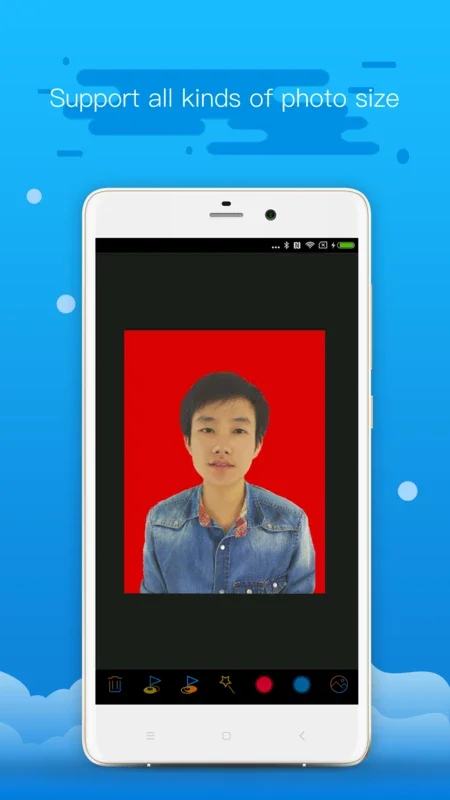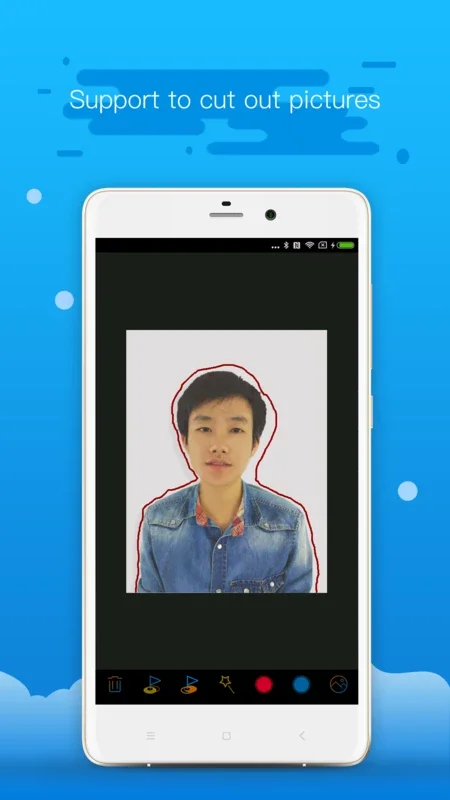ID photo maker App Introduction
ID photo maker is a powerful tool designed specifically for Android users. It offers a convenient and efficient way to create high-quality pictures for passports and ID cards. In this article, we will explore the various features and functionalities of this app, as well as provide step-by-step instructions on how to use it effectively.
Introduction
The need for accurate and professional-looking ID photos is essential in today's world. Whether it's for a new passport, driver's license, or other identification documents, having a reliable method to create these photos is crucial. ID photo maker fills this gap by providing a user-friendly interface and advanced image processing capabilities.
Key Features
- Easy-to-use interface: The app features a simple and intuitive interface that makes it accessible for users of all levels of technical expertise.
- Customizable settings: Users can adjust various parameters such as image size, resolution, and background color to meet the specific requirements of different ID types.
- Image editing tools: The app comes equipped with a range of image editing tools, allowing users to crop, rotate, and enhance their photos for a perfect result.
- Preview and save: Users can preview their edited photos before saving them in the desired format.
How to Use ID photo maker
- Download and install the app from the Google Play Store.
- Open the app and select the type of ID photo you need to create (e.g., passport, driver's license).
- Follow the on-screen instructions to take a photo or upload an existing one.
- Use the image editing tools to adjust the photo as needed.
- Preview the final image and make any necessary adjustments.
- Save the photo and share it as required.
Benefits of Using ID photo maker
- Saves time and money: By allowing users to create their own ID photos at home, the app eliminates the need to visit a professional photographer, saving both time and money.
- Convenience: Users can create ID photos at any time and from the comfort of their own homes.
- Accuracy: The app ensures that the photos meet the strict requirements of various ID authorities, reducing the chances of rejection.
Comparison with Other ID Photo Apps
When comparing ID photo maker with other similar apps on the market, several key differences stand out. For example, some apps may have limited image editing capabilities or may not support a wide range of ID types. ID photo maker, on the other hand, offers a comprehensive solution that meets the diverse needs of users.
In conclusion, ID photo maker is an excellent choice for Android users who need to create professional-looking ID photos. Its user-friendly interface, advanced features, and convenience make it a valuable tool for anyone in need of ID photos. Try it out today and see the difference it can make!