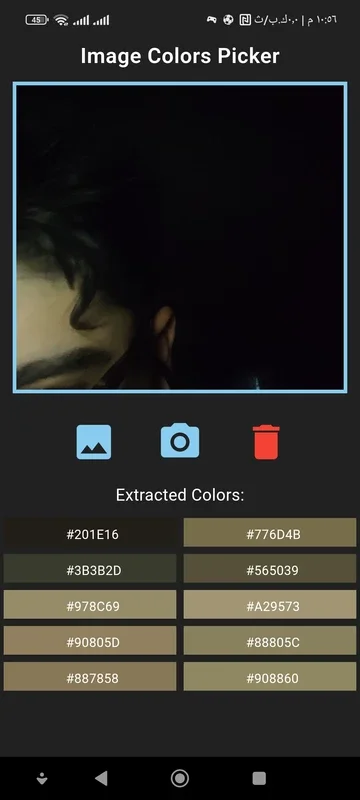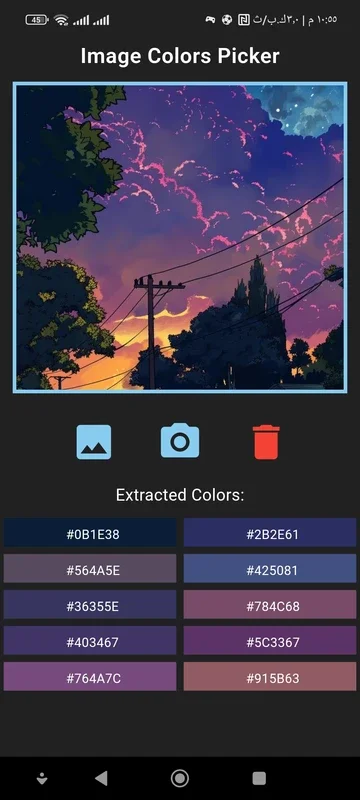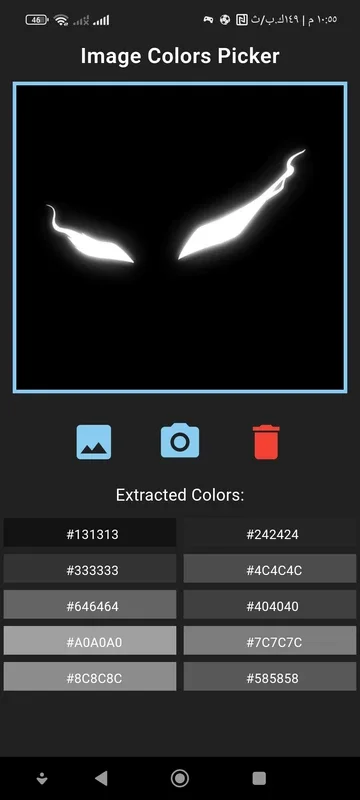ICP App Introduction
In the digital age, where visual content reigns supreme, the ability to extract and understand color information is of utmost importance. Enter ICP, an innovative application designed specifically for Android users that offers a seamless solution for obtaining hex codes for the colors within images. This comprehensive article will delve deep into the features and benefits of ICP, exploring how it empowers users to unlock the hidden potential of colors in their digital imagery.
The Power of Color Hex Codes
Color hex codes are a fundamental aspect of web design, graphic design, and various other creative fields. They provide a standardized way to represent colors in a digital format, allowing for precise color matching and consistency across different platforms and applications. By extracting the hex codes of colors within an image, users can gain valuable insights into the color palette used, enabling them to make informed design decisions and create visually appealing content.
How ICP Works
ICP offers two convenient methods for users to import images for color analysis. Users can either select an image from their image gallery or capture a new image using the device's camera. Once the image is selected, ICP's advanced image processing algorithms quickly and accurately analyze the colors within the image and extract the corresponding hex codes. The application also features a handy image deletion option, allowing users to manage their image library with ease.
The Benefits of Using ICP
One of the key benefits of ICP is its simplicity and user-friendly interface. The application is designed to be intuitive and accessible, making it easy for both novice and experienced users to navigate and utilize its features. Additionally, by providing quick and accurate color hex code extraction, ICP saves users time and effort, enabling them to focus on their creative projects without the hassle of manual color analysis.
Real-World Applications of ICP
ICP has a wide range of practical applications in various fields. For web designers, it allows for seamless color coordination when designing websites, ensuring a consistent and visually appealing user experience. Graphic designers can use ICP to source inspiration for color palettes and create harmonious designs. Additionally, photographers and artists can leverage the application to better understand the color composition of their images and make informed adjustments to enhance the overall visual impact.
In conclusion, ICP is a powerful and indispensable tool for anyone working with digital images and in need of extracting color hex codes. Its user-friendly interface, accurate analysis capabilities, and practical applications make it a valuable asset for both professionals and hobbyists alike. So, if you're an Android user looking to unlock the secrets of color in your images, look no further than ICP.