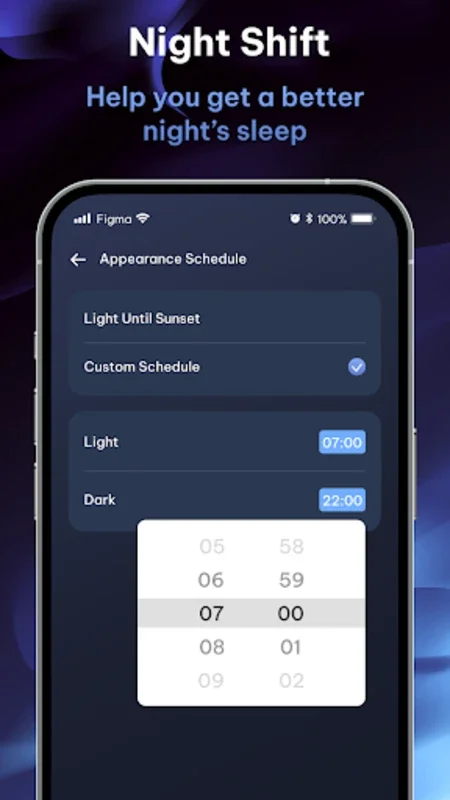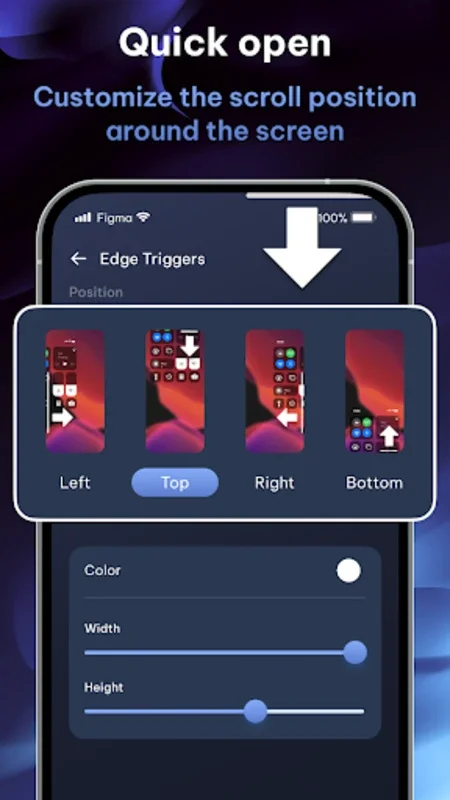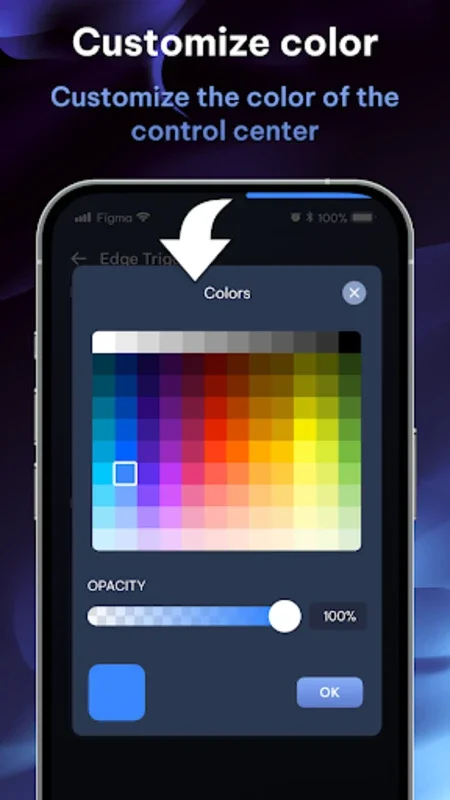iControl App Introduction
Introduction
In the modern digital age, our devices are equipped with a plethora of functions. However, accessing these functions can often be a cumbersome process. This is where iControl comes into play. It serves as a revolutionary solution that streamlines the way we interact with our Android devices.
The Concept behind iControl
iControl is not just another app; it is a carefully crafted tool that aims to enhance the user experience. It recognizes the need for a centralized location where users can access various device settings and utilities without having to search through multiple menus. By providing a single touchpoint for functions like the camera, calculator, clock, flashlight, Wi-Fi, volume adjustments, dark mode, and screen recording, it saves users valuable time and effort.
Customization at Its Core
One of the most appealing aspects of iControl is its high level of customization. Users are not restricted to a one - size - fits - all interface. Instead, they can mold the app to match their personal preferences. The layout can be adjusted to ensure that the most frequently used functions are easily accessible. The assistive touch design can be personalized, and icons can be organized in a way that is both aesthetically pleasing and functionally efficient. This customization extends to features such as airplane mode, Bluetooth connectivity, do - not - disturb settings, and screen brightness adjustments. With just a swipe, users can optimize their device settings according to their immediate needs.
Seamless Navigation
Navigating through iControl is a breeze. The app has been designed with user - friendliness in mind. Whether it's opening the control center by swiping up, right, or left from the screen's edge or closing it by swiping down or using the device's home, back, or recent buttons, the process is intuitive. Additionally, iControl offers a range of additional features that further enhance its usability. For example, taking screenshots, activating a quick flashlight, setting alarms, and screen recording are all made effortless. This allows users to capture and manage important moments and details on their phones with ease.
iControl and the Android Ecosystem
As an Android app, iControl is well - integrated into the Android ecosystem. It takes advantage of the platform's flexibility and functionality to provide a seamless experience. Android users can benefit from its features without any compatibility issues. It is a free app, which makes it accessible to a wide range of users. This affordability, combined with its functionality, makes it an attractive option for those who want to simplify their device interaction.
Comparing iControl with Other Similar Apps
When compared to other apps in the market that offer similar functionality, iControl stands out. Some apps may offer a limited set of functions or lack the level of customization that iControl provides. Others may not be as user - friendly in terms of navigation. iControl manages to strike a balance between functionality, customization, and ease of use, which is a rare combination in the world of device management apps.
The Future of iControl
As technology continues to evolve, so will iControl. There is potential for the app to expand its functionality even further. It could integrate with more device features or offer even more advanced customization options. The developers may also focus on improving its performance and optimizing it for different Android devices. With the increasing demand for efficient device management, iControl is well - positioned to grow and adapt to the changing needs of its users.
Conclusion
In conclusion, iControl is a valuable addition to the Android app landscape. It offers a unique solution to the problem of device function access. Its customizable interface, seamless navigation, and integration with the Android ecosystem make it a must - have for users who value convenience and efficiency. Whether you are a casual smartphone user or a power user, iControl has something to offer in terms of simplifying your device interaction.