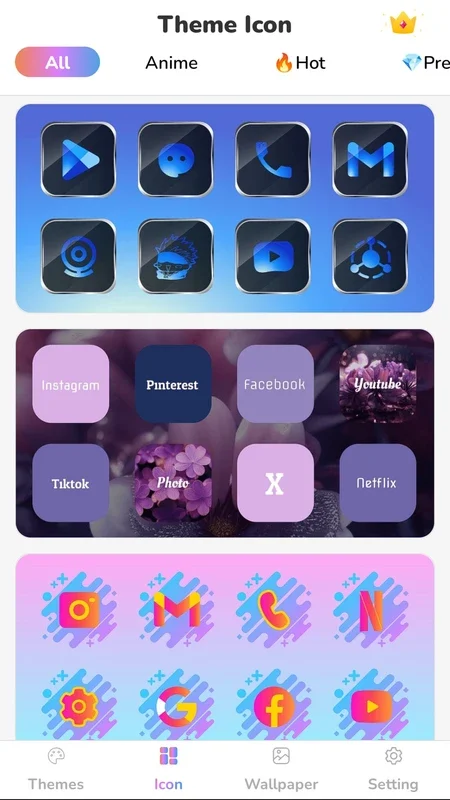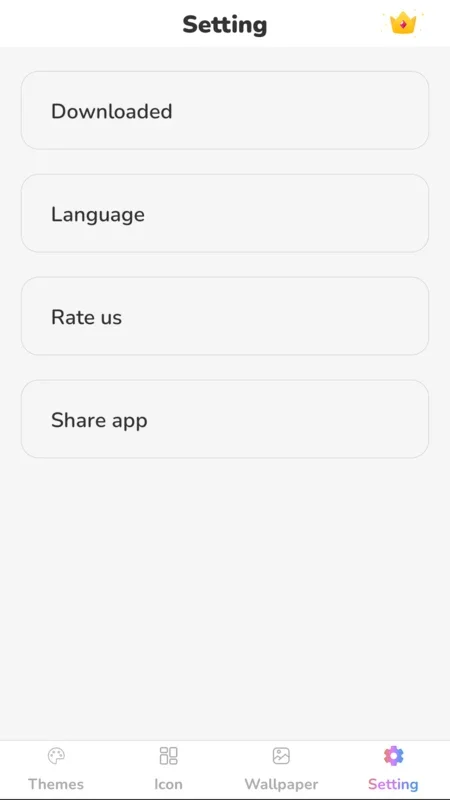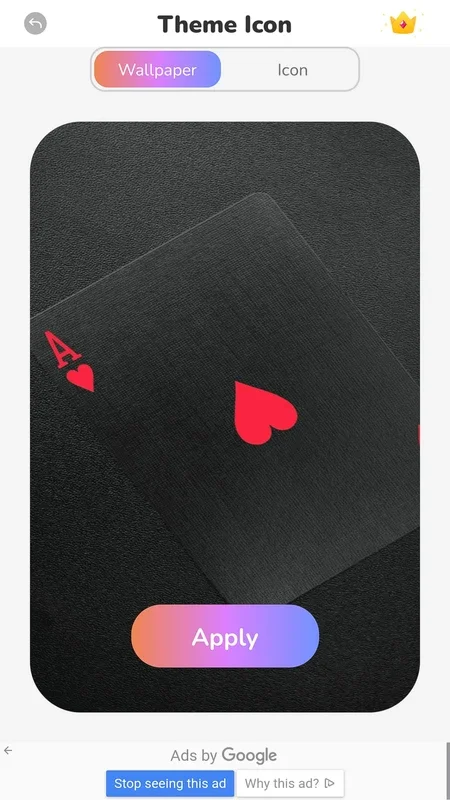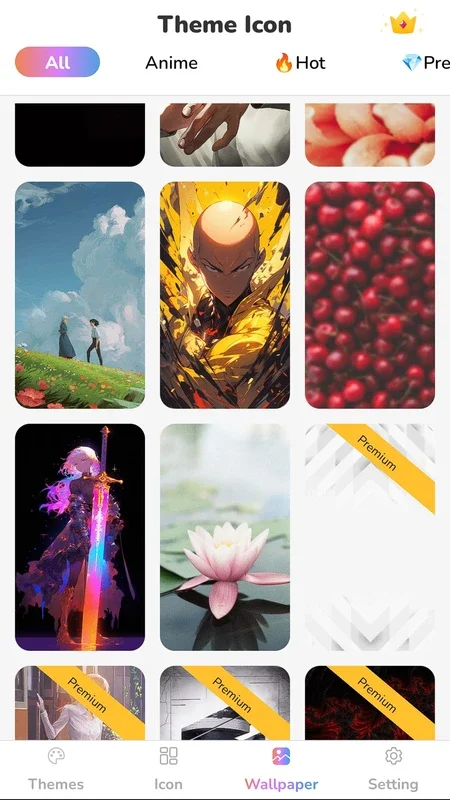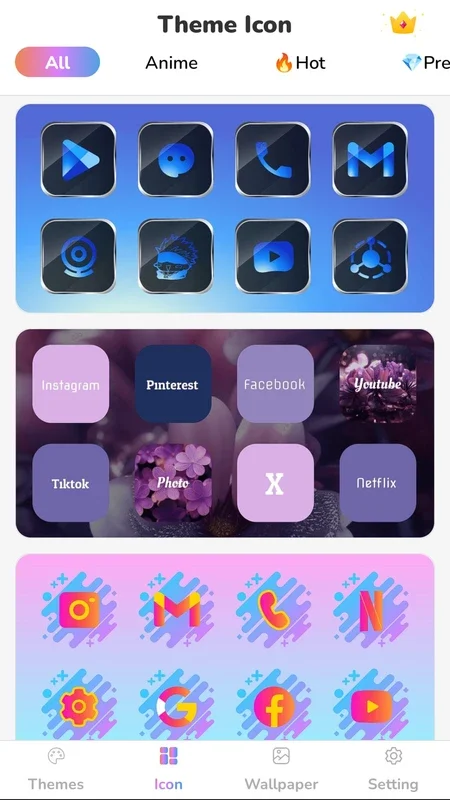Icon Pack: Theme, Icon Changer App Introduction
Icon Pack: Theme, Icon Changer is a remarkable Android application that offers users an extensive range of customization options for their smartphones and tablets. This app is a game-changer in the world of Android customization, providing users with the ability to transform the look and feel of their devices with ease.
How to Use Icon Pack: Theme, Icon Changer
Using Icon Pack: Theme, Icon Changer is a straightforward process. The app is divided into three main sections: themes, icons, and wallpapers. Users can browse through a wide variety of options in each section and choose the ones that suit their preferences. Whether you prefer colorful, flashy, or dark tones, this app has something for everyone.
To apply a theme, simply download it and hit the apply button. The theme will be applied to the entire device, giving it a fresh new look. For icons, users have the option to apply them one by one to each app on their device, including system apps. Wallpapers can be applied to either the home screen, lock screen, or both, allowing for a personalized touch.
Who is Suitable for Using Icon Pack: Theme, Icon Changer
This app is ideal for Android users who are looking to personalize their devices and make them stand out. Whether you're a fan of minimalistic designs or prefer a more vibrant and colorful look, Icon Pack: Theme, Icon Changer has something to offer. It's also great for users who like to change the appearance of their devices frequently, as the app offers a constantly updated selection of themes, icons, and wallpapers.
The Key Features of Icon Pack: Theme, Icon Changer
- Diverse Theme Options: The app offers a wide range of comprehensive themes, including icons and backgrounds, allowing users to create a cohesive look for their devices.
- Icon Customization: Users can choose to apply icons one by one to individual apps, giving them complete control over the appearance of their device's interface.
- Wallpaper Selection: With a variety of wallpapers to choose from, users can customize the background of their home screen and lock screen.
- Widget Integration: The app includes a wide selection of widgets that follow the chosen theme, adding functionality and style to the home screen.
- Content Review: Users can review all the content they have previously downloaded in the settings section, making it easy to switch between different customizations.
Comparison with Other Customization Apps
When compared to other Android customization apps, Icon Pack: Theme, Icon Changer stands out for its extensive range of options and user-friendly interface. While some apps may focus on only one aspect of customization, such as themes or icons, this app offers a comprehensive solution that covers all aspects of device customization.
For example, compared to App X, Icon Pack: Theme, Icon Changer offers a wider selection of themes and icons, as well as the ability to customize widgets. Additionally, the app's interface is more intuitive and easier to navigate, making it accessible to users of all skill levels.
Conclusion
In conclusion, Icon Pack: Theme, Icon Changer is a must-have app for Android users who want to take their device customization to the next level. With its extensive range of options, user-friendly interface, and regular updates, this app is sure to meet the needs of even the most demanding users. So, if you're looking to give your Android device a unique and personalized look, don't hesitate to download Icon Pack: Theme, Icon Changer and start customizing!