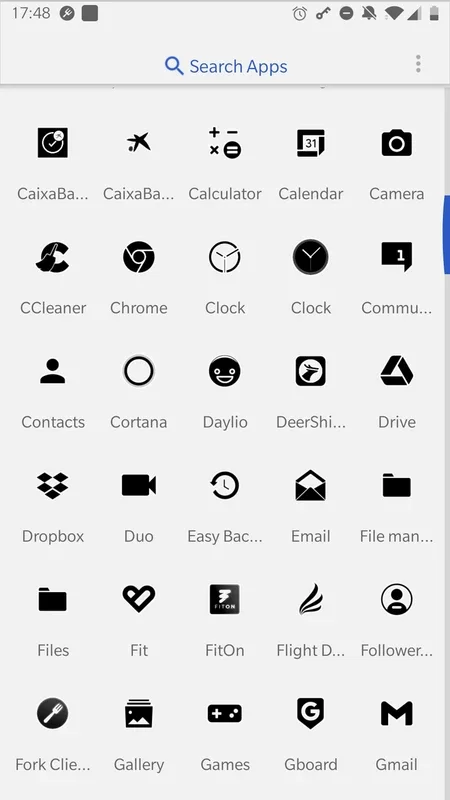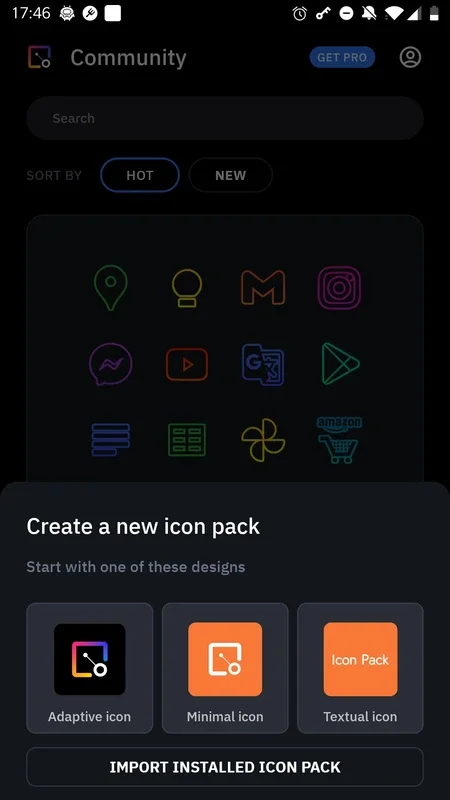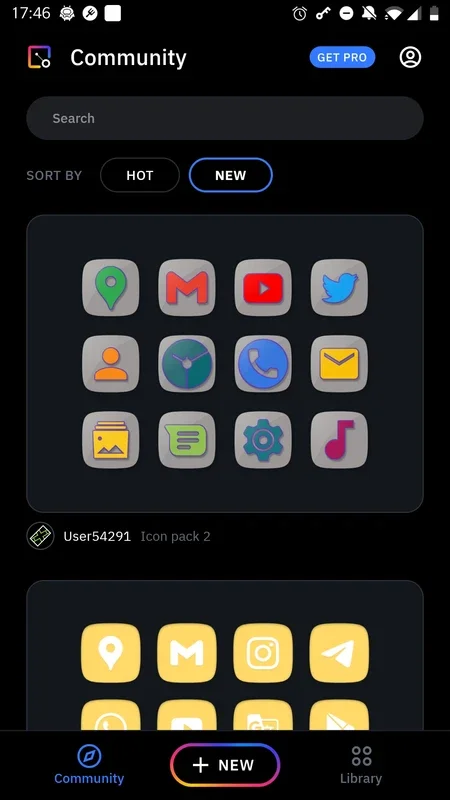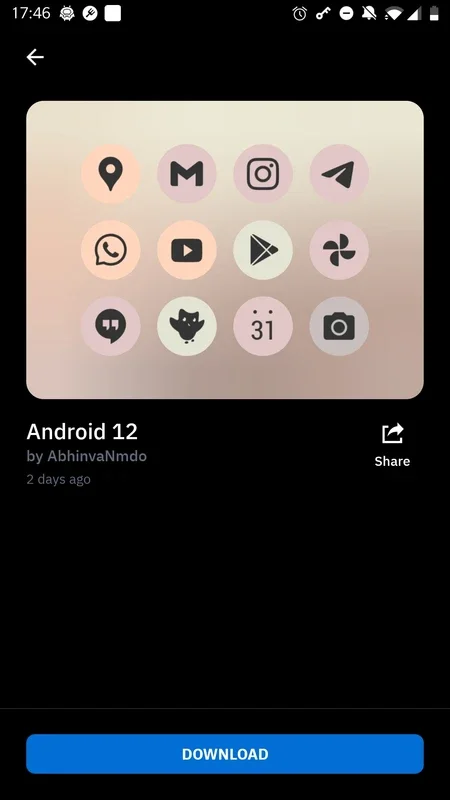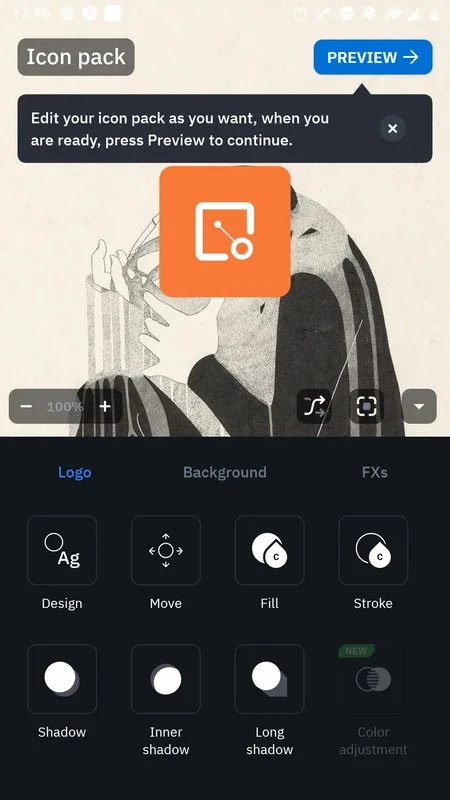Icon Pack Studio App Introduction
Icon Pack Studio for Android is a powerful tool that allows users to unleash their creativity and customize their device's icons. In this comprehensive article, we will explore the various features and capabilities of Icon Pack Studio, as well as its user interface and ease of use.
Introduction
Icon Pack Studio is developed by the Smart Launcher Team, known for their innovative and user-friendly apps. This software is specifically designed for the Android platform, making it accessible to a wide range of users.
Features
- Custom Icon Creation: Users can design their own unique icons from scratch or modify existing ones.
- Wide Range of Templates: The software comes with a variety of templates to get users started quickly.
- Easy Editing Tools: Icon Pack Studio provides intuitive editing tools that make the customization process straightforward.
- Compatibility with Various Launchers: It works seamlessly with a number of popular Android launchers.
User Interface
The user interface of Icon Pack Studio is designed to be intuitive and user-friendly. It features a clean and modern layout that makes it easy for users to navigate and access the various tools and features.
How to Use Icon Pack Studio
- Download and install the app from the official website or a trusted app store.
- Launch the app and explore the different options and features.
- Select an icon to customize or create a new one from scratch.
- Use the editing tools to make the desired changes to the icon.
- Save and apply the custom icon to your device.
Who is it Suitable For
Icon Pack Studio is ideal for users who want to personalize their Android devices and give them a unique look. It is also useful for designers and developers who need to create custom icons for their projects.
Conclusion
In conclusion, Icon Pack Studio for Android is a must-have app for anyone looking to customize their device's icons. With its powerful features, user-friendly interface, and wide range of customization options, it offers a great value to users. Visit the official website at to learn more and start creating your own custom icons today.