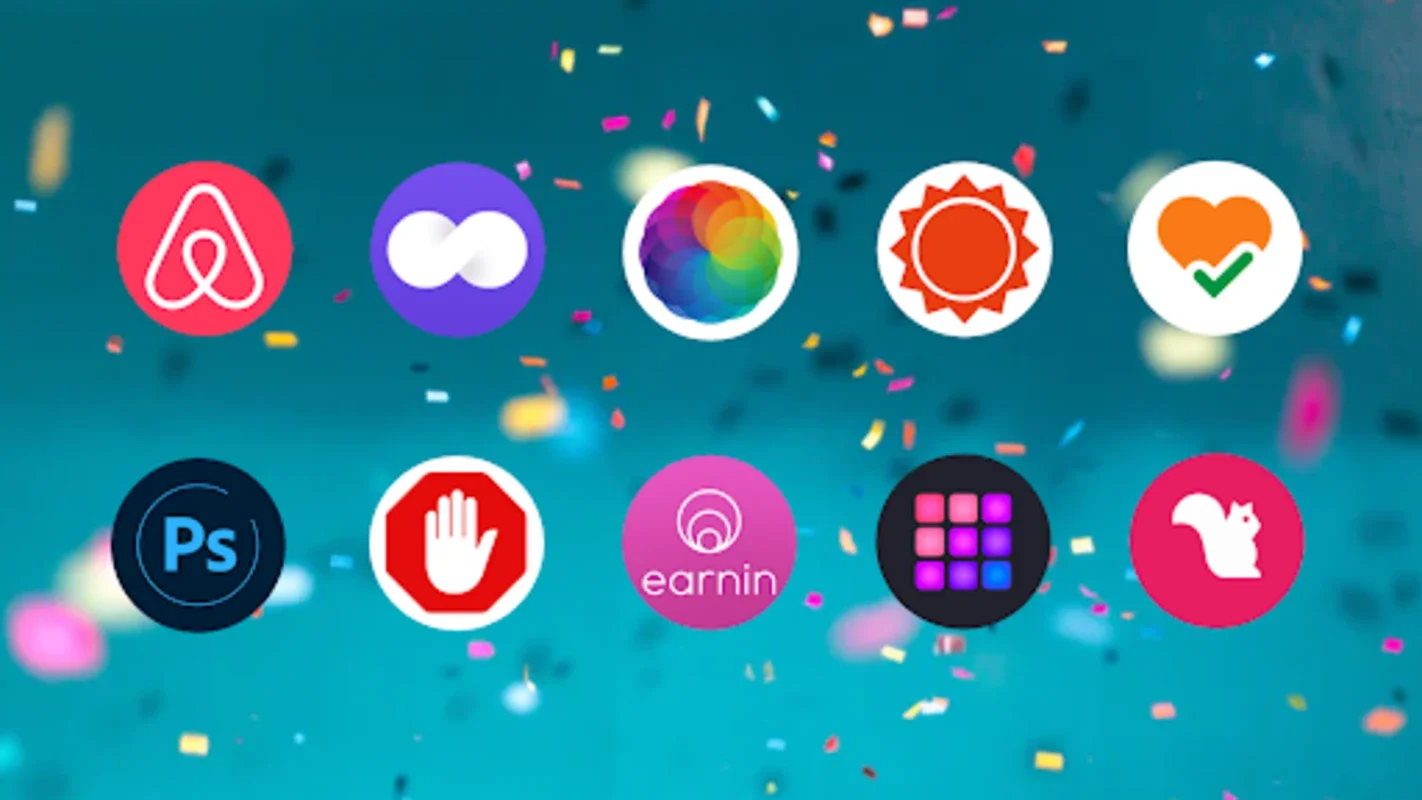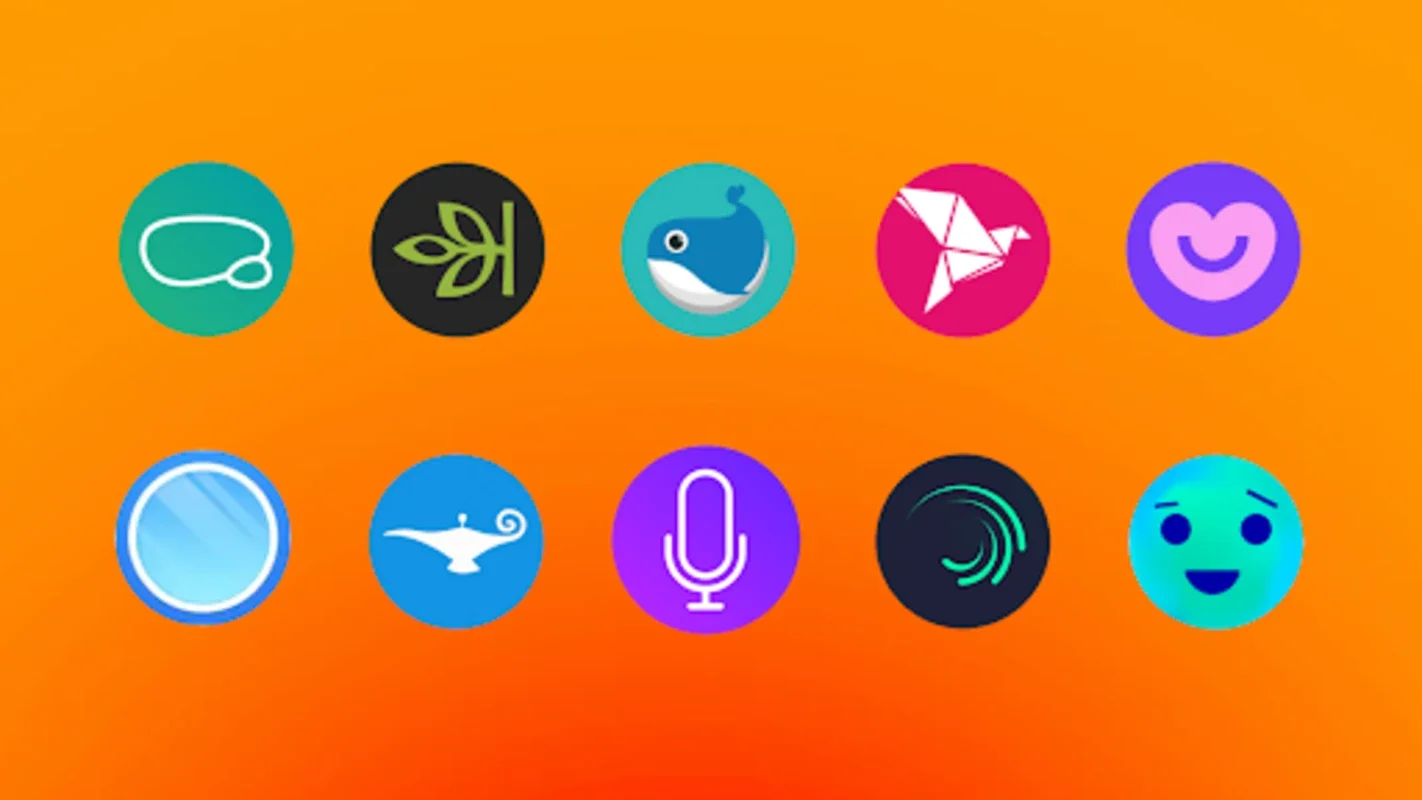Pixel Icon Pack App Introduction
Introduction to Pixel Icon Pack
Pixel Icon Pack is an Android application that has been designed with the sole purpose of enhancing the visual appeal of your Android device. It offers over 4000 high - quality pixel - style icons, which are not only aesthetically pleasing but also highly functional. In addition to the icons, it also provides a wide range of custom wallpapers that can transform the look of your device's interface.
The app is known for its compatibility with various Android device brands such as OnePlus, Pixel, Samsung, Moto, HTC, Asus, and LG. This means that regardless of the brand of your Android device, you can use Pixel Icon Pack to give it a fresh and unique look. The regular updates of the app ensure that users are constantly provided with new and requested icons, keeping the customization options fresh and up - to - date.
The User - Friendly Dashboard
The dashboard of the Pixel Icon Pack is one of its most appealing features. It has been designed to be highly intuitive, allowing users to have an effortless experience while customizing their devices.
One of the key functions of the dashboard is its ability to auto - apply pixel icons to most popular launchers. This means that with just a few clicks, you can transform the look of your device's app icons. The dashboard also features an icon showcase, which is organized by categories such as Apple, Google, Adobe, and Microsoft. This categorization makes it easier for users to find the icons they are looking for.
The built - in search function of the dashboard is another great addition. It enables users to quickly switch between different icon designs, saving them time and effort. Additionally, users can directly request missing icons to the request server through the dashboard. This ensures that if there is an icon that you are looking for and it is not currently available in the app, you can easily request it.
The bookmarking feature of the dashboard is also quite useful. It allows users to save their favorite icons for easy access in the future. When it comes to wallpapers, the dashboard provides an easy way to manage them. Users can apply or save wallpapers from a diverse collection, which is continuously updated to keep your screens looking fresh.
Wide Launcher Support
Pixel Icon Pack stands out for its broad launcher support. It is compatible with a large number of launchers, including POCO Launcher, Action Launcher, ADW Launcher, Apex Launcher, Evie Launcher, Go Launcher, Lawnchair Launcher, Lean Launcher, L Launcher, Lucid Launcher, Next Launcher, Nova Launcher, Smart Launcher, Solo Launcher, and TSF Launcher.
This wide - ranging support is crucial because it gives users the freedom to choose their preferred launcher without having to worry about whether the Pixel Icon Pack will be compatible or not. Whether you are a fan of a simple and lightweight launcher or a more feature - rich one, you can still use Pixel Icon Pack to customize your device's icons and wallpapers.
Easy Application and Icon Requests
Customizing your Android device with Pixel Icon Pack is a straightforward process. To start, you can auto - apply icons to supported launchers via the app's interface. This is a quick and easy way to give your device a new look without having to go through a complicated setup process.
If you are looking for specific icons that are not currently available in the app, the process of requesting new icons is also very simple. All you need to do is open the app, navigate to the request section, select the apps for which you want new icons, and then tap the request button. The app's developers are constantly working on fulfilling these requests, ensuring that the app's icon library continues to grow.
When it comes to wallpapers, you can easily apply or save new ones. The app offers a diverse collection of wallpapers, and the process of exploring and choosing the ones you like is made easy through the integrated search functionality. You can also use the search function to explore different icon categories, making it easier to find the perfect icons for your device.
In conclusion, Pixel Icon Pack is an excellent choice for Android users who are looking to personalize their devices. It combines style, functionality, and ease of use in one convenient package. With its high - quality icons, wide range of wallpapers, user - friendly dashboard, broad launcher support, and easy customization options, it has everything you need to make your Android device truly your own.