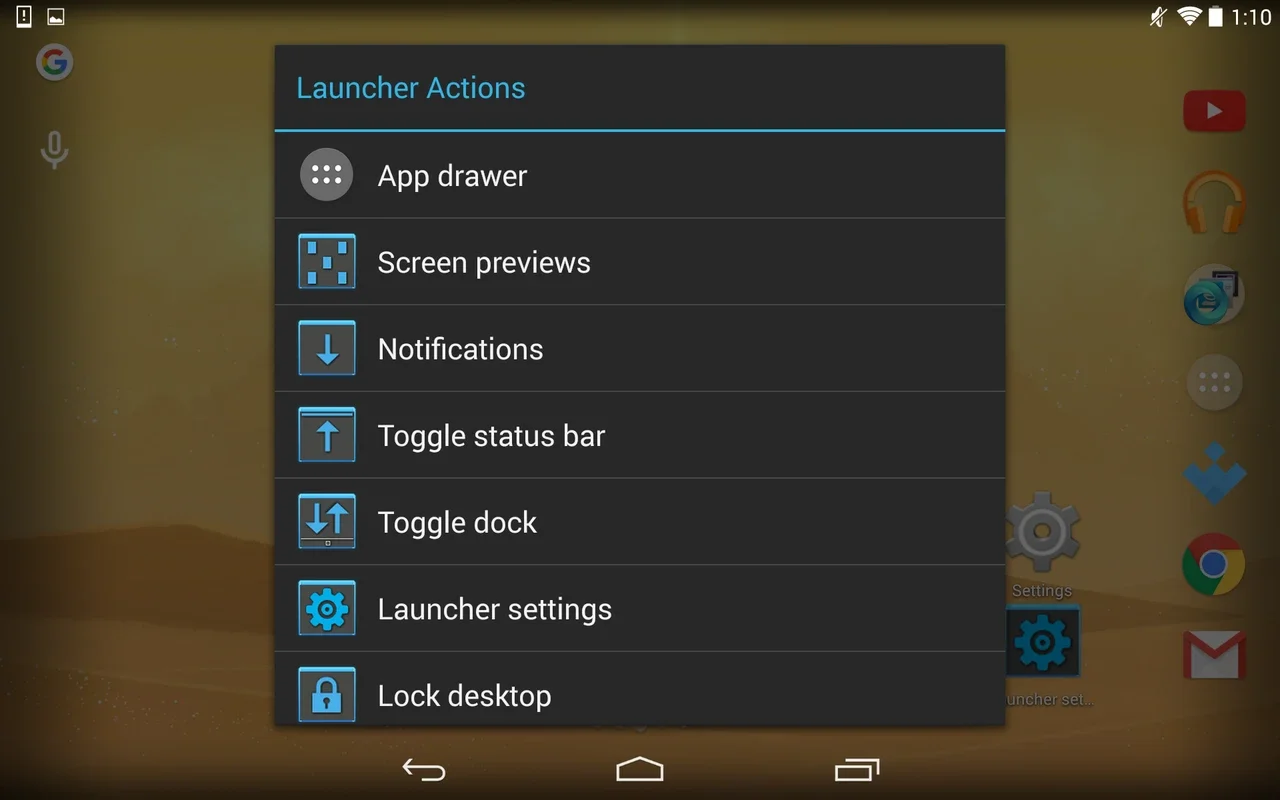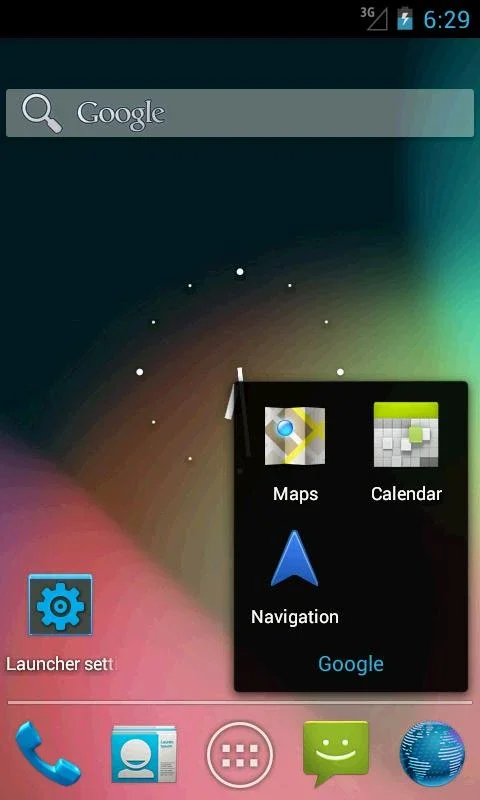Holo Launcher HD App Introduction
Holo Launcher HD isn't just another Android launcher; it's a comprehensive customization suite built around the clean aesthetic of Ice Cream Sandwich. While its visual foundation draws inspiration from the past, its feature set firmly plants it in the present, offering a level of control and personalization that many modern launchers struggle to match. This in-depth review will explore Holo Launcher HD's strengths, weaknesses, and overall value proposition for Android users.
Design and Aesthetics: A Nod to the Past, a Leap to the Future
Holo Launcher HD's design philosophy centers around simplicity and clarity. The interface is uncluttered, prioritizing functionality and ease of use. The Ice Cream Sandwich-inspired visual style, with its subtle gradients and clean lines, remains timeless and pleasing to the eye, even years after its initial release. The launcher avoids unnecessary animations or flashy effects, focusing instead on a smooth and responsive user experience.
The iconography is consistent and well-designed, contributing to the overall cohesive feel. Users can, of course, customize their icons, but the default set is already visually appealing and easy to navigate. This attention to detail extends to the widgets and other elements of the interface, creating a harmonious and visually satisfying whole.
Customization: Unleashing the Power of Personalization
Holo Launcher HD shines when it comes to customization. Users can personalize almost every aspect of the launcher, from the arrangement of icons and widgets to the overall look and feel. The ability to create up to nine home screens, each with a 10x10 grid, provides an unparalleled level of organizational flexibility. This allows users to meticulously categorize their apps and widgets, creating a highly personalized and efficient workspace.
The customizable dock further enhances this flexibility. With the ability to add up to seven icons per page across three pages, users can quickly access their most frequently used apps. This feature is particularly useful for users who rely heavily on a select group of applications.
Beyond the visual customization, Holo Launcher HD also offers a range of functional customization options. Gesture shortcuts allow users to quickly launch apps or perform other actions with simple swipes and gestures. This feature significantly streamlines workflow and enhances productivity. The pinch-to-zoom functionality provides a quick overview of all home screens, making it easy to navigate between different sections of the launcher.
Performance and Efficiency: A Smooth and Responsive Experience
Holo Launcher HD is known for its smooth and responsive performance. Even on devices with less powerful hardware, the launcher remains remarkably fluid and efficient. This is a testament to the developers' focus on optimization and performance tuning. The launcher avoids resource-intensive animations or effects, ensuring a consistently smooth user experience, regardless of the device's specifications.
Comparison with Other Launchers
Compared to other popular launchers like Nova Launcher and Action Launcher, Holo Launcher HD offers a unique blend of classic design and modern customization features. While Nova Launcher boasts a more extensive range of customization options, Holo Launcher HD provides a more streamlined and user-friendly experience. Action Launcher, with its unique features like Cover Pages, offers a different approach to organization, but Holo Launcher HD's simplicity and ease of use remain a significant advantage for many users.
Holo Launcher HD's focus on a clean, uncluttered interface sets it apart from launchers that prioritize visual complexity. It's a launcher that prioritizes functionality and ease of use without sacrificing personalization. This makes it an ideal choice for users who value a clean, efficient, and highly customizable Android experience.
Strengths and Weaknesses
Strengths:
- Clean and intuitive interface: The launcher is easy to learn and use, even for novice Android users.
- Extensive customization options: Users can personalize almost every aspect of the launcher.
- Smooth and responsive performance: The launcher runs smoothly even on less powerful devices.
- Timeless design: The Ice Cream Sandwich-inspired aesthetic remains visually appealing.
Weaknesses:
- Limited widget support: Compared to some other launchers, Holo Launcher HD's widget support might be considered less extensive.
- Fewer advanced features: It lacks some of the more advanced features found in other launchers, such as app drawer customization or advanced gesture controls.
Conclusion: A Solid Choice for Android Customization
Holo Launcher HD offers a compelling blend of classic design and modern customization capabilities. Its intuitive interface, extensive personalization options, and smooth performance make it a strong contender in the crowded Android launcher market. While it may not offer the sheer breadth of features found in some competitors, its focus on simplicity, efficiency, and a clean aesthetic makes it an excellent choice for users who prioritize a streamlined and highly customizable Android experience. Its enduring popularity is a testament to its effectiveness and enduring appeal.