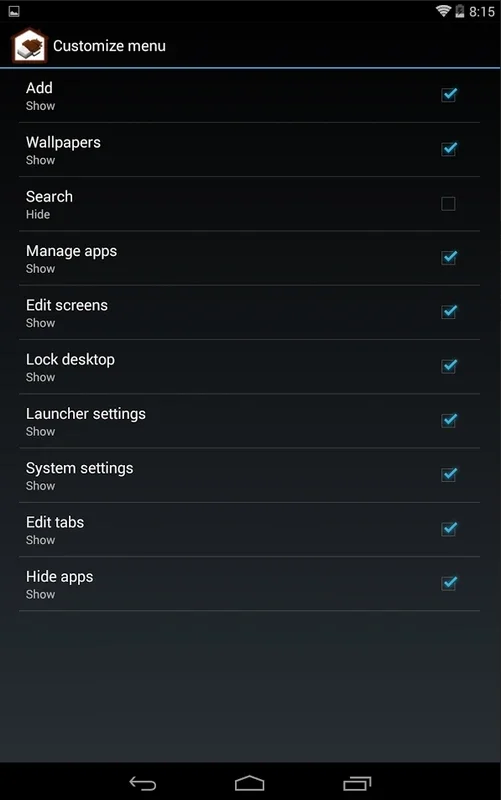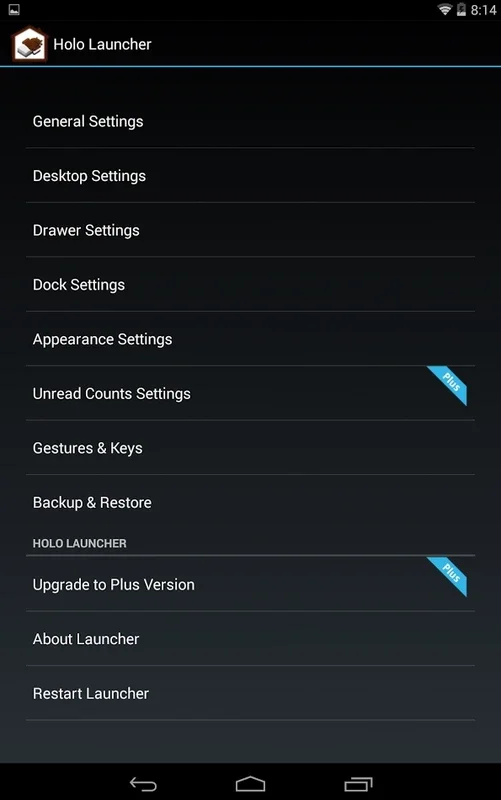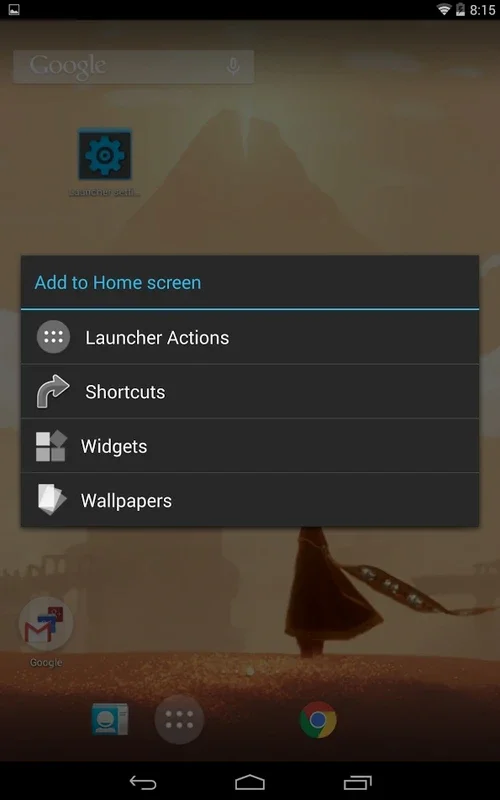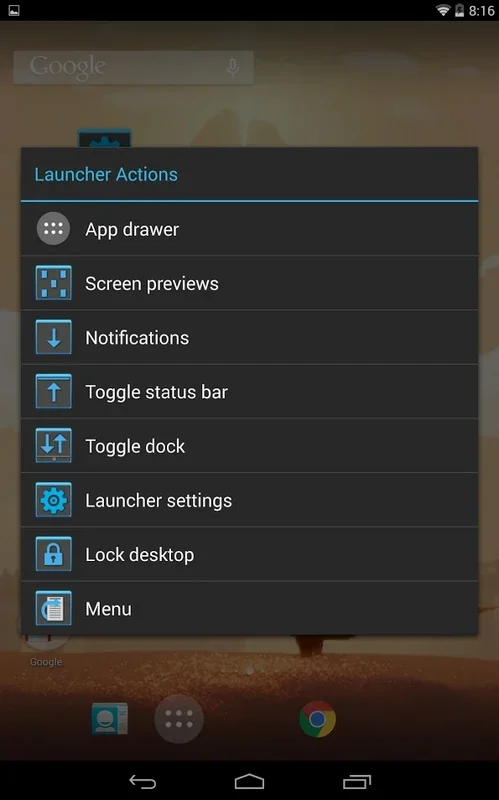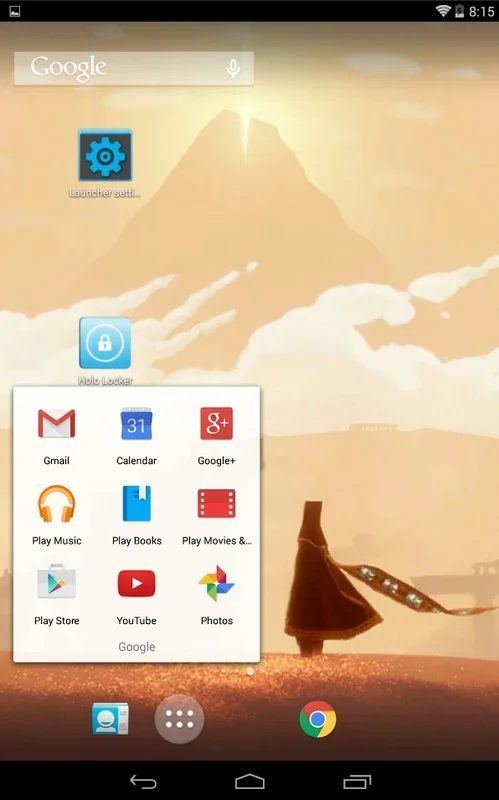Holo Launcher App Introduction
Holo Launcher offers a nostalgic trip back to the Ice Cream Sandwich era of Android, providing a clean, customizable interface reminiscent of the classic Android aesthetic. This launcher isn't just about visual appeal; it packs a range of features designed to enhance both the look and functionality of your Android device. Let's delve into the details.
Design and Customization
Holo Launcher's strength lies in its commitment to a streamlined, user-friendly design. The core aesthetic is undeniably reminiscent of Ice Cream Sandwich, appealing to users who appreciate a classic, uncluttered look. However, this isn't a mere imitation; Holo Launcher allows for extensive customization, letting you tailor the experience to your preferences.
- Desktop Pages: Organize your apps across up to nine desktop pages, each configurable with a 10x10 grid of icons and widgets. This provides ample space for even the most extensive app collections.
- Customizable Dock: The dock at the bottom of the screen is fully customizable, allowing you to add up to seven icons per page across three scrollable pages. This ensures your most frequently used apps are always within easy reach.
- Gesture Support: Holo Launcher incorporates intuitive gesture controls. For example, a simple vertical swipe can be configured to open a specific application, streamlining access to your favorite tools.
- Desktop Preview: A pinch gesture reveals a preview of all your configured desktops, providing a quick overview of your app organization.
Feature Comparison with Other Launchers
Compared to modern launchers that prioritize extensive customization options and dynamic features, Holo Launcher stands out with its focus on simplicity and a consistent visual theme. While it lacks the advanced features found in some competitors, such as highly customizable widgets or extensive theme support, its strength lies in its clean design and ease of use. Launchers like Nova Launcher offer a wider array of customization options, including icon packs, gesture controls, and advanced widget management. However, this often comes at the cost of a more complex interface. Holo Launcher, in contrast, offers a more straightforward experience, ideal for users who prefer a less cluttered and easier-to-navigate home screen.
Consider the following comparison:
| Feature | Holo Launcher | Nova Launcher | Microsoft Launcher |
|---|---|---|---|
| Visual Style | Classic Android (ICS) | Highly Customizable | Modern, Customizable |
| Customization | Moderate | Extensive | Extensive |
| Widget Support | Basic | Extensive | Extensive |
| Gesture Controls | Limited (Swipe, Pinch) | Extensive | Extensive |
| Theme Support | Limited | Extensive | Extensive |
| Performance | Generally Lightweight | Can be Resource Intensive | Can be Resource Intensive |
This comparison highlights that Holo Launcher occupies a unique niche. It's not trying to be everything to everyone; instead, it provides a well-executed, focused experience for users who value simplicity and a consistent visual theme.
Beyond the Basics: Advanced Features and Customization
While Holo Launcher's core appeal lies in its straightforward design, it still offers several advanced customization options. Users can adjust grid sizes, icon sizes, and animation speeds to fine-tune the visual experience. The ability to create custom shortcuts and gestures adds a layer of personalization, allowing users to optimize their workflow.
The launcher's performance is generally lightweight, making it a suitable option for devices with limited resources. This is a significant advantage over some more resource-intensive launchers that can impact battery life or overall system responsiveness.
Who is Holo Launcher For?
Holo Launcher is an excellent choice for users who:
- Appreciate a classic Android aesthetic: If you miss the clean, uncluttered look of older Android versions, Holo Launcher will feel familiar and comfortable.
- Prioritize simplicity and ease of use: If you prefer a launcher that's easy to navigate and understand, without a steep learning curve, Holo Launcher is a great option.
- Have a device with limited resources: Its lightweight nature makes it a suitable choice for older or less powerful devices.
- Desire a customizable but not overly complex launcher: Holo Launcher strikes a balance between customization and simplicity, offering enough options to personalize the experience without overwhelming the user.
Conclusion
Holo Launcher provides a refreshing alternative to the often feature-laden modern launchers. Its focus on a clean, classic Android experience, combined with thoughtful customization options, makes it a compelling choice for users who value simplicity and a consistent visual theme. While it may lack the extensive feature set of some competitors, its lightweight performance and user-friendly interface make it a strong contender in the Android launcher landscape. It's a launcher that successfully blends nostalgia with modern functionality, offering a satisfying and efficient user experience.