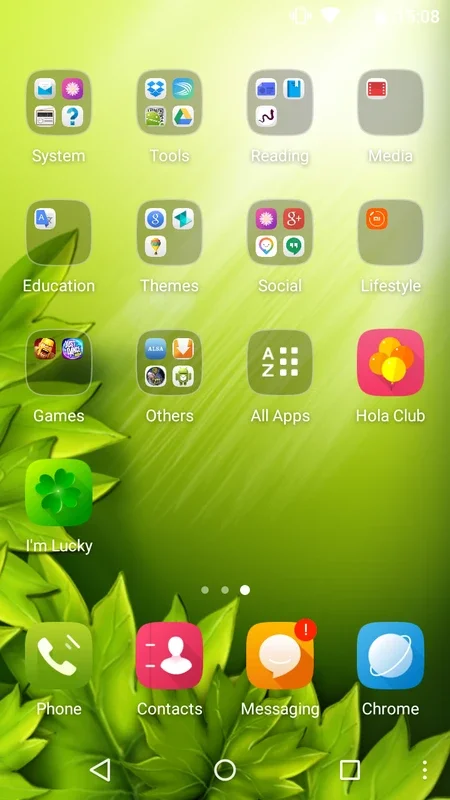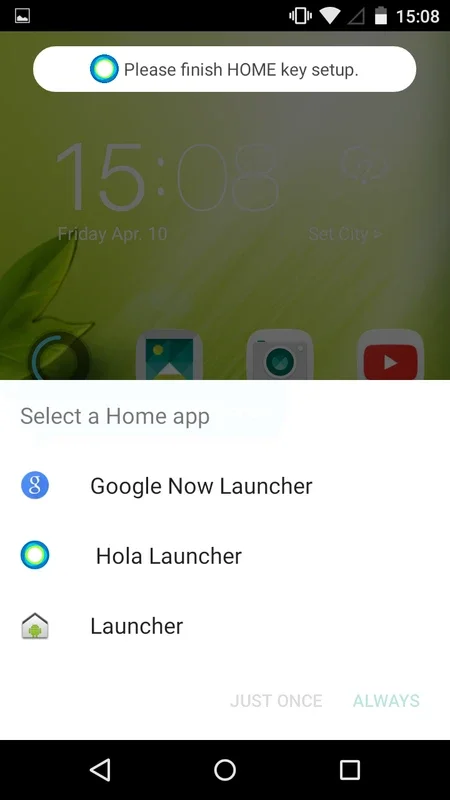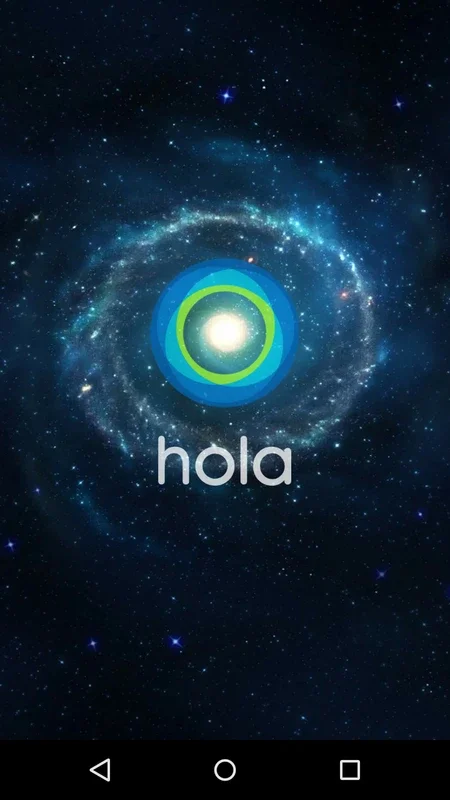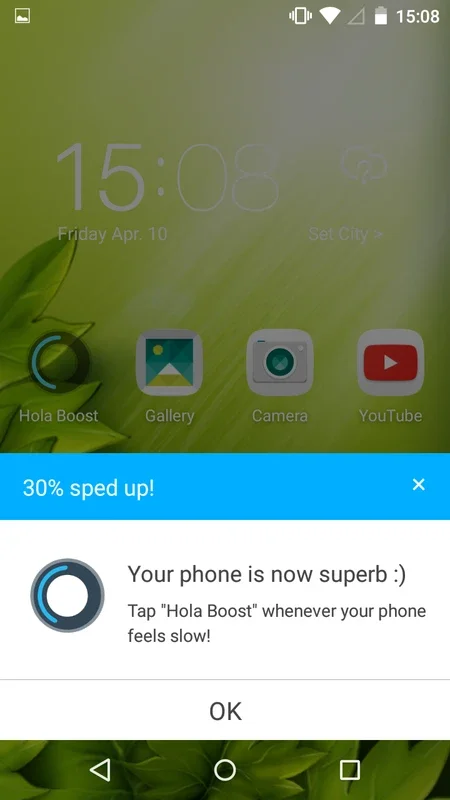Hola Launcher App Introduction
In the crowded landscape of Android launchers, Hola Launcher distinguishes itself with its blend of elegance, speed, and intelligent organization. This isn't just another launcher; it's a thoughtfully designed tool that enhances your Android experience, making app access and device management smoother and more intuitive. This in-depth review will explore its key features and compare it to other popular launchers on the market.
Key Features and Functionality
Hola Launcher prioritizes efficiency and ease of use. Its core features are designed to streamline your workflow and minimize the time spent searching for apps or navigating through cluttered screens.
-
Intelligent App Organization: Unlike many launchers that simply display apps alphabetically, Hola Launcher employs intelligent grouping. It automatically categorizes your installed apps into relevant folders, eliminating the need for manual sorting and creating a cleaner, more organized home screen. This automatic organization is customizable; you retain complete control over app placement and folder arrangement. This feature is particularly beneficial for users with numerous apps installed.
-
Customizable Actions: Hola Launcher allows you to assign specific actions to individual apps. This means you can launch apps with a single swipe or tap, bypassing the need to navigate through menus. This level of customization significantly speeds up app access, making it ideal for power users who frequently use a specific set of applications.
-
App Hiding: Privacy is a key concern for many users. Hola Launcher offers the ability to hide apps from the home screen and app drawer, enhancing your device's security and maintaining a clean, uncluttered interface. This feature is particularly useful for concealing sensitive or personal applications.
-
Stunning Visuals: Hola Launcher boasts a visually appealing interface. Its design is clean, modern, and customizable. Users can personalize their home screen with high-definition wallpapers, easily changing their background daily. The launcher also allows for customization of window transition effects, adding a touch of personality to the overall experience.
-
Integrated Search: Finding specific apps or files can be time-consuming. Hola Launcher incorporates a powerful integrated search bar, enabling quick and easy access to apps, contacts, and files directly from the home screen. This feature significantly improves the overall usability and efficiency of the launcher.
Comparison with Other Launchers
Hola Launcher stands out from competitors like Nova Launcher and Action Launcher in several key aspects. While Nova Launcher offers extensive customization options, it can sometimes feel overwhelming for less tech-savvy users. Action Launcher, known for its unique features like Covers and Quickpage, may not appeal to everyone. Hola Launcher strikes a balance, providing a significant level of customization without sacrificing ease of use. Its intelligent app organization and customizable actions set it apart, offering a more streamlined and intuitive experience.
Its focus on speed and efficiency makes it a compelling alternative to launchers that prioritize extensive customization over user-friendliness. The automatic app categorization feature is particularly noteworthy, saving users considerable time and effort in managing their apps.
Compared to stock Android launchers, Hola Launcher provides a more refined and customizable experience. Stock launchers often lack the intelligent features and customization options that Hola Launcher offers, resulting in a less efficient and personalized user experience.
User Experience and Performance
Hola Launcher is known for its smooth and responsive performance. Even on devices with lower specifications, it maintains a high level of responsiveness, ensuring a fluid and enjoyable user experience. The intuitive interface and well-designed features contribute to its overall ease of use, making it accessible to users of all technical skill levels.
The launcher's lightweight nature ensures minimal impact on device performance. It doesn't consume excessive resources, allowing for smooth multitasking and extended battery life. This is a significant advantage over some resource-intensive launchers that can negatively affect device performance.
Conclusion
Hola Launcher presents a compelling alternative to the plethora of Android launchers available. Its combination of intelligent app organization, customizable actions, and a visually appealing interface makes it a strong contender. The emphasis on speed, efficiency, and ease of use sets it apart, making it an excellent choice for users who value a streamlined and intuitive Android experience. While it may not offer the same level of extensive customization as some competitors, its focus on user-friendliness and performance makes it a highly recommended launcher for Android users seeking a balance between functionality and simplicity. The ability to hide apps, customize transition effects, and utilize the integrated search bar further enhances its appeal, making it a versatile and powerful tool for managing your Android device.