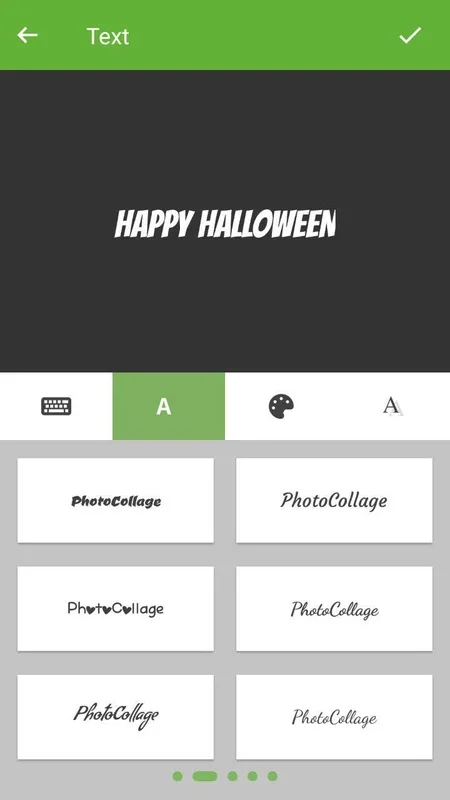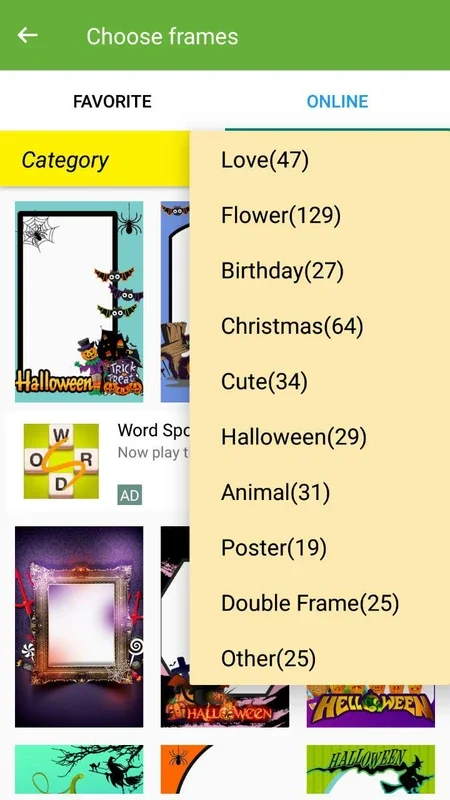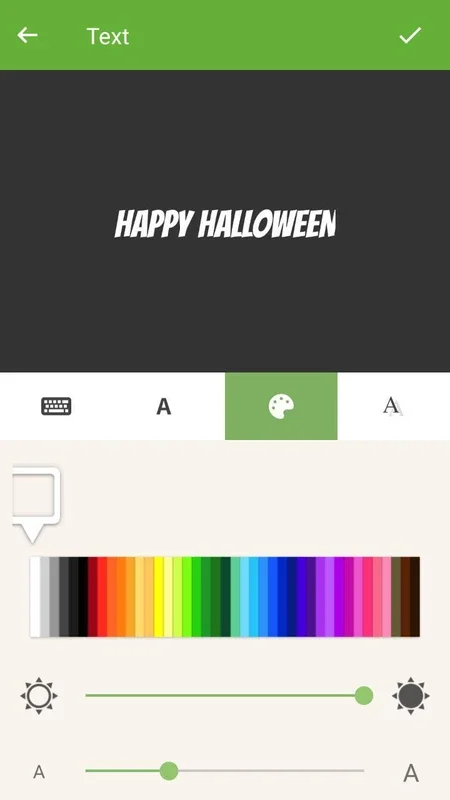Photo Frame App Introduction
Introduction
Photo Frame is an Android application that offers a plethora of features for photo editing. It is not just a typical photo editing app but also a platform where users can discover amazing designs and enhance their photos with eye - catching frames from their gallery.
User - Friendly Interface
The app has a very simple and intuitive interface. When using Photo Frame, the process of getting started is straightforward. Users can either take a photo using the camera or select one from their gallery. Once the photo is selected, all the necessary editing tools and features are conveniently located beneath the photo, making it extremely easy for users to start editing right away.
Diverse Editing Features
Frames
The frames feature in Photo Frame is one of its most appealing aspects. In the frames section, users are presented with a wide range of options. There are pre - selected favorite frames as well as online frames. These online frames are categorized, such as love, flowers, birthday, Christmas, and many more. This categorization allows users to quickly find the frame that suits the mood or occasion of their photo.
Freestyle Editing
In addition to frames, the freestyle mode offers a great deal of flexibility. Users can add various filters or stickers to their photos. They can also rotate or crop the photo to achieve the desired look. This mode gives users the freedom to be creative and customize their photos according to their own preferences.
Library
The library within the app serves as a convenient gallery for all the edited and downloaded photos. It acts as a repository where users can easily access and view their previous creations, making it easy to keep track of their photo - editing journey.
Settings and Customization
The settings in Photo Frame provide numerous customization options. The main menu consists of four options: collage, freestyle, frames, and library. Each option leads to a different set of features and functions, allowing users to explore different aspects of photo editing.
Creativity Unleashed
Photo Frame is an excellent choice for those who want to let their creativity run wild. With its vast array of features, users can create original and unique photo edits in a matter of seconds. Whether it's adding a beautiful frame for a special occasion or using the freestyle mode to add a personal touch, the app provides all the tools necessary to make stunning creations.
Conclusion
In conclusion, Photo Frame is a must - have Android app for photo enthusiasts. Its combination of user - friendly interface, diverse editing features, and customization options make it a great choice for anyone looking to enhance their photos and express their creativity.