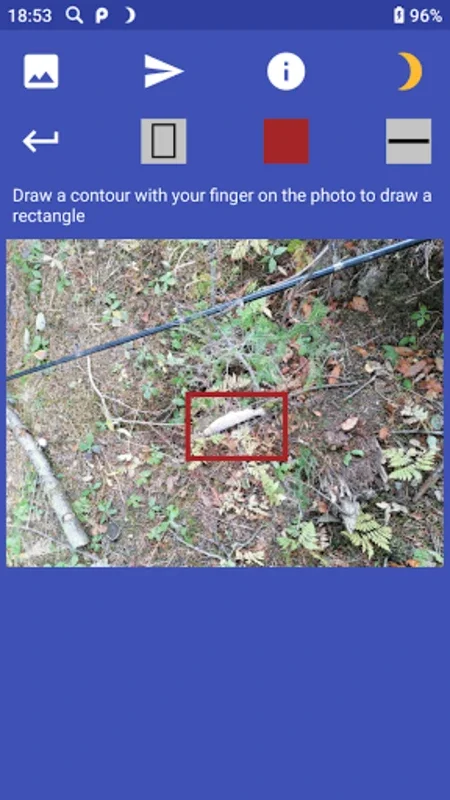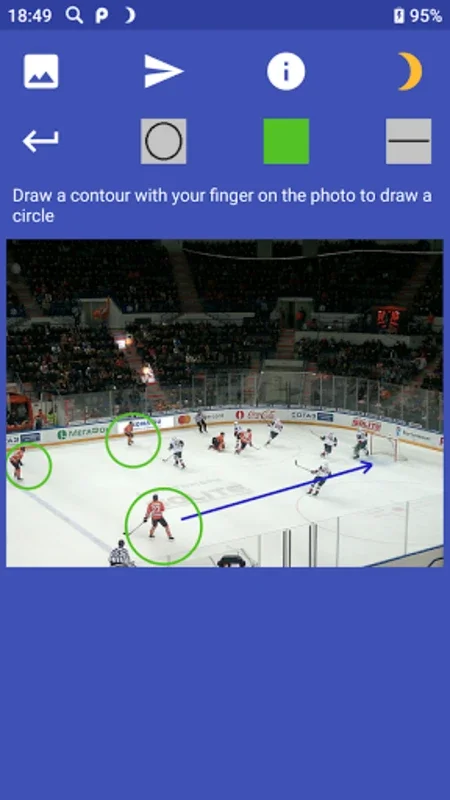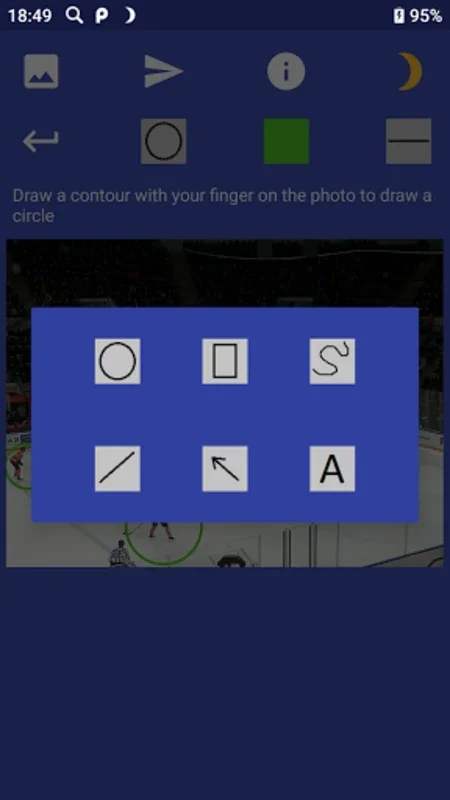Highlight on the photo App Introduction
Introduction
Highlight on the photo is an innovative application that has revolutionized the way we interact with our photos. It offers a plethora of features that are not only user - friendly but also highly effective in enhancing the visual appeal and communicative value of images.
The Features of Highlight on the Photo
Drawing Tools
The app comes with a wide range of drawing tools. You can draw arrows, which are extremely useful for pointing out specific details in a photo. For example, if you are using it for business purposes, you can point to a particular product feature in a product photo. Circles can be drawn to encircle important elements, like a person's face in a group photo. Rectangles can be used to frame a section of the image that you want to emphasize. Straight lines are great for creating dividers or highlighting boundaries within the photo. And the freehand design option allows for more creative and personalized annotations. You can adjust the thickness of the lines according to your preference, ensuring that the annotations are as prominent or as subtle as you need them to be.
Text Placement
Adding text to a photo has never been easier. Highlight on the photo allows you to place text anywhere on the image. You can choose the font color to match the overall aesthetic of the photo or make it stand out for maximum impact. This is very handy for adding captions, descriptions, or instructions. For instance, if you are sharing a recipe photo, you can add the ingredients and cooking instructions directly on the image.
Shape Adjustment
The ability to adjust shapes is another great feature. You can resize, rotate, or move the shapes you have drawn to fit perfectly within the photo. This ensures that your annotations do not look out of place but rather enhance the overall composition of the image.
The User Experience
Ease of Use
Highlight on the photo is designed with the user in mind. The interface is intuitive, making it easy for even novice users to start editing their photos right away. The controls are clearly labeled and easily accessible, so you don't have to waste time searching for the right tool.
Customization Options
The app offers a high level of customization. As mentioned before, you can customize the line thickness, text color, and shape properties. This allows you to create a unique look for each of your annotated photos. You can also choose from different themes, such as the day and night themes, which not only change the appearance of the app but also provide a more comfortable editing experience depending on the time of day.
The Importance of Highlight on the Photo in Different Scenarios
Personal Use
For personal use, Highlight on the photo can be used to create memorable photo albums. You can add annotations to your travel photos, marking the places you visited, the people you met, or the things you did. It can also be used to create personalized greeting cards by adding text and shapes to your photos.
Professional Use
In a professional setting, this app can be a game - changer. For marketers, it can be used to create eye - catching product images with annotations highlighting the key features. Designers can use it to add notes and instructions to their design drafts. And educators can use it to annotate educational images for better understanding in the classroom.
Sharing Your Edited Photos
Once you have finished editing your photo, Highlight on the photo makes it easy to share. You can share your creations via messaging apps or email with just a few clicks. This ensures that your enhanced photos can reach your intended audience quickly and easily.
Conclusion
Highlight on the photo is a must - have app for anyone who wants to add more value to their photos. Whether for personal or professional reasons, its features are both practical and creative, making it a versatile tool in the world of photo editing.